
The Alienware M11X has been designed to eradicate the idea that decent gaming laptops have to be heavy, loud and expensive. The idea behind the M11X is that a special-purpose (here, “gaming”) laptop can be tuned to bring a very good performance per dollar and per lbs. When it was announced at CES, users worldwide got excited about the concept – no surprise there. I took it for a ride and I will share with you how it felt. Is the M11X the ultralight gaming machine that gamers worldwide want?
Context: We all use laptops for different purposes, so before you dive into this review, let me tell you where I come from: I mainly use laptops for productivity use (writing, email, browsing, light image resizing). Some gaming from time to time doesn’t hurt, but this is not a priority. “Productivity use” means MS Office (Outlook, Word) and lots of web (Firefox, Chrome). I try to use my laptop as a companion computer only (I have a beefy desktop PC), so I don’t have all my media files (music, videos, photos) in there, which is why I have plenty of storage left on the hard drive. In the past two years, I have used a Sony Vaio SZ , a Sony Vaio SR and a Macbook Pro 13″ (year 2009, on Windows 7) as work laptops. I mainly play real-time strategy (RTS) games, but I’m always ready for a good first person shooter or for trying new game demos.
Industrial Design (Good)
Alienware M11X – this is how it looks in the real world

The Alienware M11X is solidly built, there’s no question about that
Configuration Tested
- Core 2 Duo SU7300 1.3-1.73Ghz
- 4GB of RAM
- Win7 H P
- 500GB (451GB avail to user) HDD
- 7200rpm
- No Optical Drive
- GeForce 335M GPU
- 4.39 Lbs, 32.7 x 285.7 x 233.3mm
- $1099 as tested

VGA, HDMI, DisplayPort – enough video outputs, right?

Build quality (Good): when it comes to build quality, Alienware has a very good reputation: their computers are solid, and the M11X is no exception. It feels sturdy, uses quality materials and doesn’t bend one bit when closed or open. That said, it also feels immediately “chubby” for a 11″ laptop. Ports VGA 3x USB Ethernet (100Mbps) HDMI + Display Port MMC+SD 1394 Firewire speaker out, audio out, microphone in (all three are jack plugs)

Let’s say that it won’t be the thinnest 13" ever (left: Macbook Pro 13")
Weight (Above average): At 4.39 lbs, the Alienware M11X is a little overweight for its category (11″ laptop), but that’s for good reasons, as we’ll see later. There’s not really a whole lot a computers that we could compare it too because most other laptops of this size are usually (much) less powerful computers designed for portability rather than speed. when you pick up the M11X with one hand, it feels much heavier than one might think.
Size (A little chubby): At 32.7 x 285.7 x 233.3mm and 4.39lbs, this is a chubby laptop, but the most annoying part of the design is that despite this volume, Alienware has not included an optical drive. Next to a computer like the Vaio Z or the Macbook, it looks pretty thick.

The keyboard is a little cramped, and is prone to typos (for me)

The backlight is superb, plus, you can choose the color!
Keyboard (Cramped): Typing on the Alienware M11X is OK, but not very comfortable. I have to admit that I tend to be comfortable with 13″ computers, so I tend to find anything smaller a bit cramped (and therefore, take this with a grain of salt). I can make due with a small 11″ screen because I have a good sight, but all these small keyboards are less forgiving if my finger slips a little. The keyboard build quality is really good, although a little stiff (it might get better with time), but the lack of spacing between the keys make typos much more frequent (at least for me). And yes, this is a gaming machine so typing speed might not be that important, but this wasn’t great for my RTS games shortcuts either. As a last remark, I’ll say that the backlit keyboard is great and easy on the eyes, even in total darkness.

The pad itself is "OK", but the recessed buttons are not so great
Trackpad (OK): The trackpad is “OK” and slightly above average in my view. I don’t really like the recessed trackpad buttons -it’s hard to click- but they do get the job done, plus any serious gaming will happen with a mouse anyway.

The display is very sharp, but the image quality could be better.
It is also very shiny and not readable in bright environments.
Display (Sharp, Uneven lighting ): The display is pretty good, thanks to its 1366×768 resolution, it is sharp and colors look very nice… when you are looking at it from the proper angle. If you move your head up and down (even by a few inches), the light distribution becomes uneven and that bothered me. I don’t think that this is a big issue for gaming, but if you are w
atching a movie, you have to get it “right” to really enjoy it. The contrast isn’t so great as well. when watching movies, I noticed that “blacks” where more grey that on other laptops that I have around. Admitedly, the Vaio Z and the Macbook Pro are more expensive. The cheaper Asus UL50V does have the same contrast and light distribution issues, so I’ll assume that this comes with the price for now.
The screen is also glossy and that makes the colors more saturated and will look “better” to most people (this does not mean that the colors are more accurate!). However, in a bright environment, you will see yourself in the screen and have plenty of reflections.

The speakers are located right there. The sound is decent
Audio: In a normal environment (office, home with open windows) the sound is good and loud enough. The bass aren’t powerful, but that’s expected for a laptop. Thanks to its extra body thickness, and to the front placement of the speakers, the sounds is good, and certainly above average, even when compared against expensive computers.
Charger (Average): The Alienware M11X charger is very ordinary and looks like any other laptop charger. Nothing to report (unfortunately).
Performance (Fast gaming)
The Alienware M11X running the Just Cause 2 Benchmark

This is the intro of Just Cause 2
As I said in the introduction, the Alienware M11x has been tuned to provide good gaming performance within a sub-$1000 budget, and from that point of view I have to say that Alienware did a darn good job. By combining a relatively slow (and inexpensive) processor (CPU) with a relatively fast (but still inexpensive) graphics processor (GPU), the M11x strikes the right balance between data and graphics processing.
Just to give you some background, CPU and GPU work together to run a game. The CPU really “runs” the game (AI, physics, Network…) and setup the 3D commands that the GPU will interpret and display. If the CPU is underpowered, it won’t feed enough data to the GPU fast enough. If the CPU is overpowered, it will wait for the GPU to be done and idle transistors it a poor utilization of your dollars. By choosing a good balance between CPU and GPU, you get a balanced computer that will max out the utilization of all its parts.
Processor: The Intel Core 2 Duo SU7300 processor is clearly not a monster, even by laptop standards, but it does consume little power (10W) and it is sufficient for (decent) gaming purposes. As we’ll see later, this is a good choice, because laptops equipped with much faster CPUs don’t really beat the M11X when it comes to gaming.
Graphics: Thanks to its GeForce 335M, the Alienware M11X pulls ahead of many 13″ or 15″, including the powerful Sony Vaio Z and the Macbook Pro 15 (2010). Both have a GeForce 330M and a very fast Core i7 processor. Why is that? Despite being seemingly close in name, the GeForce 335M has 50% more raw horsepower when compared to the 330M. In reality, this translates into a real-world 45% performance advantage over the sony Vaio Z on a game like Just Cause 2. Nod bad for a laptop that starts at $799. This is confirmed by the 3DMark/$ performance chart. In this gaming benchmark, the M11X leads the pack and beats handily much more expensive computers.



Dirt 2 in all its glory
System performance: It’s good at gaming, but how is it for other tasks? Unfortunately, PCMark 05 shows that the Alienware M11X is “OK”, but not exceptional there. This is not unexpected at all, but even a similarly priced Asus UL50V beats it in this overall system performance benchmark.

If you take into account the weight of the M11X, you will see that each additional pound of weight does not add a lot of performance to the system. The Sony Vaio Z and its light construction (and high price!) wins easily when it comes to perf/weight ratio.


The heat is very efficiently dissipated through here, it is noisy,
but less so than the Sony Vaio Z
Temperature: On the photos, you can clearly see that the M11X comes with a sizable cooling system. This is required to cool the processor and more importantly, the graphics processor. I tried playing for 30mn or so with a 3D game, and although the fan was spinning fairly fast (not sure if that was the maximum speed), it also did a good job with the cooling. I could leave my hand just in the path of the hot air coming out and it wasn’t “burning hot” like the Vaio Z is. I guess that it probably won’t burn my legs either, but make sure that you do not block the air intake: it’s easy to do if you use the M11X on a blanket for example.
Noise Level: As you as you launch a 3D game, the fan will kick in right away and will get progressively louder as the system gets hotter. After 5mn in the game, it will reach its cruising speed. With Just Cause 2, the noise level was a bit distracting, but not to the point where I could not enjoy playing. It is less noisy than the Sony Vaio Z, for example.
Battery Life (Very good)
I have been pleasantly surprised with the Idle time of 8 hours (power savings mode, 50% display, never sleep). Idle time is important because it shows you an hypothetical best case scenario that is actually not very far from what’s happening if you are simply typing t
ext or reading a document. With 6h30 of web browsing, the M11X beats a whole lot of PCs out there, even if you might have seen better in different forms and shapes. There’s no DVD player but you c an enjoy 3h30 of 720p video, which is pretty good. Finally, you can run a game like Just Cause 2 for almost 2 hours.
- Idle: 8h10
- Web: 6h30
- 720p Video : 3h30
- Gaming:1h50 ( just cause 2 )

Battery Charge Time: It took about 2h20 to recharge the battery from 6% to 100%. This battery charges from 0% to 91% at a rate of 1% for every two minutes, then slows down significantly to the point that it takes 40mn to charge the final 9%.

Hardware Upgrades (Easy enough)

HDD and memory are not hard to access
HDD and RAM: to access the hard disk and the memory modules, you have to remove the back plate. It’s very easy and I would consider that everyone can do it. Upon opening, you will have an immediate access to the memory (2 modules). the hard drive requires removing more screws. I didn’t do it, but it seemed easy enough – just be careful with the HDD cable.
Battery: the battery is not "user-removable" in the sense that you are unlikely to unscrew the backplate to plug in another battery when you run out of juice. This might be a small issue for the minority of users that want to have this option. However, for a general use, the battery life is more than reasonable, and most gamers will probably want to find a plug for long gaming sessions anyway. If you battery dies, it seems fairly easy to replace it yourself – if you can buy one.
Value (Good gaming value)
The Alienware M11X offers good value if you consider the graphics/gaming performance. However, when it comes to overall system performance, it is not all that great if we use the Asus UL50V as a plain substitute for that price. Granted, the two laptops are wildly different in size, but still for that kind of price (around 800-1000) you will probably find systems that perform better under PCMark 05.
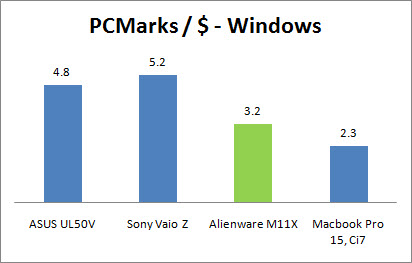

Let’s not forget that the Alienware M11X fulfills its mission very well: this is an affordable and capable gaming machine that is small and light enough to carry around (unlike 8lbs Alienware systems?).
What could be better?
Optical drive: although we can arguably get by without an optical drive, I don’t think that a 4.5lbs laptop should come without one. The Alienware M11X is neither thin or light and despite the fact that it needs to cool a hot GPU, it would be great if Alienware found a way to add an optical drive. To be fair, after opening the laptop, it’s not obvious where the drive would go, but… others have done some pretty incredible designs that include such drive.
Display quality: The second thing that I would love to see is a better display with a more uniform brightness across the screen. It’s a bit of a pity that a machine built for graphics doesn’t have the display that it deserves. What about making this an option for those who want to pay an extra?
Graphics Auto-Switch: Despite featuring a recent NVIDIA GPU, the M11X does not support Optimus, so there’s no automatic switching between the (slow) integrated graphics and the (fast) GPU. If you try to run a game while using the integrated graphics, chances are that you will get an error message. If you stay on the fast GPU when you don’t need it, you might deplete the battery faster. Every laptop should have Optimus… or something like it.
Faster Ethernet: The Alienware M11X comes with a 100Mbps Ethernet port. While this is largely sufficient for gaming, it is not for copying files over a local network. We all have to do this at some point and I really wish that a gigabit option was available. It’s not that much more expensive.
M11X boot sequence
Conclusion (Good gaming laptop)

To many, this the symbol of Mobile Gaming
The Alienware M11X is a gaming laptop that offers real gaming capabilities in a truly portable format at an affordable price. While it could be used as an all-purpose computer, I mainly recommend it to those who actually spend most of their (computing) time playing 3d games. If you are a casual gamer, you might want to check out other laptops that have better overall system performance, or that provide more comfort (for the same weight) because they are a little bigger and/or lighter. The competition might have an optical drive too.
That said, when it comes to gaming, the numbers clearly shows that the Alienware M11X does bring a lot of value on the table. Now, what about building a 13" verison?
Links
Read our other reviews:MacBook Air Review, iPhone 4 Review, Macbook Pro Review, iPad Review,iPhone 3GS Review,Sprint Overdrive,Blackberry 9700 Review,Palm Pixi Review,Motorola Droid Review,Nokia N900 Review,HTC Hero Review,MyTouch 3G Review/HTC Magic,Nokia N97 Review
Filed in . Read more about Alienware, Alienware M11x, Dell, Gaming Laptops, Laptops and M11x.