
With the new Macbook Air, Apple promises to deliver a portable computer that is lighter than the average netbook, comparable in size but with much more muscle, at a price which starts at $999. Among the features put forward by Apple: Flash storage, Multi-Touch trackpad, Long battery (5-7hrs, according to Apple) and a high display pixel density. Apple also says that the computer can stay in sleep mode for up to 30 days. Previous owners of the Macbook Air mainly complained about overheating issues… did Apple fix this issue, and what can you really do with the Macbook Air? We’ll tell you all about it, and a little bit more. Ready?
Context
There are as many uses for computers as there are users. That’s why I think that ending a review with “buy / don’t buy” is pretty much useless. Instead, I’m going to tell you what worked for me (and what didn’t), hoping that you can figure out how things would turn out for yourself.
I use the MacBook Air as a third computer. I have a powerful desktop PC and a 15″ laptop. Both are workhorses when I’m in the office and on a trip. I chose the 15″ because it’s really annoying to work on a 13″ computer for weeks (I blog, but also do some programming and sysadmin work). I also carry the 15″ laptop when there’s something that requires a little bit more muscles, like a live blog or something similar, but it’s primarily a desktop replacement for me.
However, when I attend a meeting, go for a short trip or when light weight is “critical” (like roaming at CES for 1 week), that’s where I would typically use a lighter, smaller computer. It’s simple work, but mostly, I want something that boots fast (I open/close the laptop a lot) and is relatively quick to resize and watermark high-resolution photos. Now that you know how I use my computers, let’s start the review!
Quick Access
- Industrial Design
- Comfort
- Best features
- Heat
- Performance
- Performance/Value
- Battery Life
- Misc
- Running Windows 7 on the MacBook Air
- What Could be better?
- Should YOU get a MacBook Air?
- I’ve never used Mac OS, time to jump in?
- Pricing
- Conclusion
Industrial Design (excellent)
Configuration tested
- MacBook Air 3,1, 11.6″
- Mac OS X 32bit, 2GB of RAM (DDR3)
- Intel Core Duo U9400 1.4Ghz
There’s no question that the MacBook Air has a top-notch industrial design

The manufacturing quality is unmatched
Build quality: The build quality of the new MacBook Air is excellent. It’s made of aluminum and does not shear or bend. The chassis feels really solid all around with the weakest points definitely on either side (screen and underbelly). I hope that Speck or another company will build a thin hard case.

Two USB ports: the previous Air had only one
Ports: There are two USB ports, one DisplayPort, the power plug, and the standard 3.5mm jack audio out (plus what seems like to be a microphone on the side). Overall, this is an improvement over the previous design. Having two USB ports is so much more practical and with this design, I can leave my mouse USB connector on at all times.

You will be hard-pressed to find a 2 lbs computer that delivers this much punch
Weight: At two pounds (0.9kg), this design puts to shame most competing computers that weigh an average of 3.3 pounds/1.49kg (Lenovo X100e, Lenovo U150, Toshiba T215D…). That’s a significant weight advantage, and it feels very much like having an iPad (1.5 pounds) in the bag. Low weight is definitely one of the big advantages of this 11.6″ MacBook Air.

The keyboard feels very much like a Macbook Pro
Keyboard: The MacBook Air keyboard uses the same chiclet design than the MacBook Pro Series. The Function keys and the arrow keys are a bit smaller, but other than that it feels pretty much the same. The quality of the keyboard is great. I have unfortunately not been able to identify a PC chiclet keyboard that I like as much (I’m actually a “PC” guy), maybe except for the HP Envy 14″ Beats Edition. I typed part of this review with the MacBook Air. Note that there’s no backlighting option for the keyboard.

The display is crisp and nice. There’s no matte version
Display: With a resolution of 1366×768 (11.6″) and 1440×900 (13.3″), the MacBook Air displays are actually better than the MacBook Pro line up. That might tell us how Apple will update the MacBook Pro next. Both resolutions provide a good pixel density, although many PCs that sell for much less do offer as many pixels per square-inch. The main advantage on Apple’s side is the quality of the display. It is nice, has a good view angle and an image quality that surpasses most competing computers. The only thing that I don’t like about the display is that it doesn’t tilt back far enough. Most of the time I look at it from an angle, which slightly distorts the colors.

The trackpad is shorter, but otherwise identical to the Macbook Pro’s
Trackpad: It’s pretty sad to see that in the computer world, most companies can’t even match the trackpad of a MacBook Air. This is the same glass trackpad that you can find on the MacBook Pro Series – although just a tad smaller (in height). It’s about the size of an iPhone, and the short design did not bother me at all. I might not be using enough gestures, or maybe that size is simply good enough. I’d bet on the latter. I noticed that the trackpad was significantly stiffer to clic on than the MacBook pro one: I can def
initely feel it when I try to drag and drop something. It’s a bit annoying. It might get better overtime (after hundreds of clics). We’ll see.

I don’t see any speakers – do you?
Audio: The MacBook Air speakers are surprisingly good, given that they seem to be placed in some natural, or rather, invisible place. It’s about as good or possibly better than on the MacBook Pro 13. I watched a few trailers on the web and someone who was a few yards away was asking what the music was (it was quiet around us). This is good stuff – especially when you take into account the size of the machine. You can definitely enjoy a movie in a relatively quiet place.
Charger: The MacBook Air comes with the same 45W charger that powers the MacBook Pro 13, there’s nothing new here. That also means that external batteries like the HyperMac can be used with this MacBook — at least, that’s my best guess. HyperMac weighs one more lbs, but you could more than double the Air’s battery life. Not such a bad deal.
Teardown: if you are interested by what’s inside the MacBook Air, I recommend you to look at the ifixit teardown.
Comfort
If you opt for the 11.6″ model, the main thing that you trade off (other than raw processing power) is the comfort. I’ve said in my MacBook Pro (15) review that despite being only slightly bigger, the 15″ was much more comfortable to work on, particularly on your lap. The same gap exists between the MacBook Air 11.6″ and a MacBook Pro 13″ in my opinion.

The MacBook Pro 15″ is much more comfortable to work with – on the lap
Typing on the keyboard is fairly comfortable, and it feels very much like a MacBook Pro 13″ or 15″. Apple did a very good job of keeping the same key size, so the function keys and the arrow keys are the only keys that have been noticeably reduced in size. The 11.6″ MacBook Air is so light that when working with it on my lap (resting on legs with a downwards angle), I have a hard time stabilizing it. When working on a table, there’s no problem at all and it just feels like a very thin Mac.

The Macbook Air 11″ fits in tiny bags
Most of the comfort will actually come from when you are not using the MacBook Air: when you’re transporting it. The weight is the real value of this particular model, in my opinion. If you’re doing a job that requires to “transport” the computer a lot (like walking around trade shows), then there’s an incredible value in having something light. Don’t underestimate the energy that it takes to carry a 4.5 or 5.5 pounds laptop (and associated equipment) around. Believe me, I know.

Another view of how I carry it around
Best features
Size versus speed versus price: The MacBook Air has been called a “Netbook” by some, a laptop by others. It doesn’t matter what you call it. It’s a small computer that comes with the traditional trade-offs listed above. Most manufacturers have chosen to go for low price, low speed and remotely comparable size. That market has been served well, and although no other industrial design can match the MacBook Air’s, Netbooks are not a space that Apple wants to compete into, because it’s about price.
Instead, Apple would like to compete in the $1000 space where it can trade-off speed for size and weight. The result is a computer that is smaller and lighter than Atom-based netbooks, but yet faster and better built with quality components (display, keyboard, aluminum shell…) and craftsmanship. Of course, you can forget about the low-price, but you already knew that.
“Instant On”: You might have read here and there that the MacBook Air has an “Instant-On” feature, which means that it turns on immediately like a cell phone. It’s a distortion of the reality and Apple actually doesn’t claim that. The MacBook Air has a fast “wake-up”, thanks to its SSD, so if you close the lid, it will wake up in a few seconds when you open it again. That’s not “instant”, but it’s certainly very good. While I appreciate the quick wake-up, I don’t think of it as a “killer feature” that endangers other laptops.
SSD by default: Born out of necessity to reach this thinness, the solid-state drive improves the overall system responsiveness by a mile, especially to computers equipped with a 5400rpm (or slower) mechanical drive. I always recommend adding an SSD to improve responsiveness. Obviously, the downside is the small storage space.
Heat (warm at most)

This is where the heat comes out — the aluminum body also carries some heat out
I’ve tried to run a couple of pure processor tests to see how hot the MacBook Air can get. After 5 minutes of intense computing… it got “warm”. It was definitely just warm to the touch and not “hot” by any stretch of the imagination. This is looking good because the previous MacBook Air had a hard time with heat and I’ve heard many stories of computers shutting down or freezing because of that.
Performance (best in category)
Processor (CPU): The MacBook Air 11″ comes with a 1.4GHz Core Duo processor that has been optimized for low power consumption and low thermal dissipation. Out of the box, it is about 40% slower than a MacBook Pro 13″ (Model 2009). However, it is only 20% slower than a $800 ASUS UL50V laptop that is much larger. Also, the processor alone doesn’t tell the whole story. The hard drive and the graphics processor can alter the performance very significantly.

Geekbench: Geekbench is a benchmark that measure the speed of the central processor (CPU) in a computer. This represents only the “number-crunching” speed, and not the overall capabilities. However, it’s always an interesting indicator to look at. Not surprisingly, the MacBook Air 11″ at 1.4GHz is the slowest of the Apple laptop line-up, and it is also the lightest.

However, if I compare it with a typical netbook using the N450 Atom processor at 1.66GHz, you can see that the MacBook Air Core 2 1.4GHz processor is more than twice as fast. I’ve also added a graph for the Core i7 640M, which was the fastest mobile CPU until recently – that’s good enough for the comparison. I just want you to know where the MacBook Air’s CPU stands.
Solid State Drive (SSD): The solid state drive does improve performance and responsiveness for all disk operations. Disk accesses are usually the slowest operations on a computer and
they can slow things down quite a bit. The SSD is usually my favorite upgrade — if you can do with the smaller storage space.
Users should generally care mostly about the random 4KB read performance. That’s pretty much what helps that system responsiveness. If you do a lot of write operations (video etc…) you might want to check how fast writes are. Finally, the SSD doesn’t have the TRIM command – more on that later. Sony Vaio Z: 25000, MBA: 22000 at PCMark05
Graphics: The NVIDIA GeForce 320M is the same graphics processor (GPU) that equips the MacBook Pro 13″, so we’re in known territory. It’s about twice as fast as the previous MacBook Air graphics processor, and it can run “real games”, but not at the highest quality, at the highest framerate. There are more capable “gaming computers” out there (like the Alienware M11X), but it’s pretty amazing to see a 2 pounds computer with very good graphics capabilities.
720p video playback: If you wonder, the MacBook Air can play 720p video from the disk or from the internet without any problems. I tried both and it works impeccably.
The MacBook Air playing 720p from an MPEG4 file and from YouTube
Noise Level: Although there is a fan in the MacBook Air, I haven’t been to make it kick off in any significant way. I tried to run some CPU tests, and after I installed Windows, I also tried intensive benchmarks like Just Cause 2 and 3DMark Vantage. The laptop is a little warm, but that’s it. At the moment, it has been absolutely silent.
Boot and shut down speed
- Mac OS
- Boot Speed: 30 seconds
- Shut down speed: 2.5 seconds
- Wake-up: 1 seconds
- Windows 7
- Boot Speed: 39 seconds
- Shut down: 2.5 to 3 seconds
- Wake-up: 3 seconds
As you can see, Mac OS has an advantage when it comes to boot, shut down and wake up speed, but as the difference can be counted in seconds, should you choose which OS you want to run based on that? Certainly not.
The MacBook Air 11″ booting Mac OS and Windows 7
Windows Benchmarks: Why running Windows Benchmarks you might ask? Simply because Geekbench doesn’t show us enough data, and because Windows has some pretty cool benchmark tests that that I wish were available on the Mac. Also, a lot of readers are familiar with PC, so it might be easier to relate to.

PCMark 05, Overall system performance: PCMark 05 is a relatively good way to measure overall system performance, which includes the CPU, but also the disk and the graphics. This is not “real-world” information (of course), but that’s good enough to form an educated opinion. In the graph above, the Sony VAIO Z leads by a large margin because it has a very fast processor, but mainly because it has a very fast disk (SSD or solid state drive). The MacBook Air is also getting a good overall score, mainly because it has an SSD.

Gaming, Just Cause 2 Benchmark: If you’re interested in gaming, this answerssome of your questions. Although gaming performance varies depending on each game and game type, scoring a 19 FPS (frames per second) is fairly decent. This puts the MacBook Air in the “laptop” category as most current Netbooks struggle to run the game.

The MacBook Air 11″ running Just Cause 2, in demo mode
Gaming, 3DMark Vantage: 3DM Vantage is a synthetic benchmark that aims to show what the gaming capabilities would be, in an absolute term. Here, the MacBook Air does OK, and gets a better score than a medium ASUS UL50V 15″ computer that is more than twice its weight. That’s because it has a better graphics processor. 1690 isn’t a big score in 3DMark Vantage, but for a laptop of this size and weight, this is quite remarkable.
Performance/Value (surprising)
When I say “value”, I’m trying to show you what performance you are getting for each dollar that you spend (or each pound you carry). It’s very important because it’s not very hard to build a super-fast computer if it is big and hot (and expensive). It’s not hard to build a super-light computer if it has wimpy performance (and is expensive). It’s all relative to how much you want to pay and how big and heavy you can tolerate it to be.

If you look at overall system performance (PCMark 05), you can see that the MacBook Air does bring quite a lot of value. Each additional dollar spent buys you 5 PCMark points with the MacBook Air. A system like the M11X (with Core 2 Duo) does not score as well here because it has been designed for Gaming, so it had to have different trade offs…

… and this graph illustrates my point: the M11X brings more “gaming value” (3DMark points) for each additional dollar spent in the system because it has been designed from the ground up for gaming and its main advantage is to have a faster graphics processor and a cooling system that can handle the extra heat.

Now if you take the weight into account, you can see that the “graphics performance per pound” of the Macbook Air is tremendous. Relative to its weight, this is the most capable of all the computers. Unfortunately, in absolute terms, the M11X and other computers remain better gaming machines overall. This just shows that the Macbook Air 11″ packs a lot of punch – per pound.

If we get back to overall system performance, you will also see that the MacBook Air ranks high – second only to the Sony VAIO Z (in my experience), and this is not a bad second place: the Sony VAIO Z has a phenomenal weight/speed ratio (three pounds). Again, this shows you that “light” isn’t synonymous with “wimpy”.
Battery Life (excellent)
Battery life is arguably one of the most important aspect of an ultra-portable, and although Apple advertises a 5hr battery life, the MacBook Air can exceed this period by a margin. For instance, if we use the standard battery test, which is “battery depletion”, the MacBook Air (under Mac OS X) can stay ON for about 10 hours (see test conditions below). In our web browsing test, it fetches about 7 hours and it can play 720p video (mkv, 720p, 23.97 FPS) for 3 hours and 20 minutes. That’s very impressive for a two pounds computer.
Test conditions: display at 50% brightness* Bluetooth OFF, WiFi ON, speaker OFF (at minimum). (I also prevent the computer from dimming the screen when I don’t touch it).
“Idle” refers to a state where the computer is ON, sitting around, doing nothing. “Web” is our standard web browsing test in which we go randomly, but at fixed intervals, to the most popular sites. “720p video” plays an .mkv file from the local storage.
These synthetic tests aim to reflect the battery performance of the computer for a given task. In the real world, you should get a mix of all this so this should provide a fair battery life bracket.
 *Under Windows 7, the display backlight is much stronger. I suspect that this is a driver issue, since I’ve seen the same problem with the 2009 MacBook Pro 13, but not in the 2010 MacBook Pro 15. I have toned the brightness down to match user perception, instead of just relying on the numbers in the settings.
*Under Windows 7, the display backlight is much stronger. I suspect that this is a driver issue, since I’ve seen the same problem with the 2009 MacBook Pro 13, but not in the 2010 MacBook Pro 15. I have toned the brightness down to match user perception, instead of just relying on the numbers in the settings.The bottom-line is that the MacBook Pro delivers a whole lot of battery life for such a tiny body. There’s no doubt that the ultra-low voltage processor and the reduced frequency are having an effect. I’m glad to report that although Windows doesn’t get the same battery life, the Apple drivers seem to be doing a much better jobs than in the past. You can start blaming Windows for the difference in battery life now. In the past, the laptop drivers were the primary suspects. I can only hope that the MacBook Pro drivers will be the object of the same care.
Misc
Memory upgrade: The MacBook Air has memory (RAM) that is integrated to the motherboard so it is critical to choose how much memory you want at order time. Time to think about what you’ll be doing with it…
Update:Although you can run many applications “just fine” with 2GB, I recommend 4GB of RAM because a lot of folks tend to leave apps and browser tabs open at all times, and the be honest, all those “simple” apps are *memory hogs*. Skype is eating 256MB of RAM on my computer right now, and Chrome uses about 300MB with 5 tabs as I type this in. It’s just too easy to hit the point where things start to swap to disk. 4GB is a $100 upgrade.
SSD upgrade: Apple is using a custom SSD module that connects to an internal PCI port, so it seems unlikely that one would be able to get a drop-in replacement from another source. I never say never, but that seems like a tough market to crack for a third-party right now. Update: actually there is an aftermarket MacBook Air SSD from Photofast, which was covered by another Ubergizmo teammate.
MacBook Air 13″: I’d like to add a note about the MacBook Air 13″. The benefits for that particular model is less obvious to me, when compared to the MacBook Pro 13″. To remove 1.5 pounds (with the MB Air), one has to sacrifice the option of using a much larger disk, and also the option of having much more memory (with the MB Pro). There’s also the issue of having fewer ports. Basically, for the same price and 1.5 pounds more, you could have a much “better” computer if you opt for the MacBook Pro 13″. Obviously “better” will depend on your usage model. At three pounds, there are much more powerful computers, like the Sony VAIO Z that we have previously reviewed (link to the VAIO Z review at the end of this review).
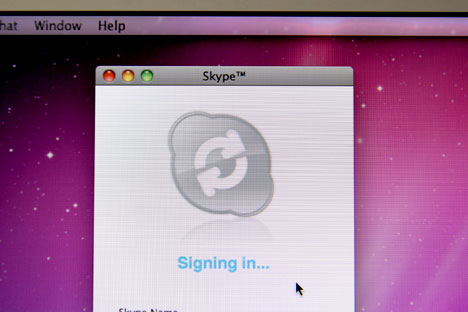
During our review, we found a bug in Skype. Other users have complained about it too
Skype Video (Windows, WIFI): Skype works pretty well, although the video isn’t as fluid as it is on my desktop machine I’ve been told by the other side. Skype takes about 50% of the processor’s resource on average. For some reason, Skype for Mac would simply not work on this computer – it hangs when I try to log in.
No Ethernet adapter: The MacBook Air design is too small to fit an Ethernet adapter, so transfers are likely to happen via USB or over WiFi. In General, this is no big deal if this computer is your second or third computer, but if that’s the only one you have it could be annoying sometimes. Again, just think about what you’ll be doing with it. Once, I got a laptop that only had a 100 Mbps Ethernet port and I clearly wished that I paid more attention to that before ordering it.
Running Windows 7 on the MacBook Air (It’s a good PC)

This is Windows 7 running with BootCamp
Whether you realize it or not, Macs are very much like PCs. They use the same kind of components, and Apple even made sure that they can run Windows by providing native drivers. There are basically two ways of running Windows on a Mac.
1/ Emulation: You can run it within Mac OS X via an emulator like Parallels. I’ve tried that and it’s fine if you just want Outlook or something like that. However I found it too slow to run many apps and for programming (with Visual Studio). With every new version of Parallels or other emulators, you’ll always hear something like “this time, it’s like having no emulator at all” or “it’s so much faster than the previous one”. Well, it’s funny because the previous one was supposed to be… just perfect, right? Anyway, BootCamp is my personal preference, others might be OK with a slower Windows experience. Try each and see what works for you.
2/ BootCamp: You can create a BootCamp partition on your disk and boot in Windows “natively”. This means that Windows executes directly on the underlying hardware, without a software emulation layer below it. This results in a faster execution. I have used this method for this review, so what’s below refers to Windows with BootCamp.
In any case, the overwhelming majority of applications work. In emulation, games might be tricky to launch, but even that has been getting better. The big downside to running Windows is that you have to purchase a license, which can cost anywhere from $70 to $200. If you add the emulator on top of it (about $50), this is not a negligible cost on a $999 computer.
If you’re still
reading this, it means that you pretty much *need* Windows… The installation itself is very easy. In Mac OS, there is a BootCamp assistant that splits the disk in two and prepare the machine to have windows installed. Note that the MacBook Air doesn’t come with an optical drive. Any standard USB DVD drive should do. I used a Samsung USB DVD drive.
Display is strangely brighter than under Mac OS X: Bizarrely, I found the display to be much brighter in Windows than in Mac OS X. When testing the movie playback, I needed to put the screen to 30% brightness to get about the same luminosity that I got with the 50% brightness in Mac OS X.
I would need to have two MacBook Air side by side to illustrate it, but this is very similar to what I’ve seen with the MacBook Pro 13″ last year. Also, next to my MacBook Pro 15, it is clear that the MacBook Air is “too” bright for any given level. I’ll try to take a photo that illustrates this.
Windows 7 bottom-line: Once installed, your MacBook Air is now a very thin aluminum PC computer. Everything works as expected, and I’m glad to report that this time, the battery life under Windows 7 is not crippled. It’s not identical, but the gap becomes much more acceptable. This is probably the most important change for Windows users since we reviewed the MacBook Pro 15″ earlier this year. We hope that Apple spreads the changes made to the Bootcamp driver to the entire MacBook line up.
What Could be better?
SDD TRIM command: Although a little geeky, the TRIM command is stirring controversy, so I thought that I would mention it. TRIM is a way for an operating system to mark SSD data blocks as “unused” so that the drive can be optimized to reduce write operation performance degradation overtime. The very basic idea is that of blocks are marked as “unused”, so they can be written directly into in the future. If the TRIM command isn’t supported, additional operations are needed before the actual write – this could dampen or cripple the write performance
There’s no denying that TRIM is a good thing to have. The question is: how bad is it when it’s not there? It really varies from one SSD to another as manufacturers try to solve the problem in different way, but I think that at worse, it could be 2x slower than the maximum potential write speed. Anyhow, in my experience, most of the perceived SSD performance boost comes from *read* operations. Secondly, it is still better than having a 5400rpm hard disk.
No keyboard back light: I’m not sure how much it costs to add, but Dell is selling that option for $25, so it can’t be that bad. The keyboard back light might also add to the overall thickness, but in any case it would be a worthy implementation for future releases.
External DVD drive not included: The MacBook Air doesn’t come with an optical drive. Some companies do provide it. My original Voodoo Envy came with an external optical drive, but that laptop was listed at $2200 or so – that’s definitely not in the same price range. Users will have to get an external drive – maybe the MacBook Air Superdrive ($79).
Should YOU get a MacBook Air?
I’ve added this section because there were a lot of comments from folks who wanted to know if they should get such or such computer. I’ll try to cover the most frequent case here, drop a comment if you have more questions. I’ll just assume that you’ve already decided that you can afford to buy it.
I’m a student and I need a laptop: I’m guessing that this would be your only/main computer… in this case I would urge you to think about whether you’ll need more storage space for your music, and other media/data that you might want to have with you. Also how much “portability” do you actually need? Maybe not that much because you’re sitting in classes. My advice: the Air is usually not a great “main computer”.
I’m a gamer: you can run games but not with the highest quality settings. I don’t think of this computer as a “gaming” system in general.
I’m learning programming: You need more screen real estate to open more windows and so on…
I do light email, web browsing and Skype: that seems like a perfect use of the MacBook Air. This computer is totally capable of handling all that with ease. Hopefully, the Skype problem will be solved shortly.
I’m an executive and would like to use it for going from meeting to meeting: That sounds great — just make sure that IT can set you up with VPN and Exchange. Mac OS X does support Exchange natively, although if you’re a heavy MS Office user, you might want to install Windows with BootCamp. Entourage for Mac is awful.
I’m currently a “PC”, but I might buy this cool-looking Mac: First of all, don’t buy a computer only for its good looks. It’s all about software. Make sure that you can work and do whatever you need to do with Mac OS X software. Also, just because a software package exists on Mac and PC, it doesn’t mean that they are identical.
I’m a blogger and it’s my best computer, ever!: This might be true, but to be honest, your job doesn’t require a whole lot of computing, does it? Stop your fanboyism and get back to work :)
I’ve never used Mac OS, time to jump in?

Switch to a new OS because it works for you, not because you like a slick aluminum shell
Because most people have not used Mac OS, it’s easy to think that it’s just like Windows. I found the user interface to be close enough (despite what you might hear…), but the huge difference with Windows is obviously the available programs/apps. This is the single most important thing that you should consider before going to a new OS. Are the apps that you need available on Mac OS? If they are available, do they have the same features? The mere fact that an app is available on Mac doesn’t mean that it is the equivalent of the PC version. Outlook users have been waiting for a decent version of Outlook on Mac for… years! It might have finally come with Office for Mac 2011 — but you see my point.
Once you have made sure that your software needs are covered, then go ahead and look at the pretty design and shiny icons. But don’t get sucked in or peer-pressured into buying a tool that won’t match your needs.
Pricing
Many people complain about the price of the MacBook Air. Is it expensive? In absolute term, $999 is a good chunk of money, it’s true. But is that expensive for what it brings to the table? I’d say “not really”. Whether it is at “performance per dollar” spent or “performance per pounds” (see the “value” section), the MacBook Air does pretty well and can rival a mid-range machine like the ASUS UL50V that was designed to be cost-effective from the ground up. Now, the MacBook Air also brings other features that very few are offering like a 2 pounds weight and an arguably stunning design.
The closest alternative in this class is Sony’s 11.6″ Vaio X, but the VAIO X loses in sheer performance because it has a very slow graphics processor (GPU) and a weaker central processor (CPU). Additionally, the VAIO X is more expensive, and doesn’t offer the same build quality.
In the end, the market will decide, so there’s no need to get “religious” about it. There are plenty of choices out there and everyone will find a product
that fits their needs… and their budgets.
Conclusion (excellent)

Ultra-thin laptops tend to stir controversy, and the MacBook Air won’t escape this. Some will complain that it is too expensive, others that it can’t replace a larger computer… Others will say that it is the best thing since the wheel. Forget that stuff, and don’t listen to that noise. The only thing that is important is: how good is it to YOU?
In this review, I’ve taken my best shot at explaining how the MacBook Air is in the real world, and I hope that this will save you some research time and help you decide if it would work for you. I see the MacBook Air, particularly the 11″ version, as a computer that has a lot of value but only if you have a real need for its main quality which is having a good mix of weight and performance. Actually, that’s also true if you are looking for sheer light weight. The 13″ poses a more difficult choice (you should read myVAIO Z Review), but based on this review, you should be able to figure out if that works for you.
I’ll say it again: while the MacBook Air is a great secondary or tertiary machine, we usually would not recommend it as a “main computer”. First of all, because the ergonomics of a 11″ are not that good for extended use. Also 64G or 128GB might not be sufficient storage for many users.
However, If the MacBook Air can cater to your needs, it is a very well built computer and you will most likely end up being a very (very!) happy user – whether you’re a Mac OS or Windows 7 user. If you like this review, use the “Like” button below to spread the word. Thanks! [Back to the summary]
Links
Don’t miss these reviews:
Apple: iPhone 4 Review, iPad Review, iPad 2 Review
Android: Nexus S Review, EVO 4G Review, Epic 4G Review, Droid X Review, Droid 2 Review, HTC Hero Review
BlackBerry: BlackBerry Torch Review, Blackberry 9700 Review
Windows Phone 7: Samsung Focus Review, HTC Surround Review
Official links: Macbook Air homepage, Macbook Pro homepage.
Filed in . Read more about Apple Inc, Laptop Reviews, Laptops, Macbook, Mobile and Netbook.