 Joe Belfiore went on stage to tell Microsoft Developers what’s new with Windows Phone 8.1, and he started by announcing that two new hardware partners were coming on board (Micromax and Prestigio) and shows their phones on-stage. As Microsoft hinted at MWC, a new wave of Windows Phone is coming because they will now be able to use the exact same Qualcomm hardware platform as their Android counterparts. Joe Belfiore then quickly switch to software features, including personalization and productivity features including the new Windows Phone assistant named Cortana that we covered earlier.
Joe Belfiore went on stage to tell Microsoft Developers what’s new with Windows Phone 8.1, and he started by announcing that two new hardware partners were coming on board (Micromax and Prestigio) and shows their phones on-stage. As Microsoft hinted at MWC, a new wave of Windows Phone is coming because they will now be able to use the exact same Qualcomm hardware platform as their Android counterparts. Joe Belfiore then quickly switch to software features, including personalization and productivity features including the new Windows Phone assistant named Cortana that we covered earlier.
Lock and Home Screens Become More Personal
 The lock screen and home screen have been refreshed: the lock screen is now programmable and lock screen apps will have complete control over the rendering, so you can expect to see some very interesting, productive or funky lock screens in the future. This is definitely a personalization feature, and it’s just impossible to predict how developers will use it. It does open very interesting possibilities because the lock screen is something that you see dozens of times every day.
The lock screen and home screen have been refreshed: the lock screen is now programmable and lock screen apps will have complete control over the rendering, so you can expect to see some very interesting, productive or funky lock screens in the future. This is definitely a personalization feature, and it’s just impossible to predict how developers will use it. It does open very interesting possibilities because the lock screen is something that you see dozens of times every day.

The Home screen tiles can now display a background image. Microsoft has done a good job at letting people customize their screen, but at the same time keep some consistency in the user interface (UI). It doesn’t sound like much but while I like the tile interface, I often found that it looked a bit too plain, and the color palette was pretty limited. This helps a lot.

Users can choose if they want “more tiles” on the Home screen, which means adding a third column and have the small tiles. This is really useful because space was somewhat wasted with the larger tiles. This means less scrolling, and better productivity. My Windows Phone with “more tiles” can pack more apps shortcuts in a single screen than both iOS and Android, including on large phones.
Notification Center Appears
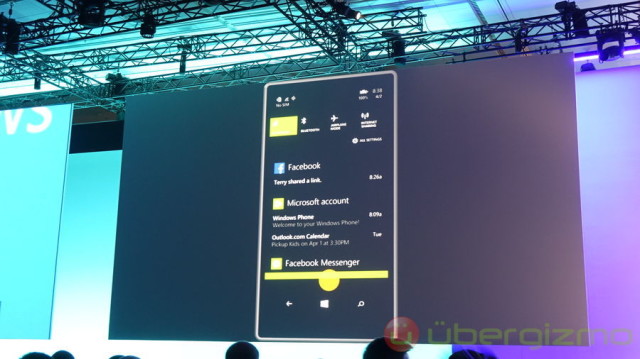 Windows Phone 8.1 also introduces a new notification area or “action center” in Windows Phone lingo. It looks somewhat like Android’s and shows up by swiping form the top. As usual, you will see some quick commands (they are customizable) and of course, there are the latest notification visible right there. At the moment, I don’t see a brightness control, which remains a pain point for me in Windows Phone. Hopefully, it’s somewhere in there.
Windows Phone 8.1 also introduces a new notification area or “action center” in Windows Phone lingo. It looks somewhat like Android’s and shows up by swiping form the top. As usual, you will see some quick commands (they are customizable) and of course, there are the latest notification visible right there. At the moment, I don’t see a brightness control, which remains a pain point for me in Windows Phone. Hopefully, it’s somewhere in there.
WiFi Sense
 If you have played with a device like the Nokia Icon, you may have spotted Data Sense, one of the applications that Microsoft has added to keep an eye on data consumption. With Windows Phone 8.1, WiFi Sense will be introduced.
If you have played with a device like the Nokia Icon, you may have spotted Data Sense, one of the applications that Microsoft has added to keep an eye on data consumption. With Windows Phone 8.1, WiFi Sense will be introduced.
It is a WiFi helper that can connect you to a number of free WiFi hotspots that Microsoft deems to be safe. And because most hotspots require some kind of user interaction or web login, Microsoft has made WiFi Sense to be smart enough to fill out forms and log-in onto the WiFi hotspot without user intervention. That’s an easy way to cut down on mobile data usage.
WiFi Sense can also help you share your own home WiFi connection with your friends. Because Windows can access your social graph, it is possible to setup WiFi Sense to provide a limited access to your home WiFi to your friends, without giving them your password and potential access to everything that’s on your network. I’m looking forward to seeing the implementation details on this one.
Video Calls Get Tighter Integration With Skype & RCS
 In Windows Phone 8.1, Skype gets a tighter integration with the basic phone functions. For instance, Microsoft has shown that a phone conversation can be “elevated” to a video call by tapping on the Skype button during a call. Microsoft did not demonstrated it at BUILD, but Joe Belfiore did mention that this was also compatible with the RCS (Rich Communication Services) protocol used by wireless carriers. If this really work as advertised and if we can truly switch to video whenever convenient, this could be very useful to show something or ask question to someone on the phone. It is unlikely that someone would stop a conversation to switch to a video call if that person needs to launch a new app.
In Windows Phone 8.1, Skype gets a tighter integration with the basic phone functions. For instance, Microsoft has shown that a phone conversation can be “elevated” to a video call by tapping on the Skype button during a call. Microsoft did not demonstrated it at BUILD, but Joe Belfiore did mention that this was also compatible with the RCS (Rich Communication Services) protocol used by wireless carriers. If this really work as advertised and if we can truly switch to video whenever convenient, this could be very useful to show something or ask question to someone on the phone. It is unlikely that someone would stop a conversation to switch to a video call if that person needs to launch a new app.
Flow Keyboard Algorithm Improved
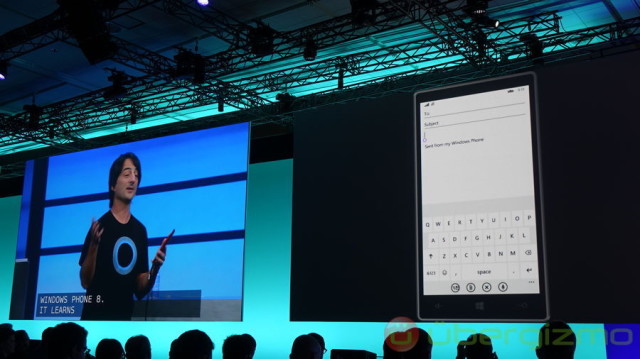 The Windows Phone 8.1 flow keyboard has seen its share of improvement. So much in fact that Microsoft used it to beat the typing world record which was previously held by a Samsung Galaxy Android phone. The live demo from Joe Belfiore was pretty impressive, but Microsoft showed a video in which a young man typed at really extraordinary speeds. I guess that the point is not that you and I would do it, but that the algorithms used for the flow typing are really, really good. Windows Phone always had a wonderfully responsive and precise keyboard, and it just got to the next level.
The Windows Phone 8.1 flow keyboard has seen its share of improvement. So much in fact that Microsoft used it to beat the typing world record which was previously held by a Samsung Galaxy Android phone. The live demo from Joe Belfiore was pretty impressive, but Microsoft showed a video in which a young man typed at really extraordinary speeds. I guess that the point is not that you and I would do it, but that the algorithms used for the flow typing are really, really good. Windows Phone always had a wonderfully responsive and precise keyboard, and it just got to the next level.
IE11, Windows Phone 8.1 Release Date
Finally, Windows Phone 8.1 will ship with Internet Explorer 11 (IE 11) which is hardware-accelerated and has higher performance in general, and better standard compatibility as well. This is important for web games and JavaScript-heavy sites.
There is a very long list of new features, but these were the most interesting ones. As always a new version of Windows Phone brings a host of new application programming interfaces (API) and other features that developers can take advantage of (video editing, wearable tech…).
Windows Phone 8.1 will be released in “a few months”, says Microsoft. However, some new devices will feature it in “late April”. Of course, developers will have access to an early version to prepare their apps.
Filed in . Read more about Build 2014, Microsoft, Windows Phone and Windows Phone 8.1.