 Announced during CES 2016, the Huawei Mate 8 is Huawei’s “power-user” smartphone, designed to last longer and to perform well in most common use cases, including productivity, web browsing, video, and photography. As such, it comes with an impressive 4000 mAh battery and a 6-inches 1080p LCD display. We gave it a Best of CES 2016 during the show.
Announced during CES 2016, the Huawei Mate 8 is Huawei’s “power-user” smartphone, designed to last longer and to perform well in most common use cases, including productivity, web browsing, video, and photography. As such, it comes with an impressive 4000 mAh battery and a 6-inches 1080p LCD display. We gave it a Best of CES 2016 during the show.
The Mate 8 is powered by the HiSilicon Kirin 950 processor, which has powerful A72 cores and is built using a 16nm FinFET transistor technology. This sounds impressive, but where does the Huawei Mate 8 stand in relation to today’s market? This review will show you the pro and cons of this true large-display phone.
Industrial Design

The Huawei Mate 8 is an all-metal/glass phone that uses the proven design language of the company’s most successful handsets such as the Mate 7, Mate S or the Huawei Honor 7.
From a distance, all look similar, but a closer look reveals that the aluminum alloy used in the Mate 8 feels more premium and the sides use brushed metal now. These are subtle things that can be felt and contribute to a more pleasing handling of the phone.

The design of the camera module cover is also much nicer, with concentrically brushed metal and more compact/elegant dual LED flash housing. The fingerprint sensor has a larger sensing surface, but occupy a lower overall footprint, thanks to the narrower and circular bezel. The fingerprint sensor performance is also much better, and we’ll get to that in the “Software” section.
But that’s not it: the back cover functions at the top and bottom are more subtle, with no visible antenna gap in the back (it’s been pushed to the side). The speaker design is also much better, with the speaker grill carved in the aluminum at the bottom of the phone, instead of using a grill made of small holes in the back. Cherry on the cake: the USB port is now perfectly centered.

The display’s glass uses a 2.5D beveled glass which makes the phone feel softer (no sharp edges) and even a little thinner (that’s only a perception) and more agreeable to hold, overall. Without a doubt, Huawei has been working hard to refine noticeably its visual identity, but without changing an overall formula that has proven extremely popular in certain markets.
Battery: enormous (4000 mAh)

Let’s jump directly to one of the strong points of the Huawei Mate 8: its large 4000 mAh battery. This is the reason of being for the Mate series, which has been designed and optimized for longer battery life from the get go, and this goes much farther than just putting a large battery, thanks to additional power management tools.
The sheer capacity of the battery remains the primary factor for battery life (within a platform, like Android). Since everyone’s usage model will differ, all the battery tests will at best provide an indicator of how the phone’s battery life will be, but never a realistic portrait of your potential experience. As far as capacity goes, the Mate 8 impresses and the chart below will speak for itself.
Since the Huawei Mate 8 isn’t sold directly on GetHuawei.com in the U.S, the street prices hover around ~$625. At this price, the battery capacity relative to the price could be better, and you can see a number of phones offering more capacity for each dollar spent, so the Mate 8 will dominate mainly in “absolute” capacity.
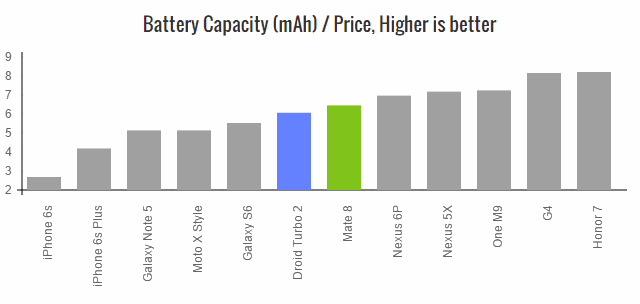
Huawei’s Honor 7 offers a great battery for the price ratio. I would also recommend that you look at the Motorola Droid Turbo 2 (~$640), which has a 3760 mAh capacity. If you don’t mind going some something older, the Huawei Mate 7 offers a much better battery capacity for the price than the Honor 7.
Charging speed
 With a charge speed of 49.33 mAh/mn, the Huawei Mate 8 ranks among the fastest-charging devices. With its default charger, it can recharge as fast as the Galaxy S6 or the Galaxy Note 5. For example, the Nexus 6P is slightly slower and both the LG G4 and the Honor 7 are far behind. It’s rare to see a phone charge faster than 50 mAh/mn, but the Galaxy S6 Edge+ tops 52 mAh/mn in our tests.
With a charge speed of 49.33 mAh/mn, the Huawei Mate 8 ranks among the fastest-charging devices. With its default charger, it can recharge as fast as the Galaxy S6 or the Galaxy Note 5. For example, the Nexus 6P is slightly slower and both the LG G4 and the Honor 7 are far behind. It’s rare to see a phone charge faster than 50 mAh/mn, but the Galaxy S6 Edge+ tops 52 mAh/mn in our tests.
Keep in mind that like other batteries, the charging speed of the Mate 8 is linear from about 0% to 85% (~75mn) then slows down radically until it hits 100%. If you’re on a clock, that’s your sweet spot there.
As usual for the Mate line of products, it is possible to use the Mate 8 as a battery pack to charge a friend’s phone (the ultimate battery dominance), since its 4000 mAh battery is 2.33X larger than the iPhone 6S’ 1715 mAh battery.
Battery Manager
 Huawei offers battery management features that may not be available to other handsets. For example, it’s very simple to prevent (or allow) specific apps from using data in the background. Apps such as Facebook and FB Messenger have been repeatedly accused of draining battery, just to cite the most famous one.
Huawei offers battery management features that may not be available to other handsets. For example, it’s very simple to prevent (or allow) specific apps from using data in the background. Apps such as Facebook and FB Messenger have been repeatedly accused of draining battery, just to cite the most famous one.
Many other chat apps will consume more data than users may think. By allowing only “critical apps” (according to your own criteria) to use data in the background, the user can set his/her priorities. Knowledge and simplicity can lead to much greater battery efficiency.
The battery manager also identifies apps that are power-hungry. In the context of this review, the benchmark apps were quickly flagged as such, but Microsoft Outlook wasn’t expected to be one of those, so this was a surprise.
Display: excellent LCD screen
 Huawei has been unapologetic in its use of FHD (Full HD = 1080p = 1920×1080) instead of higher resolutions such as 2560×1440, mainly to save battery life, but it has the side-effect of optimizing costs as well.
Huawei has been unapologetic in its use of FHD (Full HD = 1080p = 1920×1080) instead of higher resolutions such as 2560×1440, mainly to save battery life, but it has the side-effect of optimizing costs as well.
While it is true that having more pixels inherently requires more energy (more light and more pixels to process), LG had demonstrated with the LG G3 (the first 2560×1440 handset) that the battery life cost is far from proportional to the increase in pixel density because there are strategies to attenuate the energetic impact. In other words, it’s not that bad.
Nonetheless, Huawei has sided on the side of absolute battery life, so we’ll respect its choice, although we would love to know more about the estimated battery life gain of this decision.
As we have said in other reviews, the impact of higher resolution (measured in PPI) is most positively felt for photo/video capture and replay, and while reading small text. In other situations, having a higher PPI display is nice, but not important enough to significantly deteriorate the user experience.
Learn more: What is PPI?
Learn more: High PPI displays: do you really need them?
Resolution side, the image quality (color, contrast, saturation) of the 6” IPS LCD display is excellent. The LCD display quality is very high and is very comparable, if not slightly better than LG’s V10 handset, which is also a large-display multimedia centric phone.
The protecting glass for the display is a 2.5D glass, which means that it has a soft edge on all sides. This makes the phone more agreeable to hold and looks a bit more luxurious. It also takes more time and costs money to build, so it’s a nice touch.
Camera: very good

The Huawei Mate 8 uses a Sony IMX298 16MP sensor module with an optical image stabilization camera module (OIS). The lens has an f2.0 aperture (pinhole size) which is good, although not the absolute largest. For example, the Galaxy S6 Edge+ has an aperture of f1.9. Don’t let the small numerical difference fool you, sometimes the difference can be noticed.
Opinon: What’s a Great Mobile Camera Experience?
Interestingly, we found during our tests that the Google Nexus 6P (also built by Huawei) takes slightly better pictures, despite being earlier later in the year (DxOmark ranked it second-best at some point). It’s not better by much, but just enough to keep the Mate 8 out of Ubergizmo’s Best Phones Cameras update of January 2016 for which it was considered.



In absolute terms, the Huawei Mate 8 has a very good camera, and you have to zoom in up close to see definite differences with the best out there. Huawei doesn’t manage noise, sharpness or color balance exactly the same way Samsung and others do. Some of this is a matter of personal preferences, as photography is not 100% science.
In the end, most people would be very happy with the results, but it’s a tough world when you compete with the best. Right now, the Galaxy S series keeps the pole position, with a small group of elite phones in hot-pursuit.
From a technological standpoint, the Mate 8 is now using Huawei’s image signal processor (ISP) which is embedded in the HiSilicon Kirin 950 chip (HiSilicon is part of the Huawei conglomerate). This is an interesting change that may signal a tighter cooperation between the camera, product and ISP teams in the future. Take a look at our full-size Mate 8 photo samples on Flickr.
Front Camera

The front camera uses an 8 Megapixel IMX179 Sony sensor, with an f2.4 lens and it’s been confirmed by Huawei that it is the exact same sensor used for Huawei P8 and the Nexus 6P.
As usual, Huawei’s has built selfie features such as a small control window to make sure that you are looking at the right place, use the fingerprint sensor in the back as a trigger to reduce shakes.
There’s a built-in “beauty mode” as well, which will “retouch” the photo to give you a better skin tone, etc… Sometimes it feels like it’s too much, but it does remove quite a few imperfections. I asked Ubergizmo’s co-founder Hubert Nguyen, to test it. You can see the eye bags etc… being blurred out. Not bad – what do you think?
Software: EmotionUI 4.0 + Android 6.0
User-interface: simple, clear, proprietary
 The Mate 8 was the first non-Google phone launched with Android 6.0, but don’t expect to find the Google “stock user interface” inside. Huawei is using its own Emotion UI (EMUI version 4.0) in this handset, and it comes with strengths of its own.
The Mate 8 was the first non-Google phone launched with Android 6.0, but don’t expect to find the Google “stock user interface” inside. Huawei is using its own Emotion UI (EMUI version 4.0) in this handset, and it comes with strengths of its own.First of all, I don’t think that the difference with other Android handsets will throw users off. Icons design aside, the most visible difference is that Huawei does not distinguish between the home page and the apps screen. Every app you install will show up on the home screen, and you can build folders to organize them, just like on any other Android device.
Opinion: Why do Phone Makers Create Custom Android Skins?
The settings screens are clear, and the search box lets you quickly find a specific setting without going through the menu. Samsung introduced that a couple of years ago, and I’m glad to see more and more OEMs include a similar search.
Huawei says that it has worked on improving the responsiveness of the UI by reducing the latency in-between user input and visual reaction. Data presented by Huawei suggested an improvement of 33% going from 150ms down to 100ms in reaction time.
The speed-up happens in a number of locations within the software, from the Input Process which now starts earlier, to the First frame Process and the Display which have both been reduced. It’s nice to know that some OEMs are keeping track of this because responsiveness is key to a good user experience.
Screen capture and screen (video) recorder
 Huawei has also made sure that both screenshots and screen recording were easy and built-in. Of course, the usual Android screenshot methods still work. But Huawei has added a Knock to Capture to select a specific area of the screen to capture (left image), and a two-knuckle gesture to trigger video capture (middle and right images).
Huawei has also made sure that both screenshots and screen recording were easy and built-in. Of course, the usual Android screenshot methods still work. But Huawei has added a Knock to Capture to select a specific area of the screen to capture (left image), and a two-knuckle gesture to trigger video capture (middle and right images).I found the video-capture to be very handy for educational purposes when you want to show someone how an app works, or how to do something specific with the operating system. Normally, you could also download an app to do it, but it’s convenient to have one integrated.
Security and fingerprint sensor
 The fingerprint sensor of the Huawei Mate 8 performs extremely well, and can unlock the phone faster than the Galaxy S6 or LG V10 phones can – just to cite two popular ones. Also, here’s no need to turn the phone ON before using the fingerprint reader. Just touching it will do both.
The fingerprint sensor of the Huawei Mate 8 performs extremely well, and can unlock the phone faster than the Galaxy S6 or LG V10 phones can – just to cite two popular ones. Also, here’s no need to turn the phone ON before using the fingerprint reader. Just touching it will do both.
Because the sensor is in the back, it doesn’t take previous space away from the design, which lets the phone achieve a great screen-to-body ratio.
Learn more: How do Fingerprint Scanners Work?
Huawei also lets the phone owner lock a specific app or document to protect one’s privacy. I have to admit that I don’t use this often because I lock my phone to everyone else, but this feature could be very useful for parents who let their kids play with the phone from time to time.
Built-in business cards reader with OCR.
As a productivity tool, Huawei made it super-easy to scan people’s cards and add them to your contact list. Simply take a photo, and the integrated software will try to read the card and classify name, email, phone number, etc…
From there, a complete contact can be added to your contact list. It worked well during our tests. Now, if the industry could rally around a contact format that would integrate the text information, but also photos (of the two sides) of the business card, that would be grand.
Software Updates (frequent!)
One can never be sure of how often phones get updated by their manufacturers, but since we’ve had the Mate 7 in the office, the phone has been updated quite often, with a lot of updates shortly after the launch at CES, but also every couple of weeks or so afterward. This is a very good sign.
There are many more software features in the Huawei Mate 8, but we think that the ones described here are the most important, and most likely to be at the top of your list.
System performance: the Kirin 950 processor
 The Mate 8 is powered by the relatively new HiSilicon Kirin 950. Announced in early November, this processor will power many Huawei handsets in 2016. There are a number of upgrades since the Kirin 935, but the important ones are:
The Mate 8 is powered by the relatively new HiSilicon Kirin 950. Announced in early November, this processor will power many Huawei handsets in 2016. There are a number of upgrades since the Kirin 935, but the important ones are:
- CPU Cores (4 x A53) + (4 x A72), previously (4 x A53) + (4 x A53)
- Higher frequency
- ~2X memory bandwidth
- Mali T880MP4 GPU (was a Mali T628MP4)
- 2160p30 hardware decoding (HEVC)
Altogether, this makes the Kirin 950 chip a very good upgrade from the previous generation, and it is interesting to see how fast HiSilicon is evolving. When associated with Huawei’s LTE capabilities, this creates a powerful combo that few companies in the world can rival.
Opinion: Are benchmarks important? What do they mean?
Learn more: what is a SoC or System On a Chip?
On the CPU side, the Huawei Mate 8 beats current high-end phones such as the Galaxy S6 series and Huawei’s own Nexus 6P (Snapdragon 810) in tests such as Geekbench. It also gets very good overall system performance scores (Basemark OS 2), which is a pretty decent proxy for non-gaming performance.


As for graphics (3D games), the results aren’t as impressive: the Mate 8 remains noticeably slower than 2015 high-end phones such as the S6, iPhone or Nexus 6P. It can of course run casual games very well, but heavy 3D games can be played at a higher framerate with other handsets.

In 2016, the competition remains very stiff, however. We don’t yet have actual performance numbers for the 2016 Samsung Exynos chip, but Snapdragon 820 is already seen in the wide, thanks to phones such as the LeTV Max Pro or Qualcomm’s own Snapdragon 820 MDP development handset.

Competing as a high-end phone
With a U.S street price of around $625, the Huawei Mate 8 is well within the pricing range of 2015 high-end phones ($665 for the S6 Edge+, $650 for the iPhone 6s and only $455 for the Galaxy S6), so there’s no obvious advantage there.
Unlike many other Huawei handsets, the Mate 8 should be thought of as high-end phones and evaluated mainly on its absolute performance and features. At this point, there’s no pricing, or “value for the price” advantage.
Conclusion: outstanding battery and apps
 The Huawei Mate 8 is a very good handset across the board, but its main strengths reside in its impressive battery capacity and proprietary UX (user experience). The design bias towards superior battery life should be the primary factor in most purchase decisions, and it’s not hard to see why.
The Huawei Mate 8 is a very good handset across the board, but its main strengths reside in its impressive battery capacity and proprietary UX (user experience). The design bias towards superior battery life should be the primary factor in most purchase decisions, and it’s not hard to see why.
We liked certain aspects of the software very much, as there are a ton of little details that make a real difference in the day-to-day usage (alarm, screenshots, voice recorder and more).
We wish that Huawei would make some of these utilities available in Google’s Market, just to give a taste to new users. The Mate 8 was also the first non-Google Android handset to feature Android 6.0, and this shows Huawei’s expertise in the matter.
Huawei has certainly carved a very interesting segment for itself with the Mate 8, and we’re looking forward to seeing how the competition will react to it. Right now, the Motorola Droid Turbo 2 does a fair job of competing in battery capacity and has better graphics speed. However, the Mate 8 beats the Droid Turbo 2 in raw CPU speed, has better overall system performance, Android 6.0 and an even larger battery.
Filed in . Read more about Android, Ascend Mate 7, CES, CES 2016, Huawei and Mate 8.

























