 After a rather successful re-entry in the high-end smartphone market, LG feels “ready” for the very challenging tablet market which is expected to grow by 30% every year as far as predictions go (2016). LG has studied people’s usage pattern and believe that form factors of 7” to 9” will represent more than half the tablet market by then, so 8.3” would be an ideal size to use.
After a rather successful re-entry in the high-end smartphone market, LG feels “ready” for the very challenging tablet market which is expected to grow by 30% every year as far as predictions go (2016). LG has studied people’s usage pattern and believe that form factors of 7” to 9” will represent more than half the tablet market by then, so 8.3” would be an ideal size to use.
LG’s data points also suggest that tablets are overwhelmingly used at home and where the studies really hit the nail in the head is when they present the contrast between consumers’ expectations (having a small “computer” in the PC sense) and reality: that they don’t carry tablets at all times and that it is not really fit to replace the computer. The conclusion that LG drew is that tablets have to co-exist with other devices, and that they need to have an ideal speed to size/weigh ratio. That’s how the LG G Pad 8.3 was born.
Now the question is whether or not it fulfills its goal of being the ideal tablet for what people “actually do” when they own tablets vs. what they wish they could do. Let’s take a closer look to see how the G Pad 8.3 performs in the real world.
Specifications
| Nexus 7 II | G Pad 8.3 | iPad mini Retina | |
| Display | 1920×1200 IPS | 1920×1200 IPS | 2048×1536 IPS |
| Display DPI | 323 | 273 | 326 |
| Size (mm) | 114x200x8.65 | 126.5×216.8×8.3 | 134x200x7.5 |
| Weight | 0.64lbs | 0.745lbs | 0.73 |
| Rear camera (MP) | 5 | 5 (BSI sensor) | 5 |
| Front camera (MP) | 1.2 | 1.3 | 1.2 |
| Storage (GB) | 16/32 | 16/32 | 16/32/64/128 |
| MicroSD | No | Yes (64GB max) | No |
| OS | Android 4.3 | Android 4.2.2 | iOS 7 |
| Processor | S4 Pro 1.5GHz | Snapdragon 600, 1.7GHz | Apple A7 |
| GPU | Adreno 320, 400MHz | Adreno 320 | |
| RAM (GB) | 2 | 2 | 1 |
| Battery (mAh) | 3950 | 4600 | N/A |
| WiFi | A/B/G/N | A/B/G/N | A/B/G/N |
| NFC | Yes | No | No |
| Bluetooth | 4 | 4 | 4 |
| Cellular | LTE (optional) | No | LTE (optional) |
| Price | 229 | 349 | 399 |
As you can see in the specs above, the LG Pad G 8.3 had a slight advantage when it was announced, but leading to the holidays, the competition is going to become very stiff. With the iPad mini retina aiming directly for the same market and the Nexus 7 (2013) gathering the attention of budget-minded buyers, it is difficult for everyone to find a solid footing (Official specifications page from LG). If you want a lot of storage, the G Pad 8.3 has a microSD slot that can push the base version to 80MB and a 32GB version to 96GB. Such a configuration would much much cheaper than an iPad mini Retina which can top 128GB of storage for a whooping $699 (WiFi).
Industrial design

The first thing that you can see from the outside is that LG is using the same design language as the (white) G2 smartphone. It makes sense and this shouldn’t surprise anyone. The build quality is very good, with a front almost completely covered in glass and a low-key LG logo. In the back, there is a metal looking plastic cover with the top and bottom made out of more regular-looking plastic. In the back, you can see two prominent speakers – they look powerful, and we’ll get back to them soon. As usual, the camera is near the top and it does not use an LED flash.
The Volume and Power controls are on the right side, but it doesn’t really matter since you can use a double-tap (Knock) on the screen to turn it on and off. I really like that feature and this is the best way to power the tablet on/off and it’s mostly reliable. At the very top, you will find the infrared (IR) emitter/receiver, the 3.5mm audio jack and the micro-SD slot. The bottom of the tablet is home to the micro-USB port and a microphone.

While searching for the ideal width to balance display size and grip comfort, LG has selected 126.5mm. That’s based on the fact that the company considers 127.29mm to be the “limit” for grip comfort. It is clear that neither the iPad mini and Galaxy Note 8.0 are designed to be held from side to side, but even 126.5mm is pushing it a little (I wear M-size gloves) but at least you can hold it for a while, that is true. The Nexus 7 is more comfortable to hold, but again it has a smaller display.

At 345g (12.16 oz), the LG G Tab 8.3 is relatively light and can be held with one hand with ease. This is something that the original iPad didn’t deliver, but it’s fair to say that Apple has worked on the weight issue quite a bit since, so I’m not sure how much of a competitive advantage this may be.
Display
 Since LG makes its own displays and is quite good at it, we’re always curious to see what it will look like when we’re powering it for the first time. The G Pad 8.3 display is awesome. The colors are beautiful and life-life (not over-saturated), the black levels are very respectable (nearly as good as AMOLED) and the brightness is good. In 2013, LG has raised the bar in terms of mobile displays, and I’m impressed by both the G2 and G Tab 8.3 displays. Virtually everyone that sees them would agree, so if you have an opportunity to look at one from up close, check them out.
Since LG makes its own displays and is quite good at it, we’re always curious to see what it will look like when we’re powering it for the first time. The G Pad 8.3 display is awesome. The colors are beautiful and life-life (not over-saturated), the black levels are very respectable (nearly as good as AMOLED) and the brightness is good. In 2013, LG has raised the bar in terms of mobile displays, and I’m impressed by both the G2 and G Tab 8.3 displays. Virtually everyone that sees them would agree, so if you have an opportunity to look at one from up close, check them out.
For a tablet, this is obviously extremely important since watching movies is one of the top activities. The full 1080p resolution is very nice, and blows away the iPad mini (without Retina display) and keeps 720p competitors at bay (Galaxy Tab 8.0). The Galaxy Note 8.0 still has an active pen, which creates a unique advantage for customers who like to write/draw.
Software
LG is currently investing heavily in software development because it’s the only way to get great user interface performance and to introduce new usage models that are needed to address unfulfilled needs in today’s tablet market. LG devices come with a large number of features, but among those, a few are relatively new or worthy of your attention.
Q Pair allows connecting two Android devices (like a smartphone and this tablet). Once connected, the two can exchange a number of information like contacts, messages, call logs etc… so that you can use the most appropriate device you can (that’s really encouraging buying more of them, haha) and this also includes an Internet sharing feature which comes in handy if you have a WiFi-only tablet. For instance, if a SMS arrives on your phone, you get notified on the tablet and can reply right from there. It is also possible to share photos etc with ease. LG points out that this works with any other Android devices.
Slide Aside is a quick way to multi-task: with a quick (3-finger) swipe motion from right to left, you can “push away” the current app and open a new one. Up to three apps can be stowed away like that, and to go back to one of them, you just need to swipe again from left to right. This is faster than the regular press and hold of Android.
QSlide lets you open two apps as “windows” on top of the one running in the regular Android screen. I don’t use this much on the phone, but the larger display size of the tablet makes it easier to do this. You can imagine watching a video or use a small calculator on top of another app – of course, windows can be moved around to get in the way of something that you want to look at below. The main goal of this feature is to avoid going back and forth between fullscreen apps, which is a productivity killer and a source of frustration. QSlide only works with LG apps out of the box, but I believe that 3rd parties are allowed to make their apps compatible with QSlide. A QSlide Skype would be great….
Entertainment

We know that the hardware platform (Qualcomm Snapdragon 600, launched in the G Pro days) can easily take on 1080p movies and other entertainment tasks so, “multimedia” isn’t much of a problem, and in the end, it comes down to the display quality which is fantastic, and the speaker quality if you are not using headphones. The loudspeakers sound just as good as they look.

I was surprised at the sound quality at maximum volume with the tablet resting on a table (speakers against the table surface). If you use a stand, the sound will be even better with more “volume” to it. Voices are clear and crisp in movies and music sounds really good too. I have no problem rating the multimedia experience as “excellent”.
Gaming is an area where the LG G Pad 8.3 will do well, but won’t dominate. Fortunately, most Android tablets run on the same Snapdragon 600 chip, but competing tablets with a much more powerful Snapdragon 800 can also be found on the market: the Kindle Fire HDX 8.9” is one of those and should prove to be a formidable competitor to the G Pad 8.3 – for customers willing to shy away from the normal Android environment towards a more amazon-centric Android experience.
I’d like to wrap up with the Quick Remote app, which is a universal remote similar to the one found on LG smartphone. It works very well and already contains a database of remote commands which encompass thousands of TV and Set Top box models which made adding my Samsung TV and Comcast box very easy. When a remote does not exist, you can create one by adding virtual remote buttons with drag and drops and “teach” new infrared commands to Quick Remote. I did that for my Apple TV remote and it was all set and done in a few minutes.
Camera
 In terms of digital imaging, the G Pad 8.3 does very well in good lighting conditions and the plant photo sample below shows you how life-life the colors are, especially in comparison to the Nexus 7. This is clearly a win for LG. In low-light conditions, the Nexus 7 trades off sharpness for noise, while LG eliminates noise but introduces blur. Many people have different preferences, but for web usage, I would prefer LG’s choice over the noisier image form the N7. Let me know what YOU think in the comment section.
In terms of digital imaging, the G Pad 8.3 does very well in good lighting conditions and the plant photo sample below shows you how life-life the colors are, especially in comparison to the Nexus 7. This is clearly a win for LG. In low-light conditions, the Nexus 7 trades off sharpness for noise, while LG eliminates noise but introduces blur. Many people have different preferences, but for web usage, I would prefer LG’s choice over the noisier image form the N7. Let me know what YOU think in the comment section.
I took photos of the PS2 game in the following conditions: 150LUX for a regular indoor lighting condition, like an office not directly lit by the sun. 20LUX for the low-light conditions (this is pretty low, and corresponds to having the same office with the blinds closed and light still sipping in).

In fair lighting conditions, both devices are relatively close

In low-light, the Nexus 7 introduces a lot of noise, while LG uses post-processing
The video capture test reflects what we’ve seen with the still photo test: the LG G Pad 8.3 is sharply better than the Nexus 7 and produces more life-like colors with better color balance and saturation overall. I accidentally shot the Nexus 7 video in 720p instead of 1080p, but that doesn’t change the color parameters above. If time allows, I’ll get back outside and shot a couple of new videos, maybe with a bit more motion.
Note that the G Pad has a “Pause and resume” video recording, which is nice in case you want to have a single video file with a few shots – no editing required. This is not a very difficult feature to build, but it’s very handy at times. That’s particularly true since I don’t know anyone who likes to edit videos unless they’re professional journalists or something like that.
Benchmarks (Good+)
In terms of performance, the G Pad 8.3 performs well relative to 7”-8” tablets but gets outperformed by 10” ones. We don’t have the iPad mini with Retina display benchmarks yet, but on paper, it should outperform the G Pad 8.3, so this is something that you should keep an eye out for. I’m not sure why the G Pad 8.3 (Snapdragon 600) doesn’t outperform the Nexus 7 2013 (S4 Pro). The 600 is an evolution of the S4 Pro, and I would expect it to perform better in just about every test. It may be thermal management, but since the Pad 8.3 is bigger, I don’t think that’s it.
Graphics-wise, the G Pad 8.3 can run game very decently, that’s what the graphics benchmarks would indicate. Overall, it is just as gaming-capable as the Nexus 7 is in terms of performance. The display is what would make a difference in a real-world situation. As we’ve said earlier, the Amazon Kindle HDX 8” would also be a formidable competitor and should run neck to neck with the iPad Air and iPad mini retina.

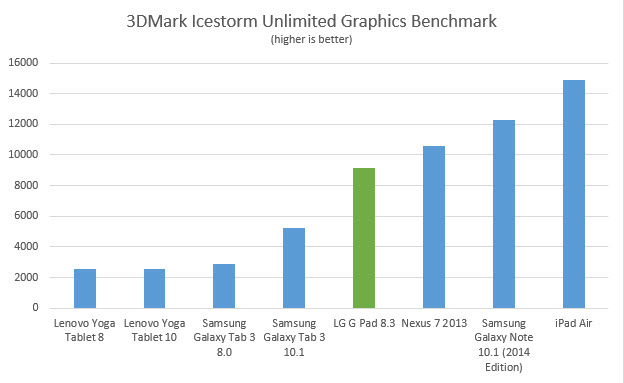

CPU-wise, it is again very close to the Nexus 7 with which it shares the same hardware platform. The scores obtained with Geekbench are nearly identical.

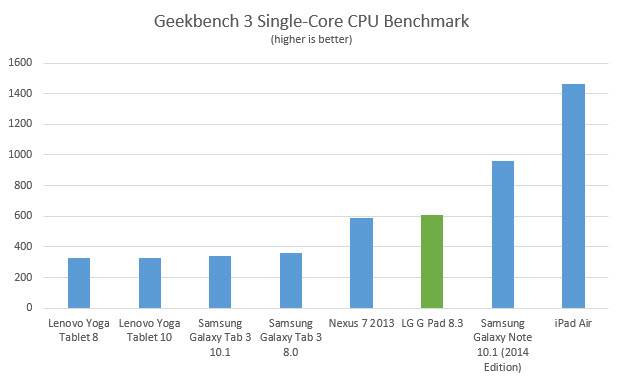

Perceived performance: Beyond the raw performance, it is important to note that the responses of the LG G Pad 8.3 is excellent. Despite having a custom Android user interface, it is just as fast as the Nexus 7 in terms of user interaction, which is nice.
Battery Life (Good)
The battery tests are done under the following conditions: WiFi ON, Bluetooth OFF, Display at 150LUX with a white image (70% for this tablet), no speaker sound, no headphones connected.

When streaming a movie on Google Play, the battery goes down by 16% in 60mn, which suggests that the maximum movie streaming length is 6.25 hours. I was surprised to see that playing a local movie (.mp4, 1.94GB, 2.1Mbps video bitrate, 93kbps audio bitrate) consumes the same amount of power. I may want to double-check that this is a hardware-accelerated format since I was expecting 7+ hours for that test. For now, that’s what we’re seeing on the ground.
The movie streaming test is quite interesting because it represents a relatively moderate usage. The test uses the Internet in a relatively intensive way and this gives you an idea of how taxing web activity could be. The local movie test is more suited to simulate how you would use the tablet in a plane and since WiFi is still ON, but not really active, it won’t drain too much battery. If you are reading a book, you can expect a slightly longer battery life, but since the display becomes the single most important source of battery drainage, this gives you an interesting indication of what to expect.
Conclusion (Very good, with stiff competition)
The LG G Pad 8.3 is a very good tablet, and if I had to boil it down, I would say that the amazing display and some of the LG customization (like the remote control) may be sway factors. However, it is priced high enough ($349) to make it a non-obvious sale. With the 32GB Nexus 7 priced at $269 and the 32GB iPad mini retina priced at $499, LG sits in a middle ground with a path that is difficult to predict.
In my opinion, if you are willing to pay for the 32GB iPad mini with retina display premium, then you most likely want to use the Apple ecosystem or design, so you have already made your choice (nothing wrong with that!). If you are attracted by the higher performance of the iPad mini retina, then I hope that you plan to play a lot of games because that’s the only performance-related justification in my view.
If you are budget conscious, the Nexus 7 is extremely attractive, and you will have to decide if the G Pad 8.3 superior display and camera are worth an extra $80. There is a good argument that they are indeed worth it, but on paper, it’s not really obvious – you need to see it. If possible, I recommend looking at both if you can get your hands on them. If only LG had priced it at $299… it would have been a much more obvious choice, but they also have a business to run…
If you have more questions, or if I overlooked something that you would like to learn about, just drop a comment, and I’ll do my best to address your question while I still have the device with me. Also, you can tell us what you think since others will be interested in your opinion.
Filed in . Read more about LG.





