
AT&T’s Samsung Infuse 4G is described as “big. brilliant. thin”. That’s an accurate description which is almost surprising for marketing message. However, it does summarize fairly well what the phone is about. As a former “computer graphics guy”, I sometimes say that “the display is the computer”, and this is particularly true for the Infuse 4G: its big 4.5” display draws a lot of “wooo” and “ahhh”, but such a large display often gets a love (mostly), or hate, reaction. For a big phone, it is also relatively light: it’s lighter than the iPhone 4. So, how is it to carry the Samsung Infuse 4G around and use it in the real world? Is it as good as AT&T says it is? I tried it for a couple of weeks, and in this review I’ll tell you about its greatness and its pitfalls.
Context
We all use smartphones in different ways, so it’s important that I tell you where I come from: I check my email (a lot!) with Microsoft Exchange, and I reply only moderately because a virtual keyboard is not as productive as a physical one. I browse the web several times a day to check on news sites, but I rarely watch movies or play music. I don’t call much – maybe 10mn a day. On the “apps” side, I have a couple of social networks, but I rarely play games – even Angry Birds. This usage pattern will affect battery life and the perception of what features are useful.
Technical Highlights
Display: 4.5” 800×480
Soc: Samsung 1.2GHz “Hummingbird”
GSM: 850/900/1800/1900 MHz
UMTS: 850/1900/2100 MHz (3.5G HSPA+)
OS: Android 2.2
RAM: 512MB
User Storage: 13GB (internal), 2GB (external)
Camera: 8 Megapixel + 1.3 Megapixel
Sensors: G-sensor, Compass, Proximity sensor, Light sensor
GPS: yes
Local networks: WIFI + Bluetooth
Battery: 1750mAh
Industrial Design
The industrial design of the Samsung Infuse 4G is clean and simple. The front looks nice, although the “AT&T” and “Samsung” logos are probably too invasive in my opinion. The backside of the phone would be a much better place for that.

The USB cable won't get in the way if you use the Infuse 4G while charging
The USB connector is conveniently located at the bottom of the phone, which ensures that you can use it relatively comfortably, even while charging. A 3.5mm audio jack plug is present at the top of the phone. This is a classic location that works.
There are few buttons on the side (volume control and power), which is a good thing because it avoids accidental clicks. I personally find the Power button to be a little too recessed and I find myself searching for it sometimes… I use it dozens of time a day.

The back side has a texture that provides additional “grip”, which is great, but it also feels like plastic, well, because it is made of plastic. On the other hand, the frame all around the phone is made of metal, which makes the phone’s structure very rigid. Samsung has chosen to use a mix of very light and very strong materials to keep the weight down.When holding the Samsung Infuse 4G, it immediately feels lighter, even when compared to much smaller phones, like the iPhone 4.
Display (beautiful)

The display is great, especially for entertainment and gaming
The 4.5” display looks very nice and is easy on the eyes. One of the reasons why I like larger screens is because I type faster on them (bigger virtual keyboard keys). This is critically important for those who text/email a lot. Emails and web pages are also very readable, even when using the smallest font. Actually, I think that Samsung could use an even smaller font in the Email app. The typography in this phone isn’t as nice as it is on Windows Phone 7, but I hope that typography will continue to improve for all smartphones. As usual, keep in mind that Samsung’s OLED displays have colors that tend to “pop”, but are not accurate. Fortunately, most people like over-saturated colors, but if you care about color accuracy, LCD or IPS-LCD would be better.
In direct sunlight, OLED displays can be hard to read, and with the Samsung Infuse 4G, the problem is compounded with the fact that the user interface is mostly dark, which makes things even harder to see on a bright day. If you want things to be more legible in direct sunlight, I recommend using a bright background whenever possible.

The Infuse 4G, next to an iPhone 4. Note that the moire effect only appears on a photo
Software
As most manufacturers do, Samsung tweaks Android (here, version 2.2) to fit their own taste. some additions are really useful, while others just make things “different”. Here are a few things that I found useful:

The power control is so popular that Samsung has integrated it
The integrated power control: Android ships with a Power Control widget that lets you turn things on and off. It’s very useful to optimize the battery life. Samsung has such a widget built into the status screen of your phone (that’s where all the alerts go). You can see it by swiping down from the top of the screen.
Unlike the Droid Charge, Samsung’s power controls in the Infuse 4G lack the “Mobile Data” toggle. I think that this is a great loss for those who care about battery life because mobile data is one of the big power drain in a smartphone. Also, it would be really nice if the user interface was “consistent” from one Samsung phone to another…

Start typing as soon as you are in the contact app
The integrated contact search box: by default, many Android phones require you to tap the Search button if you want to find a contact by typing a name. Samsung knows that for power-users, that’s one tap too many, so it has integrated the search box directly in the contact screen.

Most people don't know that email search is not a standard feature for all Android phones out there
Email search: Many Android phones don’t have an email search… that’s annoying when you’re looking for that email buried among the 200 others you received yesterday. Samsung’s email app has a search!

Users want to be in control of their apps
Task manager: Android is notoriously bad at letting the average user know which apps are on/off, and closing running apps can be daunting for novice users. Samsung has a task manager that shows running apps and lets you shut them down with ease. It even shows how much processor resources each apps consume. That’s great, and I wish that this was a stock “Android feature”.
And yes, I know : android (2.2+?) is supposed to take care of moving apps, or shutting them down. But on the ground, what I’m seeing is that having a ton of apps in the background can still affect performance. There’s no question that users want to be in control of their apps, whether Google agrees or not.
Basics

Dialing: calling someone is super-easy with Android. Whether it is by dialing a number with the virtual numeric pad, using a contact or a shortcut (my favorite), calling someone is fast. There are no problems there and I even wonder if I should cover this part in future Android reviews (tell me in the comments).

Wireless network: Although it gets plenty of sarcastic comments, often for good reasons, the AT&T coverage has been getting better overtime, at least in the area of San Francisco where we are located (Potrero Hill). We were connected to the HSPA+ network according to the “H+” icon on the phone and with 3/5 bars, we got 1.4Mbps of download and 0.96Mbps of upload speed (using speedtest.net app, 136ms latency). On a less busy day, and a few yards away, we got much better speeds (3Mbps+ download) shown in the image above. Check our Verizon LTE review to compare.
Call Audio Quality: The call audio quality was average. For example, the Nexus S and many other recent smartphones did fare better in that area. However, in the grand scheme of things, the Samsung Infuse 4G was usable, even if the Nexus S remains ahead (by far) in terms of call audio quality.

The Samsung keyboard is simple and (visual) clutter free
Virtual Keyboard(s): The Samsung Infuse 4G has a (Samsung) keyboard that is clear and clean. I personally like this one better than other keyboards that display the “alternative” characters on the upper-right of each key. The stock Android keyboard is available for those who like it.

Swype often leads to less typos and faster typing
Swype is a third option. If you’re unfamiliar with Swype, it’s a keyboard that lets you glide your finger from one letter to the next without ever lifting it. Staying on the display surface reduces the rate of error, and the end result is often a faster typing rate. The only downside to Swype is that sometimes my finger obstructs my view of part of the keyboard. Check it out.

Copy/Paste is not consistent from app to app. Android 2.3 should help with this
Copy/Paste (inconsistent): in the Samsung Infuse 4G, you will only find a partial support for Copy/Paste. I know, you may think that this functionality should work everywhere by now, but it’s not the case (!). With the Infuse 4G, you can copy paste text from a web page, but not from an email (in read mode). Copy/Paste doesn’t work consistently from one app the other, and in the case of email, it’s a bit annoying, I think. I also could not copy/paste text from CNN mobile (the site), while it worked fine on this site.

Web Browsing (very good): Like with most Android 2.2 phones, the web browsing on the Samsung Infuse 4G is very good. Websites render properly, and you can zoom in and out at will. I haven’t found a website that is totally unusable because the browser doesn’t know how to interpret the code.

This is a flash site that runs with all its original features
Adobe Flash support: By now, Flash for Android is well supported on Android 2.2+ so I wasn’t expecting any issues, nor have I found any – if I use it within reason. Don’t forget that most of the Flash-powered web has been built for computers, not smartphones. Many Flash applications require more raw power or memory than a mobile device can provide.
Flash HD video is a good example: at the moment, most Android devices won’t be able to play 720p via Flash. Some casual games might work, but I think that the main advantage is that Flash on Android will let you access many promotional or small business sites built with Flash — something that the iPhone doesn’t offer out of the box.
Work

Exchange support has been very decent on Android for some time now
Exchange: The Samsung Infuse 4G can sync with Exchange (contacts, calendar and emails) without any issues. Overall, I found that the calendar and contacts apps worked well. The email is not always synchronized when I open the Email app, even if I get notifications of incoming emails. This might be an “optimization” to save battery life, but I’d like to have emails already downloaded and ready to be read as soon as I open the app. The BlackBerry was great for that.
GMail: Most email services support POP and IMAP, and setting things those up is usually very easy: just enter your email and password and you should be good to go. If you are hosting your email on your own domain, you may have to enter the server address and so on, but most people who own a domain would know how to do that.
Google Docs: using Google docs is an option since Google made some fixes to make it work on mobile devices some time ago. Keep in mind that Google Docs could consume considerably more battery as it is saving your modifications to Google’s servers almost in real-time. There’s a Google Docs app that might be more network efficient.

Microsoft Office Documents: To open and edit office documents, there’s a version of QuickOffice that comes pre-installed in the Infuse 4G, ready to be activated. With it, I have been able to open Word, Excel and PowerPoint documents – and edit them. It’s not that I particularly look forward to editing a word document on a touchscreen phone, but it’s nice to have the option if I *need* to.
Play (good)

In terms of gaming performance, it's "average" - there are much faster gaming phones out there
Games: With the Infuse 4G, polygonal 3D games run “OK”, but relative to the best phones out there, it’s on the “average” side. It’s not bad, but don’t expect to get the latest eye-candy. Most casual, 2D-ish (angry birds, and the likes) games should run very well on it.
Music: music playback has pretty much been solved problem for a while now. On Android, there are many services that offer music sales, rent or purchase. It’s really up to you to choose which one you want, and if you already have a big collection, you can copy it locally, but also to a cloud service like Amazon Cloud Player or Google’s Music Beta.

A Youtube HQ Trailer of Transformers 3
Videos: whether it is from a local file, or from a high-quality streaming service, videos that are displayed at the proper resolution will look great. Thanks to the large OLED display, the blacks are truly black, and the colors are well saturated. The only thing that stands in between you and video entertainment is “where” you will find the content: Android doesn’t have a great video store yet, but that’s coming… The best way to enjoy video on the go, is to have files stored locally, but on Android, this is not as easy as it should be yet. If you download or convert videos yourself, then things should be straightforward, as long as you use the proper video format.
Speaker Quality: Because it is placed in the back, the loud speaker does not convey the sound directly towards the user. Instead, it will bounce around in the environment to eventually arrive to the user’s ears. Relative to its size, the speaker works “OK”, but other phones do have a better speaker audio: the Atrix, the Optimus 2X, or even the iPhone 4. The Samsung Infuse does have a sufficient volume, but I think that the sound has a bit too much “echo” for my taste. I would probably prefer to use headphones to watch a movie, or a music clip. For phone conversations, it should be OK.
Photos and Video (very good)

The Samsung Infuse 4G camera app is interesting. It has many options, but only the most popular options are presented as icons. I like the fact that you can choose to leave the options visible on the left at all times. It takes a little bit of screen space, but it’s very handy. When using the camera, pressing the Power button will lock every button in the phone so that you can’t exit the camera app by accident. Unfortunately, the shutter button also becomes inactive, which kind of defeats the purpose… This maybe more useful in “camcorder” mode, when you want to make sure that the camera keeps recording.

A photo shot with the Samsung Infuse 4G
Photo capture: with a relatively good lighting environment (broad daylight to early evening), the Samsung Infuse 4G snaps very good photos. That’s typical for recent smartphones as sensor technology and image processing software have made tremendous progress in just a few years. The Infuse 4G also has a macro mode, but it would be great if the switch from “normal” to “macro” was automated. (check additional samples in our Flickr account)
In a low-light situation (restaurant, parties) things are a bit more difficult. The problem is not really the sensor, it’s the auto-focus. The software is having a hard time deciding when the image is in focus or not. This may result in slightly blurry photos, but when shrunk for web use, they are mostly good enough. However, this is something that Samsung will need to improve upon, as the competition does better. Sony Ericsson and its Exmor sensor can snap sharp and clear low-light photos.
Video capture: the video recording pretty has the same optical qualities and flaws seen in photo capture. The good news is that DVD or HD (720p) resolution, the framerate of the video stayed at a solid 30FPS. This is not always the case, and in the past, I’ve often recommended phone users to stick with 640×480. Things are getting better, and although 640×480 if often good enough to share on social networks, it’s nice to have the option to snap a higher definition video.

Photo gallery: The photo gallery separates images and videos in several categories: camera, online albums, (email) downloads and local videos. You can probably add more sections by creating directories yourself on the SD card. Overall, things are fast and fluid, so browsing images should not be a problem. I did not have time to fill the phone with hundreds of pictures, but that would be an interesting test.
Data Sync
Media files: it is easy to connect over USB and browse/copy user files just like you would on a regular USB drive/key. If you don’t have a lot of files to move around, this is actually much easier to deal with than Apple’s iTunes, which is very strict and sometimes really annoying.
Want to copy some photos? Connect the phone in “disk mode” and copy your .jpg files just like you would with any disk. If you have a lot of media files that constantly change, it’s a bit more complicated as this is a typical case where a data management application like iTunes is helpful.
The thing is: people who tend to have large collections of media files are probably savvy enough to figure things out. Secondly, iTunes is not an option out of the box, but some 3rd party apps will help you sync with it…
You also have the option to upload your content to an online storage (and streaming) service like Amazon Cloud Music. It works well, but you need to have an active Internet connection, which can deplete your battery faster. Winamp can also be used to manage large quantities of music files.
In the end, you’ll have to poke around and see what works for you, but I think that the large majority of users will do just fine with copying their media files manually over USB. I actually like it.
Contacts, Emails: out of the box, Android is built for synchronizing everything over the Internet. However, some vendors add utilities to synchronize contacts and media files. Samsung is not one of them.
Desktop email sync is not an out-of-the box option (you might be able to find an app for that). Even Microsoft does not provide an Outlook email synchronization software with its Windows Phone 7, so in this smartphone world, you’re clearly better off with an online service.
Internet Sharing

The Hotspot is great, but it's often not as fast as a USB modem. It depletes the battery too
Hotspot: As it is the case with most Android 2.2 phones, it possible to share the wireless data Internet connection by creating a Mobile Hotspot. There is no app or icon to do so, but going to settings>wireless and network>Mobile AP gets you to the right screen to enable the hotspot and assign a password. From there, it’s very easy to connect. In my opinion, this is the easiest way to share your data connection with another WIFI device. Note that this will deplete the battery much faster than normal usage, so be mindful of this.
USB Modem: It is also possible to use the Samsung Infuse 4G as a USB modem. To do so, you need a cable, and you may have to install drivers on your PC. This would obviously not work on tablets, and operating system for which the drivers aren’t available. Often, Mac and Linux computers are left out.
System Performance (good)
When talking about the performance of a consumer electronics device, I always try to separate the “measured” and “perceived” performance. Measured metrics are obtained by running synthetic (not always life-like) benchmarks to stress *specific* parts of the system.
On the other hand, “perceived” performance is the user’s observation of performance. Although they should correlate, I would always place perceived performance as being the most important. After all, why care if you can’t tell?
“Measured Performance”


BrowserMark and SunSpider are two tests that measure the speed of Javascript, a key component for interactivity in websites. To be clear, this does not measure “how fast” pages are loading. Instead this look at how fast scripting code can execute. Javascript is used in modern websites for user interface or even complete applications/games.
The Samsung Infuse 4G is average to above-average in those tests. While it doesn’t mean that web browsing is going to be significantly slower in general, Javascript speed shows how fast the central processor is.

CPU Benchmark: This test tries to measure the number-crunching capabilities of the phone. It explains why Javascript performance is relatively low: the Droid Charge main processor is by far the slowest at this particular test.
This is yet another processing power test, and it confirms that the Infuse 4G is slightly above-average, when compared to other smartphones that we have recently reviewed.

GUIMark 2 (Flash): This test measures the Adobe Flash performance. Flash is a widely used multimedia platform and you can find it virtually everywhere as advertisement, video or other forms of interactive web page module.
Whether or not Adobe Flash is useful, is just a matter of performance. The Samsung Infuse did provide a positive surprise: it is the fastest “Flash” single-core smartphone that we’ve tried. I bet that there’s a mix of CPU speed and software improvements, but the good news is that it is one of the better Flash-compatible phones.
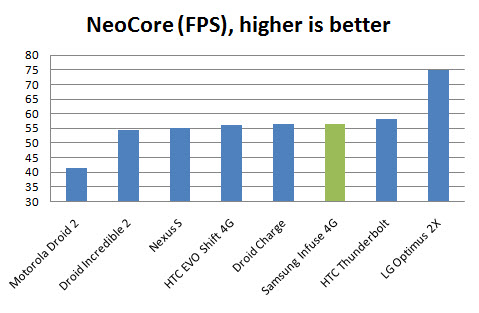
NeoCore Graphics Benchmark: NeoCore is an old polygonal 3D graphics test, but most Android games are still using relatively old graphics techniques, so it is still relevant – hopefully not for long.
The graphics performance of the Samsung Infuse 4G is very much in line with other Android phones that I’ve tried. If anything, polygonal 3D performance has not changed a whole lot since the Nexus S was released in December. On the hand, phones equipped with NVIDIA’s Tegra 2 SoC have dominated those benchmarks for some time.
“Perceived Performance”
The Samsung Infuse 4G did fairly well in the synthetic performance tests, and in the real world, it mostly feels comfortable to use. But it is also a phone with which I had occasional “stall” or “freeze” issues (for a second or two) while doing seemingly simple tasks like checking emails, or navigating the user interface. It also happens more frequently than on other phones, like the Droid Incredible 2 or the Nexus S. I suspect that this might be a “software thing” that may be fixed in a future update, but I never hold my breath on those.
That did not prevent me from enjoying the phone during the test, but if you can’t stand waiting on your phone, this might be a small issue that you should know about.
Battery Life (good)

The battery life is in the higher range
With my particular usage pattern, the Samsung Infuse 4G managed to last for a couple of days, which is in the higher range for modern smartphones. In practical terms, I can use it for a day, and not charge it that night, but on the following night, I would charge it or it would run out of battery on sometime on the day after.
Depending on your own use, this could be much less if you use the display a lot (it’s the #1 power-user, and if you do CPU-intensive tasks such as web browsing and games).
Conclusion (good, big)

"Display size" is really the name of the game here
The Samsung Infuse 4G is a good phone. I really liked the comfort and image-quality of its huge display, and the good battery life. The industrial design is clean, and the phone is even lighter than smaller phones like the iPhone 4. All those qualities are big advantages for most Android users in search for a comfortably big display.
On the downside, I think that, at times, the responsiveness of the phone did get to me. I’m used to more responsive phones, and to be honest, I’m not really sure how other people would react to it. It’s probably best to try it for yourself in a store, but keep in mind that in-store phones don’t have many apps installed, so they to represent the “best case” scenario.
In the end, it’s likely that prospect users will be mainly attracted by the display size which is the truly unique feature of this phone. If not, there are a lot of choices on the market, notably the Nexus S, or the Droid Incredible 2.
Don’t miss these reviews
Android Smartphone Reviews: Galaxy S2 Review, Nexus S Review, Droid Incredible 2 Review, Droid Charge Review, LG Optimus 2X Review, HTC EVO Shift 4G Review, EVO 4G Review, Epic 4G Review, Droid X Review, Droid 2 Review
Android Tablet Reviews: Galaxy Tab 10.1 Review, Motorola Xoom Review, Dell Streak 7 Review
Apple: iPhone 4 Review, iPad Review, iPad 2 Review, MacBook Air Review, Macook Pro Review
BlackBerry: BlackBerry Torch Review, Blackberry 9700 Review
Windows Phone 7: HTC HD7 Review, Samsung Focus Review, HTC Surround Review
Official Links: Samsung Infuse 4G (AT&T), Samsung Infuse 4G at Samsung
Filed in . Read more about Infuse 4g, Review, Reviews, Samsung and Smartphones.