 I started to take notice of Samsung as a laptop manufacturer when the company created its Series 9 brand of laptops that were designed to be ultra-thin and yet powerful at the same time. Although the naming has changed to ATIV Book 9 Plus last June, the goal has remained the same, and I was curious to see how Samsung’s top of the line mobile computer would fare in a PC environment that is more competitive than ever.
I started to take notice of Samsung as a laptop manufacturer when the company created its Series 9 brand of laptops that were designed to be ultra-thin and yet powerful at the same time. Although the naming has changed to ATIV Book 9 Plus last June, the goal has remained the same, and I was curious to see how Samsung’s top of the line mobile computer would fare in a PC environment that is more competitive than ever.
This is a notoriously difficult business to be successful in, but over time and with a combination of “tech” and “design”, Samsung has made a name for itself in the portable PC space. With its QHD+ touch display (3200×1800), its metallic build, thin profile and power-efficient hardware, the ATIV Book 9 Plus seems to be an ideal Windows 8 system, so I took it on the road for a few weeks and used it as my primary laptop, taking it through thousands of miles of flight travel, airports, trade shows and hotels. I hope that this review gives you a realistic view of how it is to use the Samsung ATIV Book 9+ in the real world.
Context
Before we dive into the review, let me quickly tell you what I do with my laptops and other computers: I have two types of use cases. The first one is that I go to press events for a few hours and I have to file stories and process photos/videos from there. I tend to like 13.3”+ computers because they’re comfy to use, but light at the same time.
When I travel for more than a few days, I like to use a 15” computer that is more comfortable for long-term use and beefy enough to allow for web development etc. Who knows when we may need to fix a site, and reading code on a small screen isn’t so hot. At the office, I use a powerful desktop PC with plenty of RAM, a fast graphics card and 3 displays for a total of 8 Million pixels of desktop space.
Specifications as tested
13.3” QHD+ 3200×1800 Touch Screen Display
Intel Core i5 4200U dual-core 1.6GHz processor (2.6GHz max)
4GB of RAM
128GB of SSD storage (SATA3)
720p webcam
micro-HDMI port. VGA with optional Dongle
2x USB 3.0 ports
Multicard reader (SD, SDHC, SDXC)
Gigabit Ethernet dongle included
Backlit keyboard
7300 mAh / 55.5Wh battery
12.58″ x 8.78″ x 0.54″, 3.06lbs
$1399.99 at the time of publishing
Industrial Design (excellent)
 The design of the ATIV Book 9 Plus is one of its most attractive and iconic aspects. It’s an ultra-thin laptop which measures a mere 0.54” at its thickest point, looking much more “next-gen” than bulkier laptop PCs. The body is completely metallic with a matte black (paint) finish which looks classy and keeps fingerprints relatively low-key, which is nice. I didn’t dare scratching it, but the black paint treatment seems a bit more resistant than the raw aluminum shell of other laptops. The good news is that despite some frequent traveling, there are not visible scratches on the body — Note: all the photos here have been taken after weeks of use.
The design of the ATIV Book 9 Plus is one of its most attractive and iconic aspects. It’s an ultra-thin laptop which measures a mere 0.54” at its thickest point, looking much more “next-gen” than bulkier laptop PCs. The body is completely metallic with a matte black (paint) finish which looks classy and keeps fingerprints relatively low-key, which is nice. I didn’t dare scratching it, but the black paint treatment seems a bit more resistant than the raw aluminum shell of other laptops. The good news is that despite some frequent traveling, there are not visible scratches on the body — Note: all the photos here have been taken after weeks of use.
The top (back of the screen) is pretty minimalist, with the exception of the Samsung logo on the left side. At the bottom, you will see a number of regulatory icons and certifications which are mandatory (I think), along with a prominent Windows 8 logo sticker that I tend to remove carefully on my own computers. There are two visible air intakes and the fan assembly is visible right behind them. The air exhaust is at the base of the screen which makes it very hard to be blocked by soft materials on your couch, bed etc…

There are 8 visible screws that can be removed in case you want to open the laptop, although I haven’t done that with this particular model. I suspect that you may be able to change the SSD, but the memory is soldered to the motherboard and there is no way to extend/change it.

The sides have a completely different look and form a sharp and polished metallic rim around the laptop. The cut is impeccably done and the quality of the manufacturing is excellent with the ports neatly cut out. Talking about those, there is one USB 3.0 port on either side, and at least one of them can be used as a USB charger even when the laptop is OFF.
On the right, you can find the 3.5mm audio connector, a VGA dongle port and an anti-theft attachment. On the left side, there is the Power connector, a USB 3.0 port, a micro HDMI port and a Gigabit Ethernet dongle port.

Upon opening the laptop, you will see that the inside has the same surface treatment as the outside, and besides the marketing “stickers”, everything looks quite good and classy. We’ll get to the display soon, but the keyboard is my next topic of interest: because the laptop is so thin, the keyboard has been built with a short key travel.
As usual, I estimate that it takes about a day or two to be acquainted to a new keyboard and that wasn’t a problem at all. The back lighting is great and I never had to tweak it by hand, which I liked a lot (believe it or not, many PC makers get the auto-dim wrong).

At first, the keys are a little stiff. This is quite typical for new keyboards, but after a week or so, things settled in, and I expect the keyboard to loosen up a little more, although at a slower pace. Although this is a very good keyboard, I think that a slightly longer key travel would make it perfect.
Other than that I can type as fast as usual. To give you some context, I have recently used the following laptops: Macbook Air, Macbook Pro Retina 15 and one of my favorite keyboard is the Lenovo X1’s. On a desktop PC, I’m comfortable with a Das Keyboard, but I’m currently using the exquisite Rapoo 8900 low-profile keyboard.

The general ergonomics of the ATIV Book Pro 9+ are excellent and I feel like ultra-thin laptops are often more comfortable to use in most situations, except as a desktop replacement obviously. At 3lbs, the ATIV Book 9 plus is very light, especially if you take into consideration that it uses a metallic design and has a QHD+ touch screen (touch screens typically add some weight to the display design).
The only thing that I noticed in terms of ergonomics is that the metal surface is a little slippery against some types of cloth. For instance if I wear nylon-style sports clothing, the amount of friction to keep the laptop in place is very small. I suspect that this may be somewhat true with dress pants to, so keep an eye out for that. I tend to wear jeans, so it’s not a real concern to me and this is an issue that I had with other aluminum-based laptops as well.
Display (amazing)
 Given the display performance, it’s no surprise that it is the crown jewels of this laptop design. To give you some context, I tend to think that 1600 pixels wide is good for a 13.3” laptop, 1980 is very good, but it is clear that the 3800 pixels of QHD+ is simply excellent and the best you can get at the moment. This version of the ATIV 9 Plus goes well beyond even my 15” Macbook Pro Retina, and I warn you: once you have tasted “hiDPI”, it is very hard to go back.
Given the display performance, it’s no surprise that it is the crown jewels of this laptop design. To give you some context, I tend to think that 1600 pixels wide is good for a 13.3” laptop, 1980 is very good, but it is clear that the 3800 pixels of QHD+ is simply excellent and the best you can get at the moment. This version of the ATIV 9 Plus goes well beyond even my 15” Macbook Pro Retina, and I warn you: once you have tasted “hiDPI”, it is very hard to go back.
The touch display implementation is flawless: the image is extremely sharp and the colors are beautiful. It is bright enough in most situations and in my opinion, Windows is holding the display back sometime (why is it so complicated to change the system DPI?).
Also, while most apps like MS Office will work out of the box with hiDPI and look beautiful. Others, like Skype or Chrome, don’t support hiDPI yet and will look either pixelated or tiny. Also, the Photoshop CS user interface doesn’t scale with hiDPI, so many things look tiny. Yet, I wouldn’t trade the QHD+ display and when I really need to use a legacy app, I can always change the Windows resolution to 1920×1080 for a while. Problem solved."TOUCH IS OFTEN MUCH BETTER THAN THE TRACKPAD"
Do you need a touch display? You can clearly live without it, but my metric for success is as follow: if the touchscreen helps me get the job done faster than with the trackpad alone, then it’s a win. For sure, life is a lot better with the touch screen when using the Windows Metro apps (the tablet-style ones), there is no question about it. However, even in regular Windows Desktop mode, being able to “tap” instead of “slide and click” can be extremely beneficial. I highly recommend it.

The display is also designed to recline all the way back to 180 degrees, which can be very handy in tight spaces like planes (welcome to economy seats) when you just want to read a document. I’ve done my fair share of in-flight book reading on this PC, and since the battery life is quite good (more on that later), so I don’t have any qualms leaving it on for extended periods of time. I just flew from SF to Korea, and I’I’ve read eBooks in a very comfortable way like that. Now, if Samsung could make the screen tilt all the way to 360 degrees that would be wonderful for a pseudo-tablet use, but as it stands, it goes way beyond what my Macbook Air 13 was ever able to do.

Webcam
I typically see a PC webcam as a “video chat” camera, so I don’t really pay attention to the “photographic quality”, but rather at the overall legibility of the image in difficult lighting situations like hotel rooms, which are often dimly lit. From that perspective, the ATIV Book 9+ webcam does very well. I have a fairly difficult test that many laptops webcams don’t pass easily: I often Skype from my couch with a bright LED light that happens to be just behind me.
For human eyes, this is not a problem, but the tone-mapping algorithm of cameras can have a very hard time with that setup, and my face often ends up being completely blacked out. Fortunately, this is not the case here, and I don’t have to worry about people on the other end seeing me. Between the ambient light of the screen and the sensitive sensor and good tone-mapping technique, video chat in the worst lighting condition has become a no-brainer.
System Performance (very good+)
In terms of system performances, the Samsung ATIV Book 9 Plus does very well in most benchmarks but stays within range and behaves in a similar way to other Ultrabooks in the same category. The storage sub-system is one area that manufacturers can easily differentiate, but whether they do it or not, or whether users can perceive it or not remains to be seen. I’m mentioning this because Samsung builds its own SSDs. Check the scores below:

The 3DMark11 benchmark is a gaming-oriented graphics benchmark. Although the Samsung ATIV Book 9+ scores well, you should keep in mind that it is no “gaming PC”, even if it is a great productivity or multimedia PC. The reason is because most ultra-thin laptops use the CPU integrated graphics, which is not intended for “Gaming”.
A graph that include bigger laptops with discrete graphics processor would show you the difference in performance between ultra-thin and beefier machines that can hit scores of 4000+… the trade-off is the size and weight.

PCMark 7 is a classic System and Productivity performance benchmark, and here again the Samsung ATIV Book 9+ scores well against its peers. I’ve thrown in a score from a Gaming PC (Razer Blade Pro) to show you that despite the extra muscle, the added weight and horsepower doesn’t always help “that much” when it comes to productivity applications.
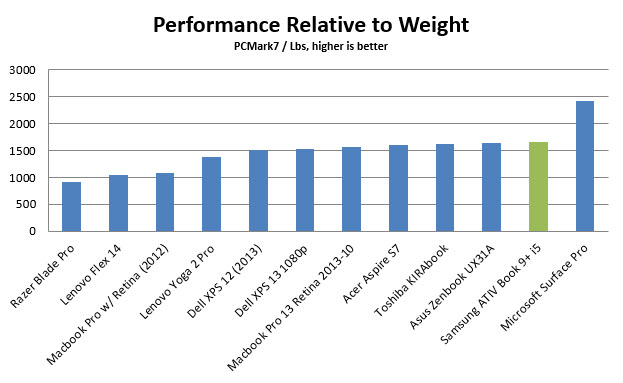
Finally, I wanted to check the performance relative to the weight. Because it’s easy to build a thin&slow or a fast&heavy computer. However, it is all about how much “punch” each pound of computer can pack. Once more, the ATIV Book 9+ is among the leaders, and I have added the Surface Pro (1) in the mix just to show you how an extreme design like that can affect the performance/weigh ratio. These are two very different system, so I wouldn’t compare them directly, unless you had to make that odd choice."THE CORE I7 VERSION OF THE ATIV BOOK 9 PLUS GETS 'EXCELLENT' PERFORMANCE"
The conclusion is that within this type of volume and power envelope, the Samsung ATIV Book 9 plus has a lot of “punch”. I don’t rate this current Core i5 ATIV Book 9+ system as “Excellent” because Samsung has an even better configuration with a Core i7 (4-cores instead of 2) and 8GB of RAM, and that one would easily get the “excellent” rating.
Battery Life (excellent)
The main added-value of Intel’s 4th generation processor (codename Haswell) is the much improved battery life during idle times. When you are doing simple tasks like typing text, or reading, the computer can go into a sleep state and wakes up at regular intervals to perform the required tasks. To give you an idea, the main processor can go into a sleep state in-between keystrokes intervals.
If you compound all the moments where a low-power state can be achieved, the battery life increase can be substantial and a laptop that lasted 5 hours could be pushed to 7-8 hours or more. During constant loads, like gaming, the energy consumption is similar to the 3rd gen Intel processors. I have noticed that Samsung has been tuning its software to be more battery conscious as well. I used to have a first-generation Series 9 laptop, and both the display dimming and backlit keyboard are much more efficient now.
To measure the battery life, I have setup the display to a brightness of 150 LUX when viewing a white picture. We now use this as a baseline for most of our reviews.
"WITH THIS KIND OF BATTERY LIFE, I NO LONGER NEED A TABLET DURING LONG FLIGHTS"60mn of Netflix video streaming would use about 13% of the battery, while 60mn of Youtube streaming took away 16% of the battery (the 1080p resolution of YouTube may have caused the slight difference). This means that we are talking about a possible 7.6 hours of Netflix movies on one charge.
60mn local 1080p movie (MP4) will also consume about 13% of the battery, so if you have your own MP4 movies or if you download something from an online store, chances are that you could be watching those for 7.6 hours, which is very good for a laptop. We’re not at the 10-12 hours that some tablets can get, but I am regularly in long flights from San Francisco to Hong Kong (15 hours), and I have never actually watched 12 hours of videos. Obviously, there is never enough battery life, but my point is that it’s enough that I don’t carry a tablet in a flight anymore.
Reading and typing documents consume less power, so the computer can last even longer, but remember that these computationally idle scenario are pretty much limited by the display brightness, so depending on whether or not you are working in a dark plane or in a park, this will make a huge difference in terms of brightness and battery life.
Charging time: the graph below shows you the charge cycle from this laptop. As usual, the charge is fairly linear up to about 80%. Then thing get slower and the final 20% take almost as much time as the previous 80% to complete. That’s pretty typical for most batteries, with very few exceptions and there’s only so much that computer makers can do about it.

Conclusion (reaching for excellence)
 In conclusion, it is pretty clear that Samsung managed to create a leading ultra-thin design on the market. The ATIV Book 9+ is an awesome laptop and it’s not easy to find a real competitor in the PC space because most systems either don’t have a QHD+ display, are significantly bulkier, or don’t have the level of “polish” that this laptop has. I like computers like the Yoga 2, which offers an impressive features/price ratio, but it doesn’t match the design of the ATIV Book 9+. The ASUS Zenbook UX301LA-XH72T (2.6lbs!) is also worth mentioning along with the Sony Vaio 13 Pro… I haven’t used them yet, but they look good on paper.
In conclusion, it is pretty clear that Samsung managed to create a leading ultra-thin design on the market. The ATIV Book 9+ is an awesome laptop and it’s not easy to find a real competitor in the PC space because most systems either don’t have a QHD+ display, are significantly bulkier, or don’t have the level of “polish” that this laptop has. I like computers like the Yoga 2, which offers an impressive features/price ratio, but it doesn’t match the design of the ATIV Book 9+. The ASUS Zenbook UX301LA-XH72T (2.6lbs!) is also worth mentioning along with the Sony Vaio 13 Pro… I haven’t used them yet, but they look good on paper.
For those who are thinking of switching from a PC to a Mac (and/or use BootCamp to run windows), I would say that this laptop design is better -but more pricey- than the Macbook Air 13. I have one, and the $300 price difference could be justified by the awesome Samsung touchscreen display alone.
However, the real competitor is the Macbook Pro 13 w/ Retina, which has twice the RAM and SSD storage, for $100 more… but, at the expense of being a little bulkier (+0.5lbs) and having a lower-resolution display (2560×1600 vs 3200×1800) and no touch screen. Apple is making good use of the extra weight and size here. Here’s a table to show you how I thought of this with a set of criteria important to me, including the ability to use Windows 7+ and OS X (Note that Windows 8.1 isn’t officially supported by BootCamp, read the official FAQ):
| Samsung Ativ Book 9+ | Macbook Pro 13 Retina 2013 | |
| Display resolution | Win | |
| Touch | Yes | No |
| RAM/$ | Win | |
| SSD/$ | Win | |
| Build Quality | even | even |
| i5 CPU clock | Win | |
| Core i7 option | Yes | No |
| Size | Win | |
| Weight | Win | |
| Design | even | even |
| Resale value | Win | |
| Win drivers quality | Win | |
| Battery capacity | Win |
I’ve had a very interesting discussion about these two laptops with my geeky friends, and in the end, it comes down to personal preferences (many of these things are *highly* subjective!), your emphasis on size/weight, features/$ and whether or not you need to run Windows or are willing to setup/use BootCamp. The ATIV Book 9+ may not be the “game ender” for PC laptops, but it definitely floats at the top of the cream.
If price is really a concern, there are cheaper computers out there, but very few -if any- will bring you the same mix of goodness the Book 9+ does. This is typically a case in which “you get what you pay for”. Finally, I would give the Core i7+8GB version of this computer an “Excellent” rating. It goes for $1799, so that quite high, but the extra RAM, CPU horse power and SSD storage don’t come for cheap, especially in a 3lbs metallic chassis.
I hope that this review gave you a good sense for how it is to use the Samsung ATIV Book 9+ in the real world, and that you will be able to extrapolate how it could work for you. In the meantime, I highly recommend it if it fits within your budget.
If you have more questions, please leave a comment, and I’ll try to address them ASAP while I still have this unit on hand.
Filed in . Read more about Laptop Reviews, Laptops, Samsung and Samsung Reviews.





