 The Galaxy Note 7 is Samsung’s high-end mobile phone for the “large display” (5.7″) category, with a hint of “business” positioning. It even includes an eye-scanner and private folders for extra-convenient security.
The Galaxy Note 7 is Samsung’s high-end mobile phone for the “large display” (5.7″) category, with a hint of “business” positioning. It even includes an eye-scanner and private folders for extra-convenient security.We got the phone in the office for a while now and we have updated a number of things in the original article, including system performance analysis which we wanted to do in-house. This review goes over the new aspects of the Note 7, but also over the make-or-break aspects of the phone. Is this the one for you? Let’s find out!
Skipping the “Note 6.”
Since the previous “Note” handset was the Galaxy Note 5, many were expecting the new one to be called Not 6. Obviously, Samsung has skipped “6” to realign and consolidate the naming of its high-end smartphones, so Galaxy Note 7 it is. If you happen to land on old rumors or coverage, all references to Note 6, should now be understood as Note 7.
Industrial design: best in class

The Note 7 has been designed to be a large-screen phone (5.7”) that remains comfortable to hold in the hand. To that end, Samsung has worked on both the general screen-to-body ratio of the device, but also on the curvature to reach an excellent level of comfort.
The Samsung Galaxy Note 7’s design uses the same design language as the Galaxy S7 series, but with slight modifications to accommodate the pen-driven nature of the Note 7. Still, there is a lot in common with the Galaxy S7, such as the all glass and metal exterior, and overall placement of buttons and ports.
There are differences, however. First, the Galaxy Note 7 is equipped with a USB-C port. Nearly all the OEMs we talked to, this is going to be the standard from 2017 onwards.
Secondly, the Note 7 has a shape which is more rectangular. This is mainly due to the presence of the Digital Pen slot on the lower right. Because Samsung wants to have a perfect symmetry from the top/back and the sides, the shape has been changed from the Galaxy S7’s.

Left: Galaxy S7 Edge. Right: Galaxy Note 7
Unlike the S7, the Note 7 is symmetrical from front to back (as seen from the side). The glass curvature is now the same on both sides. This design trait gives the Note 7 a look similar to the acclaimed S7 Edge from a distance.
You can judge the Note 7’s appearance for yourself, but I think that the Galaxy Note 7 has an exquisite design, which is right in line with the 7-series from Samsung. The industrial design is going to be a huge success driver for this series of handsets. So far, the S7 and S7 Edge are driving Samsung’s profits up as the S7 outsold the iPhone 6S in the U.S recently.
The Samsung Galaxy Note 7 comes in several colors: Silver Titanium, Black Onyx, Gold Platinum, Blue Coral (my personal favorite).
Water-resistant: IP68 Rated
 Like the Galaxy S7 and S7 Edge, the Galaxy Note 7 is water resistant, with an excellent IP68 rating. If you are not familiar with the IP rating system, you can learn more by reading our article dedicated to IP Ratings.
Like the Galaxy S7 and S7 Edge, the Galaxy Note 7 is water resistant, with an excellent IP68 rating. If you are not familiar with the IP rating system, you can learn more by reading our article dedicated to IP Ratings.
"MANY SMARTPHONES DIE PREMATURELY BECAUSE OF WATER CONTACT"It means that the Note 7 is “Dust tight: no dust can penetrate” (IP6x) and it can withstand “up to 3-meter immersion waterproofing. In some cases, waterproofing means that “some” water can penetrate, but without harming the device.” (IPx8)
It is known that a large number of smartphones die prematurely because of a water encounter. Many slip into a pool, sink or toilets… with the Note 7, the chances of survival are much greater (if not, we show you how to fix a water-damaged phone). Some people will even take the phone and snap photos underwater in the pool. We expect the Note 7 to join the S7 and S7 Edge phones in the Best Waterproof Smartphones list.
Keep in mind that IP68 doesn’t mean the phone is rugged. The 7-Series from Samsung is made of glass, which means that it is highly sensitive to drops. Minerals such as sand will likely scratch both metal and glass.
MicroSD slot: the best memory upgrade

The SIM tray also acts as a micro SD tray
For power users, large and affordable storage is a big deal. With that in mind, Samsung has integrated a microSD tray that can accommodate up to 2TB microSD cards.
"POWER USERS WILL LOVE THIS PHONE"Of course, no such capacity exists today, but it’s possible to find a 256GB card today like the Samsung 256 EVO (~$180) or a more affordable 200GB from Sandisk (~$80). With 128GB microSD cards costing ~$40 like the Sandisk Ultra 128 the storage cost of a Galaxy phone memory upgrade is much more affordable than with an iPhone.
On iPhone, a 48GB (16->64) upgrade costs $2.08/GB. Jumping again to 128GB costs $1.56/GB. Going from 16-128GB (+112GB) on an iPhone costs $200 or $1.78/GB.
With a microSD, the cost for 200GB is $80, or $0.4/GB. And that’s 200GB in addition to the 64GB already present inside the phone, for a total of 264GB of storage. Power users will love this phone.
USB-C port

The Note 7 will lead the transition to USB-C on the high-end
USB C is a charge and data port, just like its predecessor micro USB. However, there are things that make it better, essentially:
- It’s not possible to insert the USB cable “the wrong way” (it’s reversible)
- The connector design is sturdier than micro USB
- Higher power charging (more on that later)
- Higher data transfer speed
The addition of USB-C is not a competitive advantage, but rather a normal evolution of the handset’s connectivity. It’s important to notice its presence if you already have micro USB cables and accessory at home.
During my transitory phase from micro USB to USB-C, I can tell you that it happened a few times that I just didn’t have the right cable… which was a bit frustrating, but ultimately, I’m happy with the switch.
Improved S-Pen tactile feedback and software
 The Galaxy Note 7 Digital Pen is what makes the difference between this handset and the Galaxy S7 Edge. Samsung knows all well that the pen-handset is somewhat of a niche market, but the Note is a model that still sells well enough to justify its development. It also allows Samsung to push the envelope with digital ink technology, which becomes useful for tablets, and possible laptops in the future.
The Galaxy Note 7 Digital Pen is what makes the difference between this handset and the Galaxy S7 Edge. Samsung knows all well that the pen-handset is somewhat of a niche market, but the Note is a model that still sells well enough to justify its development. It also allows Samsung to push the envelope with digital ink technology, which becomes useful for tablets, and possible laptops in the future.
New S-Pen Hardware
 The Galaxy Note 7 Pen has a tip that is 0.7mm in diameter. What’s new is that this tip is made of a special plastic that makes the writing feel much more natural than before. It’s not yet to that point where it feels like a real pen on real paper, but it does not feel “plastic” at all.
The Galaxy Note 7 Pen has a tip that is 0.7mm in diameter. What’s new is that this tip is made of a special plastic that makes the writing feel much more natural than before. It’s not yet to that point where it feels like a real pen on real paper, but it does not feel “plastic” at all.
There is enough friction to provide a natural feel when writing, but not too much, or it would feel “gummy.” I was impressed with the tactile feel of the pen and with the speed of the ink. Writing basic notes and drawing schemas was perfectly fine.
The new pen can distinguish 4096 levels of pressure, so the different nuances and pressures should be sufficient for all usage models.
Pen Software / Apps
Lock screen writing extended: the Note 5 had introduced the ability to take the pen out, and start writing immediately, without starting any app. The Note 7 pushes the same concept even further.
It is now possible to scroll down to extend the writing space for another three screens. The note can also be pinned to the Always-On display which you can consult without having to unlock, or even turn the phone ON. That’s very convenient for short term notes.

Upon taking the S-Pen out when the phone is ON, the Air View menu pops on the right with S-Pen app shortcuts, etc… A couple of new functions are new.
"WRITING FEELS MORE NATURAL" 1/ There is a magnifier that gives you a 150% to 300% zoom (or something like it) to look at small details on any image (granted you could just pinch and zoom as well…)
2/ It’s possible to use the Pen to select some text, and have the Note 7 translate it on the fly in an overlay on top of the original text. This is cool because you don’t have to go back and forth between apps. I do that quite often with Chinese or Korean for example, so there’s a potential to boost productivity.
Also, the new Drawing app now supports color blending. It’s nice because it acts like water-based paint and allows a more natural, almost “analog,” use of the colors. When you combined this with the 4096 levels of pressure that the S-Pen can sense, it opens new artistic possibilities — unfortunately, we’re geeks, not artists.
Create animated GIF via video capture
Since animated GIFs are all the rage these days, Samsung made it easy to create some. The principle is simple: Samsung created a screen recording functionality that lets you capture any (non-DRM) video playing on the screen. It will then turn the video into an animated GIF that you can post on social media.
Since you’re capturing a video playback, you can edit the video and add effects in another app if you want to. It’s also possible to capture movies from other apps directly, as long as they are not protected.
Display: HDR-ready Super AMOLED

The Galaxy Note 7’s display 50% brighter than the Galaxy S7’s
The 5.7-inch, 2560×1440, Super-AMOLED display has been upgraded from the S7 to have 50% higher brightness to support HDR (High Dynamic Range) content. The S7’s maximum brightness hovers around ~400 NIT (a measure of brightness), while the Galaxy Note 7 can top 600 NIT. On paper, Samsung has made the best smartphone display even better.
Learn more: What is PPI?
Learn more: Ultra-high PPI displays: do you “need” them?
At the moment, HDR will be available via an Amazon video player, and the full details have yet to be revealed. I’ll venture to guess that there is little content available today, but this is always a chicken and egg situation.
The higher brightness also helps make the phone much more readable in direct sunlight – but keep in mind that the display is a major power drain.
"THE GALAXY NOTE 7 DISPLAY SETS THE BAR FOR QUALITY" How will HDR impact the battery life? Since movies are not all white, or all black, HDR will have an impact, but it won’t drain 50% more battery. It depends on the scenes.
For the same reason, I don’t think that HDR movies will produce enough additional heat to require the screen to scale back its brightness during movie playback. It’s a legitimate concern because it can happen when we run benchmarks.
That said, movies don’t use a lot of CPU/GPU, and AMOLED doesn’t have a singular backlight unlike LCD screens: instead, each pixel is responsible for its brightness, so there’s no massive source of heat unless the whole screen is white.
As usual, the Galaxy Note 7 display sets the bar for quality on smartphones and an expert site like DisplayMate praises it (warning: super geeky). Best smartphone display ever: we agree. It’s true that the competition is getting closer and the difference between the best and the second tier isn’t as big as it used to be.
Without a doubt, the Galaxy Note 7’s display is at the top and makes a major difference for watching photos/movies, but also when taking pictures.
Samsung 7-Series Camera: Best in class
 The Galaxy Note 7 inherits the same camera hardware as the entire 7-series (12 MP, Dual-Pixel Sensor), so you can expect to get a top-performing camera. In fact, it is the best overall camera experience out there (quality/experience). We’ll cover the broad strokes, but first, let’s go over the new features in the Galaxy Note 7:
The Galaxy Note 7 inherits the same camera hardware as the entire 7-series (12 MP, Dual-Pixel Sensor), so you can expect to get a top-performing camera. In fact, it is the best overall camera experience out there (quality/experience). We’ll cover the broad strokes, but first, let’s go over the new features in the Galaxy Note 7:Learn more: What’s a Great Mobile Camera Experience?
New Camera User Experience
Samsung has also changed the Note 7’s camera experience by making it more streamlined. It’s true that most of the time, people don’t touch any of the small settings icons on the camera screen, so Samsung downsized the number of options there. If you need to change a setting you can make the interface appear by swiping to the right for the settings and mode, and swipe left for filters.
The following icons: Switching camera, HDR mode, Flash/No Flash and the main Settings access are still accessible from the camera screen. Aspect Ratio, Timer, and Effects icons are gone. In the Settings menu, both front and back camera settings are tweakable from the same screen, instead.
Low-light capabilities: large f1.7 aperture and pixel size
The Galaxy Note 7 is a powerful low-light mobile camera. With an aperture of f1.7, it lets more light make its way to the light sensor, and that makes a big difference.
If you are not familiar with the photographic term “aperture”, it’s an “opening”, a hole, through which the light goes through before making its way to the shutter and light sensor. The order is like this:
Light –> Lens > Aperture > Shutter > Sensor
The larger the lens and aperture are, and the more light come in. The shutter will control how long the sensor is exposed to the light. In general, having more light increase the potential of getting enough information to build a better image. This is particularly true for low-light situations.
Also, the lower the f-number is, and the larger the hole/aperture is, for example, f2.2 is a smaller hole size than f1.7.
On top of this, the Galaxy Note 7 has large 1.4 µm pixels (12 Million)
Fast Auto-Focus and High Performance
There are many ways to judge the “performance” of a camera. In the context of a handset, we take not only the final image quality but there are also other critical components to take into account, such as responsiveness and shutter speed, just to cite the obvious. Because mobile photography is a bit different from “regular” photography, we have to think of the whole experience.
The responsiveness includes how fast the camera starts, how fast it is ready to take a picture (after auto-focus) and how fast it is ready to take the next picture after that. The Galaxy 7-series, including the Galaxy Note 7 excels in all of the above.
"EACH OF THE 12 MILLION PIXELS IS ALSO AN AF SENSOR"The Note 7 uses the same dual-pixel diode sensor technology as the S7/S7 Edge, and that’s the secret to its ultra-fast autofocus (AF) system. If you are curious, follow the previous link where I explain it in details, but basically, the idea is that each of the 12 Million Pixels is also an AF sensor.
Compare that to dozens or hundreds of AF points in most handsets and even full-size cameras, and you will understand why the Galaxy Note 7 and the 7-Series, in general, dominate mobile photography today.
Alternate camera hardware
There’s a good chance that the Galaxy Note 7 comes with slightly different variances in the hardware. It is known that some S7 use a Samsung camera sensor (S5K2L1), while others have a Sony sensor (IMX260). Independent reviews such as Taskumuro’s (Finnish language) have shown that this didn’t lead to a clear difference in quality.
Battery : 3500 mAh+wireless charging

At 3500 mAh of capacity, the Galaxy Note 7 has nearly the capacity of the S7 Edge (3600 mAh). We guess that the internal volume occupied by the pen is responsible for the slight difference because the Note 7’s volume is larger than the S7 Edge. The Galaxy Note 5 came with a 3000 mAh battery, so this is a 16.66% increase in battery capacity from the Note 5.
"A ~17% INCREASE IN BATTERY CAPACITY SINCE NOTE 5" A 100 mAh difference (2.77%) with the S7 Edge is not going to be noticeable, and 3500 mAh remains in the higher tier capacity for a phone in this price range (~$700-$800 unlocked at launch time).
As usual, the new Galaxy Note will include an integrated wireless charging capability, and Samsung says that it will charge in general (wired/wireless) at the same speed as the Galaxy Note 5. In our tests, the Note 5 charged at a speed of 50 mAh/mn, which is among the fastest recorded in a real-world situation.
Battery manager
Samsung has added a Battery Manager in the “battery” settings page. It introduces several “Power Savings Mode”, which are presets that will change key settings to save more or less power. For instance, it can limit the maximum brightness (in %), reduce the screen resolution to 1080p (FHD) instead of WQHD.
You can also clamp the CPU performance or forbid network transactions when you’re not actively using the phone (this will stop notifications etc. but save a huge amount of power). There are three default modes: OFF/Mid (savings)/ Max (savings). A Custom mode is available too.
The phone will also tell you which apps seem to use the most power, and you can decide if their resources (mainly network) should be limited or not. For example, I tend to shut down chat apps like Skype because I only use it scarcely.
Galaxy Note 7 Software
Of course The Note 7 ships with the Android 6 (Marshmallow), and we already know that LG will be the first OEM to ship with an Android 7 handset, but to most users, it doesn’t matter that much. Check what’s new in Android 7 (codename Nougat), though.
There are features that are Samsung specific you may want to know about and they concern security and user experience.
Eye-unlock
The Galaxy Note 7 is the first Samsung phone to integrate a special camera capable of scanning the eyes to identify a user (it’s not the selfie camera). Samsung says that it is as safe as a fingerprint and very hard to hack (let’s see what hackers will come up with).
It works this way: on the lock screen, you swipe to activate the eye scanner, and after a second or so, the phone will recognize your eyes and unlock the device. It’s that simple. The setup is pretty simple too. All you need to do is to look at the camera while following a step by step guide.
The eye-camera has its own infra-red LED light source, which means that it will work in the dark. However, if you have a very strong light source behind you, reading your iris signature may not be possible. In that case, you can go back to the fingerprint, or the good old password.
Secure folder
Along with the eye-scan, Samsung has added Secure Folder. As its name indicates, this feature creates locations that can only be accessed after an eye-scan/fingerprint/password request, even if you phone has been previously unlocked.
Learn more: How do Fingerprint Scanners Work?
Apps or files can be protected in the folders. For example, you could install an Email app and set up your corporate email in there. You could also add confidential files or images that you don’t want to be stolen or seen.
Secure folder is an easy way to separate important things, but without the hassle of managing two complete identities (life/work) and the hassle that comes with it.
Streamlined user experience
Samsung has made some changes in the settings in general, but the quick settings have been particularly improved. It is now possible to from a “quick settings item” to a “full settings page” with just another tap. Previously, you had to go into the general settings and search. This is a big improvement in productivity.
The Flashlight feature now has multiple levels of brightness. Controllable brightness is great because defaulting to “maximum brightness” is sometimes too bright. Now, you can reduce the brightness for comfort, or to save battery live — this is very cool during power outages when you don’t know how long you need to stretch the battery.
Always-on display
Introduced with the S7/S7 Edge, the always-on display is a great helper when it comes to glancing at the date/time and incoming notifications. You don’t have to power the phone ON, and this saves battery life because the whole screen and main processor do not need to be awakened.
The Note 7 is a bit special because it also lets you take and read notes from the lock-screen. This is nice when you go shopping, but this could also be true for directions or anything that requires to make a quick scribble and look at it, without unlocking your phone.
System performance
Since it shares the same hardware platform as the rest of the 7-Series, the Galaxy Note 7 is equipped with a Snapdragon 82x SoC (system on chip/processor) — at least for the USA. There will be 4GB of RAM, which is good for having many apps running at once. The storage system will be powered by UFS, making it as fast as possible for a handset.
Learn more: what is a SoC or System On a Chip?
The Samsung Galaxy Note 7 is an excellent performer in all aspects of computing, whether it is for general usage or extreme applications such as gaming, virtual reality (VR), or augmented reality (AR).
Below are the charts that show the Note’s 7 graphics performance with two tests that are representative of demanding 3D games. As you can see, the Note 7 ranks comfortably at the top of the chart.
Read: Are benchmarks important? What do they mean?
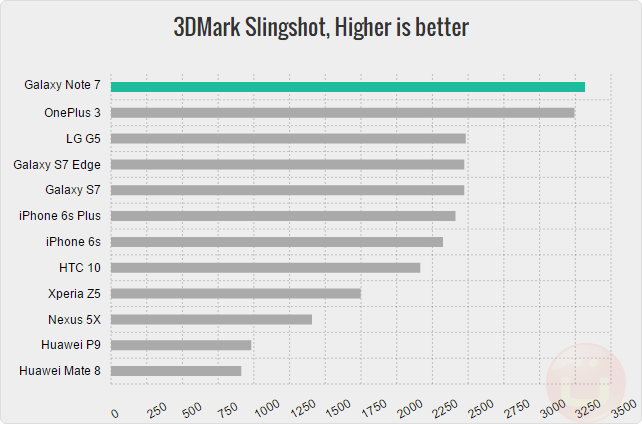

The Geekbench 3 test is more CPU centric, and tends to artificially favor chips with more cores (learn more by reading Are More Cores Better?). I found it curious that the Galaxy Note 7 doesn’t achieve the same level of performance as the S7/S7 Edge despite running on the same platform. It’s hard to know why this happens. We will have to check with more units, and scour the publicly available data from more handsets to form a final opinion, but this is what we are getting today.

The last benchmark that we’re publishing here is Basemark OS II, which is a general system-wide performance test. While not 100% accurate, it does provide a rough ranking for the overall speed of the phone, outside of extreme compute use cases such as high-powered graphics:

Processor: Qualcomm Snapdragon or Samsung Exynos 8
If you get your Galaxy Note 7 abroad, it may come with a Samsung processor instead of a Qualcomm. If that’s the case, fret not, because the experience should be very much comparable. If anything, the main thing that you should pay attention to is the LTE band compatibility and other special features that you may miss from having an unlocked phone, such as T-Mobile’s WiFi Calling.
Gaming is Vulkan compatible
The Samsung 7-Series was the first to be compatible with Vulkan, a new graphics application programming interface similar to DirectX or OpenGL. Built from the ground up to save CPU overhead (and therefore battery life), Vulkan increases performance and performance per watt, two critical metrics for a mobile entertainment device.
Additionally, Samsung is going to offer a $25-value pack of Vulkan-compatible games to give you a taste of what this handset can do. Given the powerful hardware inside, you’ll have no problem running those.
Conclusion: excellent
 The Galaxy Note 7 finally makes the Note family merge with the Galaxy S one. With this final touch to its high-end lineup, and unless there’s a huge surprise coming, Samsung is ready for the final run until the next Mobile World Congress, at least on the high end.
The Galaxy Note 7 finally makes the Note family merge with the Galaxy S one. With this final touch to its high-end lineup, and unless there’s a huge surprise coming, Samsung is ready for the final run until the next Mobile World Congress, at least on the high end.
The Note 7 pushes the boundaries of the Note family but also of the whole large-display and digital pen handset to the next level. It brings an incredible quality, elegance, and productivity to a market segment that it has itself created with the original Galaxy Note.
There are two main reasons to choose the Galaxy Note 7: the S-Pen and the large display.
"OUR RATING: 10/10"Beyond that, novelties such as the iris security or the improved user interface are nice, but probably not sway factors. When it comes to the digital Pen, the Galaxy Note 7 is the easily the best pen-enabled handset. As large-screen handsets go, the Note 7 is the absolute best handset on the market, if you consider 5.7” to be “large enough”.
Availability: in the U.S, the Galaxy Note 7 pre-orders will start tomorrow (Aug 3). Carriers such as AT&T have already announced that it would be available in stores on Aug 19. US Cellular will start pre-sales on Aug 4 and will have availability on Aug 19 as well. Others will follow suit and we will update as we go. T-Mobile will start pre-orders today at 9:01 PT (official T-mo pre-order page) for deliveries starting on Aug 19. More details in this Note 7 US carrier availability article.
Filed in . Read more about Galaxy Note 7, Samsung and Samsung Galaxy.






































