
Phablets have been on the rise over the past few years as companies have been scrambling to catch the category Samsung essentially created when they released the Galaxy Note back in 2011. Since then, we’ve seen phablets from LG, HTC and Acer and as you probably heard last month, the long-rumored Nokia Lumia phablet was announced as the Lumia 1520.
The Nokia Lumia 1520 has some pretty impressive specs as it features a 6-inch Full HD 1080p display with IPS and made of Corning Gorilla Glass 2, a 2.2GHz quad-core Qualcomm Snapdragon 800 processor, a 20MP main camera, 1.2MP front-facing camera, 2GB of RAM, 32GB of internal storage, microSD support and also comes with the latest version of Windows Phone, Windows Phone 8 Black.
These stats alone make this an already impressive-looking phablet from Nokia, but we’ll be the judge whether or not you should spend your hard-earned dollars on the Lumia 1520. So let’s end this silly jibber jabbering and get on with the reason why you’re here: our Nokia Lumia 1520 review.
Context
Before we get into our review, we always like to take a moment on how we tend to use our devices so you have a better understanding of what we’re looking for. When it comes to phablets, I don’t have a ton of experience using them as I typically just use an iPhone or Android device that would be considered normal-sized smartphones. When I do use phablets, screen size is one of the things I look for as I feel more productive with a device that has a larger screen.
A phablet’s battery is also important to me as these devices tend to run on some high-end hardware, so being able to last an entire work day is something I certainly appreciate in a device.
Aside from those two major personal points, I enjoy using phablet’s as much as I do my normal-sized smartphones. I like to correspond through emails, instant messaging, texting and through social media as well as browsing websites and watching YouTube videos while I’m out and about.
Nokia Lumia 1520 Specs
Display: 1920 x 1080
Display Size: 6 inches
Display Type: IPS LCD
Processor: 2.2GHz quad-core Qualcomm Snapdragon 800
RAM: 2GB
Storage: 32GB
MicroSD: Yes > up to 64GB
Battery Capacity: 3400mAh
Rear-Facing Camera: 20MP Carl Zeiss optics
Front-Facing Camera: 1.2MP
Weight: 209g
Dimensions: 162.8mm x 85.4mm x 8.7mm
Industrial Design

The design of Nokia’s Lumia line of Windows Phone 8 devices have been tweaked here and there with each new phone that’s released. The layout of the Lumia 1520 reminds us a bit of the design of the Lumia 1020, which you’ll see once we get into our description of the overall design of Nokia’s phablet.
One of the first things you’ll be taking a look at when you pick up the Lumia 1520 is its 6-inch 1080p display. As you’d expect, the screen is rather large and takes up the majority of the front panel. Below the screen is where three capacitive buttons are located: a back button, Windows button and a search button. These buttons light up when the display is activated, and turn off when the phone is put to sleep, which gives the front panel a very slick look due to there being no physical buttons. The top bezel sitting above the display is where you’ll find the Lumia 1520’s front-facing camera, a speaker and logos for Nokia and AT&T.
The sides of the Lumia 1520 are kept pretty bare as Nokia has kept things a bit more minimalist on the phablet when compared to previously released Lumia devices. The left side is free of any buttons or ports, although there are two ports hidden underneath two smooth covers that can be accessed using a small key Nokia provides with the Lumia 1520. When you open up these covers, you’ll find the Lumia 1520’s SIM card tray and microSD card slot. The top of the Lumia 1520 houses the device’s 3.5mm headphone jack located right in the middle, while the bottom is where you’ll find a microUSB port, again, located in the middle.

Nokia has once again thrown all physical buttons of the Lumia 1520 on the right side of the device. With the size of the Lumia 1520, we would hope Nokia would spread out these buttons a bit, but it seems Nokia kept the location of these buttons in the same locations as they would on the majority of their Lumia devices. If you haven’t been a fan of the volume rocker, sleep button and camera shutter button layout Nokia has given their Lumia devices, things don’t get much better on the Lumia 1520 as the size of the phablet makes it a bit more difficult to access these buttons with one hand.
The rear of the Lumia 1520 shows off the primary color of the device, which for the purpose of our review, is red as that’s the color Nokia supplied us with for our review unit. Towards the bottom of the rear of the Lumia 1520, you’ll find the device’s speaker port, which doesn’t look like its size hasn’t been increased when compared to other Lumia devices. Towards the middle-top portion of the rear is where the Lumia 1520’s 20MP main camera is located along with and LED flash, which sits just above the camera’s lens.
Display (very good)

It’s easy to consider the Lumia 1520’s 6-inch display the main reason why you’d be interested in picking up the device, especially since this is the first Windows Phone 8 phablet Nokia has ever created. The Lumia 1520’s display certainly doesn’t disappoint as it features a Full HD 1920 x 1080 resolution running on an IPS LCD display. Having an IPS display means you’ll be able to view content on the Lumia 1520’s screen at extreme angles without any degradation of the image’s quality and only a slight dimming of its brightness.
"ITS LARGE 6-INCH 1080P DISPLAY IS DOWNRIGHT IMPRESSIVE"Instead of spending so much time talking about the tech behind the Lumia 1520’s, let’s get to how things actually look on the display. When viewing high-resolution images, the Lumia 1520’s 1080p display is able to produce some great images as you’ll be able to view a high amount of detail in images along with some nice colors and contrast. Text also looks really good on the 1080p display as letters and other characters look crisp, especially when you’re zoomed into the page.
Nokia Lumia 1520 Custom Apps
Nokia Storyteller
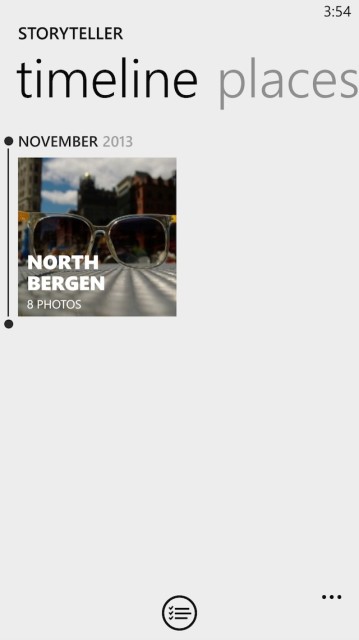
Several companies have started to offer their own piece of software on their mobile devices that allows users to create a collage of photos and videos to create video clips that show off whatever it is you want to highlight. Summer vacations, bachelor parties and precious moments have all been collaged, and Nokia is now making it possible to also do that on the Lumia 1520 with its Nokia Storyteller.
Nokia Storyteller helps users by combining content together to create a Story based on the time they were taken as well as location. You’ll be able to add captions to your photos, manage what photos and videos show up within a Story or are standalone content and Storyteller even allows you to zoom out from a photo to see where you took it on a map. This could certainly be helpful if, let’s say, you had an amazing slice of apple pie somewhere, took a photo of that pie, but completely forgot where you were when you had it.
Nokia Music

Online streaming radio services have been pretty popular for several years, and Nokia is now getting into the mix as they have included Nokia Music on the Lumia 1520. You’ll be able to listen to a mix of artists based on a number of factors such as the current top mixes, music charts based on music genre and even specific music genres. You can also download tracks onto your Lumia 1520 so you can listen to them offline whenever you get the mood to listen to your favorite tracks, but can’t connect to the Internet at that moment.
Nokia Music also allows users to create their own custom mix based up to three primary artists, although the station will play music from those artists as well as ones similar to those artists. You can even look up music gigs based on your location and save favorite artists in order to learn what’s new with them.
Microsoft Office

Phablet users tend to be a more business-focused consumer as they want the portability of a smartphone along with the productivity of a tablet. Nokia knows this, which is why Microsoft Office has been included in the Lumia 1520. Microsoft Office on the Lumia 1520 is able to open Word, Powerpoint and Excel documents with ease as all you’ll need to do is either open a document from an email, transfer them directly to your phone or access your SkyDrive account.
If you want to create an Office document on the Lumia 1520, you can only create Word and Excel spreadsheets, so keep that in mind if you are a big Powerpoint creator. This shouldn’t be considered a deal-breaker as you’re still able to edit Powerpoint documents, just not create them from scratch.
Killer Apps
Virtual Keyboard (good)

Virtual keyboards on past Lumia devices have always been hit or miss for me. The actual keyboard itself isn’t a real issue with me as I’ve become used to Windows Phone 8, although I can never seem to find a comfortable grip for various Lumia devices considering how different some of their back and sides are. The Lumia 1520 has a back and sides that are very slick, which as a result had me gripping the device harder than I would with other phablets to make sure it doesn’t randomly fall from my hands.
When I hold the Lumia 1520 in landscape mode, the virtual keyboard doesn’t take up the entire screen, which leads my fingers to come into the middle of the screen much more than I would on Android and iOS devices. Alternatively, when I type in portrait mode, the way I hold it has my palm touching the bottom pop-up menu on a semi-regular basis, which results in some of what I type not being input.
I’m sure the longer I use the Lumia 1520, my hands will get accustomed to the device, especially if I purchase a case for it. But in regards to the out-of-the-box experience, expect the learning curve of how to properly hold the Lumia 1520 when typing on the virtual keyboard to be a long one.
Facebook (very good)

Seeing how this is the first Windows Phone 8 phablet, I expected the Facebook experience to resemble what I’m sure you’ve seen occur with Android. I expected Facebook to be a blown-up version of the standard Windows Phone 8 version, but that’s certainly not the case as the app take full advantage of the Lumia 1520’s 6-inch screen.
Depending on the resolution of images and videos that are shared on Facebook, you may notice some slight blurring or noise in some of the content, although when a high-res image or video is shared, it looks outstanding.
As you’d expect, you can view your News Feed, publish status updates, message friends and pretty much do a good majority of tasks you’d be able to do on Facebook while at your computer.
Nokia HERE Maps (excellent)

We’ve been big fans of Nokia HERE Maps for quite some time and the experience on the Lumia 1520 is just as good as it’s been on other Lumia devices. The Lumia 1520’s large 6-inch screen allows you to see more of HERE maps and the Snapdragon 800 processor allows the app to sing as you’ll be able to zoom in and out and pull up information with ease.
Nokia HERE Maps also gives you turn-by-turn directions for when you’re driving, as well as public transportation directions and walking directions.
Entertainment (good+)
Video Playback (very good)

With a 6-inch display, watching videos on the Lumia 1520 is a real treat, even if there still isn’t a native YouTube app. At least you’ll be able to watch YouTube videos through Internet Explorer, and there are applications for Netflix and Hulu Plus available on Windows Phone 8.
The on-screen controls for videos played on Windows Phone 8 are very bare as you’ll be able to pause & play your content as well as fast-forward and rewind. Depending on the video streaming service you’re using, you can expect have closed captions as an option, but other than that, you won’t get any fancy bells and whistles with your video-playing experience on Windows Phone 8.
Gaming (excellent)

Nokia has built some powerful Lumia devices in the past, and the Lumia 1520 is by far their most powerful. As a result, don’t expect there to come anything between you and an exceptional gaming experience.
For the purpose of our test, we tried out three different games: Dominos, Temple Run and Halo: Spartan Assault. Each game performed flawlessly on the Lumia 1520, as we expected them to do. So if you enjoy playing Windows Phone 8 games, you really have nothing to worry about here.
Speaker Quality (good)

With the speaker located at the read of the Lumia 1520, much of what you’ll be listening to will be pushed outwards, away from your ears. This slightly alters the quality of the speaker as it sounds much better when the rear of the Lumia 1520 is facing you, but we’re sure you’re going to be using your phone while you’re listening to tunes.
At its highest volume setting, the Lumia 1520 can produce a pretty loud sound which can be heard several feet away. The quality, on the other hand, isn’t that impressive as the speaker sounds like it favors mid-to-high audio ranges, leaving there to be much to be desired in the lower audio ranges.
Digital Imaging (very good)

If there’s one thing many reviewers have praised several of Nokia’s Lumia devices for, it’s for their camera. We’ve seen the mind-blowing 41MP main camera of the Lumia 1020, and the Lumia 1520 is about half as mind-blowing as it has a 20MP main camera. Just because it doesn’t have as many megapixels as the Lumia 1020 still shouldn’t deter you from considering the Lumia 1520 as 20MP on a mobile device is still very powerful.
Camera Application (very good)
The Nokia Lumia 1520 comes with Nokia Pro Cam, which was first introduced on the Lumia 1020 and has since moved on to other Lumia devices. Nokia Pro Cam takes the Lumia 1520’s default camera application to a new level as it offers a number of bells and whistles both amateur and expert photographers will appreciate. Nokia Pro Cam will allow you to take multiple shots of a certain moment, allowing you to pick out just the right shot from the bunch, making taking the “perfect photo” a much easier task. The application also allows you to produce an image from multiple images within a same setting, allow you to put emphasis on the motion of an image and remove unwanted photo-bombers.
"NOKIA PRO CAM TAKES THE LUMIA 1520’S DEFAULT CAMERA APPLICATION TO A NEW LEVEL"The Nokia Pro Cam also gives you better control over your camera, that is, if you know what you’re doing. You can adjust simple settings like the flash and white balance, to more advanced camera features like tweaking the autofocus, ISO, exposure setting and the brightness of an image.
Photo and Video Quality (very good)


So now that we’ve picked at the Lumia 1520’s camera application offerings, we can now move on to the quality of its photos and videos. For this portion of our review, we put the Lumia 1520 up against the iPhone 5’s 8MP camera which, from our experience, is able to capture some nice images. Our photos were also taken in the afternoon on a sunny day.
As you can see from the sample photos of both the Lumia 1520 and the iPhone 5, the Lumia 1520 does a much better job at capturing the real-life colors of the subject. The colors pop out much more with the Lumia 1520 and the blacks and darker regions of the subject look like they give a nice contrast.
In regards to the Lumia 1520’s video quality, we saw the same amount of color and detail that was captured in our photo samples.
Performance (excellent)

The Windows Phone 8 platform doesn’t have as many benchmark tools as other mobile operating systems, although we’ve been able to make due with what is currently available: Antutu and SunSpider. The Lumia 1520 features one of the most powerful mobile processors currently available, the Qualcomm Snapdragon 800, so even before we jump into this portion of our review, we have a feeling its results are already going to be impressive.
Antutu is an overall system performance benchmark that we use to show how well a device is going to perform overall. Unless you do something very specific, like play games or watch videos, then your overall experience should remain the same no matter what you do on the device.

If we compare the Lumia 1520 with other phablets, its Antutu score of 26169 is pretty good, although it isn’t at the top of the list of devices that have a Snapdragon 800 processor. In the world of Windows Phone 8, which is one that can already offer a very quick and responsive experience on mid-to-low level processors, the Snapdragon 800 is more than enough.
The second benchmark we ran on the Lumia 1520 was SunSpider, which is a Javascript benchmark which gauges just how well the Javascript engine will run on a device. SunSpider doesn’t test a device’s specs, instead it allows us to see just how fast it’ll render web pages, which may hint at how powerful a device is, but in no way should be considered an actual test of specs.

The Lumia 1520’s Sunspider results blew away anything we’ve seen in other mobile devices as it scored 550.6ms. The lowest number we’ve seen from our numerous Sunspider results has been in the 800 – 700 range. This means the Lumia 1520 has a very high potential to being an extremely powerful device.
Battery (very good)

Nokia Lumia devices have been known to have excellent battery life, which we recently saw in their Windows 8.1 tablet, the Lumia 2520. The Lumia 1520 has a comes with a 3400mAh battery, and surprisingly, having a battery this large hasn’t bulked up the phablet or made it feel ridiculously heavy.
Moderate Usage (excellent)
For our first test, we like to keep an eye on our device’s battery drain while we do some tasks that wouldn’t be considered intense, such as browsing the web or social media sites for an hour. In our testing, we found the Lumia 1520’s battery drained by 6% through irregular usage. That means you should expect somewhere around 16 hours of irregular battery life as long as you use your phone off and on throughout the day.
Video Streaming Test (excellent)
The second test we also run is a video streaming test. For this test, we see how much battery life the Lumia 1520 would be able to provide while streaming video. In this case, we streamed a YouTube video over Wi-Fi for an hour with the Lumia 1520’s screen at 50% of its full brightness. At the end of our test, we noted a 10% drop in the Lumia 1520’s battery, which means you should expect 10 hours of battery life when streaming video to the phablet.
Charging Time (poor)
If you’re the kind of person to wait until your mobile device’s battery completely dies prior to charging it, you may want to change how you handle the Lumia 1520 as the time it takes to recharge its battery is a long one. How long? Well – we had the Lumia 1520 charging for an hour with its screen turned off, and we noted only an increase of 16% in its battery life. This means to fully recharge a dead Lumia 1520 battery, it’ll take you a little over 6 hours to fully charge it. We hope you’re able to get a full 8 hours of sleep every night, or you could be waking up to a battery that isn’t completely charged.
Conclusion (very good)

The Lumia 1520 is a good first start for Nokia in the popular world of phablets. The device is extremely powerful, can last all day and has some great unique applications such as Microsoft Office.
"THE LUMIA 1520 IS A GOOD FIRST START FOR NOKIA IN THE POPULAR WORLD OF PHABLETS"As far as a Windows Phone 8 device, the Lumia 1520 may not be one of our favorites, but it’s a device that is a welcomed addition to the phablet world. Its large 6-inch 1080p display is downright impressive and will keep your eyes very happy with whatever it is you’re viewing on it.
We still wish Nokia would figure out how to make their line of Lumia devices charge within a reasonable amount of time as well as not be so difficult to grip when attempting to type on their devices, but this is certainly areas that we could learn to live with considering just how much goodness the Lumia 1520 offers.
Filed in . Read more about Lumia 1520 and Nokia.





