
The Predator Triton 500 SE is Acer’s “tip of the spear” high-performance laptop in the 15-16 inch market and is essentially a bigger, higher-speed version of the Triton 300 SE (2021) we recently reviewed.
The Predator Triton 500 SE is a relatively thin & light laptop designed to provide outstanding “absolute performance” and increased mobility. Yet, you could also use it as a desktop replacement. It is more powerful than most desktop computers on the market, especially in its GeForce RTX 3080 incarnation.
Predator Triton 500 SE Specs Highlights
The specific unit we’re testing is the Acer Predator Triton 500 SE model PT516-51s-92CB, with an Intel Core i9-11900H CPU, 2x16GB RAM, an NVIDIA GeForce RTX 3080, and 1TB of SSD storage installed as two 512GB in RAID0 configuration. This configuration sells for about $2699.99 (via Best Buy) as configured.
That said, the laptop is designed to be expanded even more and could accept 4TB of SSD (2x 2TB) and 64GB of RAM (2x 32GB SODIMM). This flexibility hints that Creative users should pay attention to this laptop because “pure gaming” doesn’t typically require that much memory and disk resources.
Industrial Design
Although this is technically a “Gaming” laptop, the design language is not over-the-top “gaming” In the sense that it’s not an RGB rainbow that screams, “I’m a hardcore gamer.” The design is slightly aggressive but also discrete enough to fit in a corporate boardroom while potentially excelling at Creative tasks in addition to running the latest games.
The Predator Triton 300 SE uses the same design language as the 500 SE, which makes a lot of sense. You find the same brushed metal “cross-hatching” design on the display cover, and the cooling airflow goes from the side (intake) to the back (exhaust) without relying on the bottom for air intake, which is very good.
The laptop is relatively thin (19.8 mm) in relation to its performance and weighs 5.29 Lbs, but keep in mind that the Triton 500 SE is a 16-inch laptop. Our Performance/Lbs numbers will shed more light on that later. The 230W Power Brick is big and heavy, but that’s very normal for this kind of computing power.
Keyboard and Trackpad



The key travel is a bit shallow, and I’d estimate it to around ~1mm, so it’s not MacBook-shallow, but much shallower than 1.3mm, which is what you find on many large laptops. It might not be my favorite keyboard, but I think it’s okay, and I don’t expect people to complain. If you write a lot, you might want to try it in a Best Buy store.
The keys are backlit with a 3-zones RGB lighting system, so it’s not “per-key” RGB. I’m not that picky with the lighting configuration, but if you’re used to having per-key color schemes, you should be aware of this.
The trackpad surface is made of glass and therefore feels super-smooth. It’s clicky when you press it, and I like how it works. At the upper left of the trackpad, there’s a fingerprint sensor that looks a bit old-school but performs its function without a hitch.
Ports


There are a lot of ports on this laptop, and for its size, it’s not very surprising. As a desktop replacement, most people would probably have enough ports, and if you’re semi-mobile, I’d recommend looking at Thunderbolt docks since there are a couple of TB4 ports here.
In a pinch, you can charge your laptop via TB4 at up to 100W – not quite the full power, but enough to get by. The presence of a full-size SD Card (7.0) reader is another sign that Creative users are one of the target audiences of the Predator Triton 500 SE. If you film in 4K, you will appreciate the transfer speed.
Upgradability
Despite being thin, this laptop is also upgradeable where it matters. The RAM and SSD slots are not super-easy to access (you have to remove the motherboard), but it is possible, and you could push the RAM to 64GB (2×32) and the SSD storage to 4TB (2×2 PCIe 4.0), and do this at a lower cost if you wait until you need to.
Portability
For folks who like to play at their friends’ place, the portability of this gaming laptop is incredible. It packs a lot of performance for its weight and will make transportation much easier, especially if you use public transportation (+backpack).
Sound quality


The sound quality is clear, and the DTS-X Ultra spatialization is good. However, the bottom-firing speakers are not as powerful as the top-firing ones, and that blank space on the left+right of the keyboard could be prime real estate for more powerful speakers.
Gamers might prefer headphones for optimum surround sound, but I feel like this laptop could benefit from a better speaker setup for movies.
16-inch WXGA Display (2560×1600)


I was agreeably surprised by the high 500 NITs brightness because many gaming laptop designs assume that gamers will use their computers in a dimly lit room. This laptop’s excellent color accuracy (100% sRGB) is also very welcome and not always a given in the gaming laptop market. The 3ms latency is very low and fast enough for our display’s 165Hz maximum refresh rate.
The high display quality hints that non-gamers are also potential buyers of this powerful laptop, and Acer might have played it masterfully here.
Our unit came with an NVIDIA G-Sync sticker on the monitor, but keep in mind that it’s because only GeForce RTX 3070 and 3080 SKUs features with G-Sync, unlike the earlier 3060 units. If you want G-Sync, make sure that you’re getting a model that supports it.
Acer also has an upcoming mini-LED display option with an insane 1250 NITs brightness that would be pretty amazing to have if you are in a bright environment (movie studios, outdoors).
And finally, there’s also a 240Hz display option for those after the absolute highest refresh rate, such as competitive players.
Now, some Creative users might require 3K or 4K resolution displays. For that, the Acer ConceptD series is what they should look for – or an external monitor.
Performance


The Intel Core i9-11900H CPU option paired with a 110W GeForce RTX 3080 makes this hardware platform extremely interesting as some competitors might max out with an i7-11800H instead.
Interestingly, both the “performance per Lbs” and the “performance per dollar-spent” are very high. You’re getting what you pay for, and you’re getting a lot of performance for every pound you carry around. In fact, on a per-weight basis, the Triton 500 SE performs better than its lighter 300 SE cousin, but the 300 SE has better graphics “per dollar.”

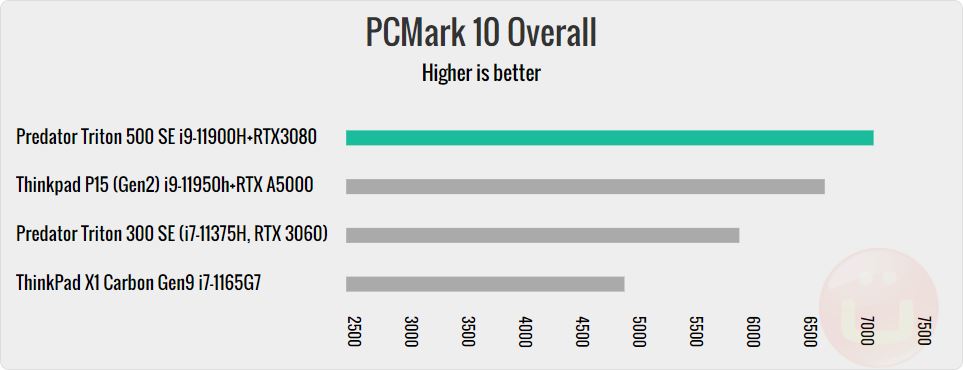



The comparison with the Lenovo ThinkPad P15 Gen2 shows how cost-effective a gaming laptop can be compared to a full-on workstation. That said, the P15’s RTX A5000 GPU has CAD-certified drivers and other enterprise features that aren’t truly comparable. In the end, these are totally different markets, but from a computing point of view, gaming laptops are very similar.
PredatorSense is a preloaded Acer utility to monitor and control this laptop’s cooling, performance modes, and gaming settings. I find it pretty straightforward to use and noticed that workstations often lack such controls.
Like any other gaming laptop, the fans will get very noisy (61Db) if you use the “Extreme” performance mode in Acer’s PredatorSense control panel. I would use it in “Default” mode to get a 51 Db maximum noise level and leave only a small percentage of performance on the table. The 10 Decibels of additional noise only lower the temperature by a few degrees celsius.
When the laptop runs at maximum speed, it can get hot, and that’s probably not when you want it on your lap. The center of the keyboard area might reach as high as ~48C, but the thermal controls will prevent it from rising more than that.

The SSD storage performance is remarkable, and that’s due to the RAID0 configuration. The 1TB of our unit is 2x 512GB. RAID0 aggregates the bandwidth of both storage devices into a logical driven, which explains what we see in the numbers.
Game loading or video output might be positively impacted. And that’s a reason why the 500 SE storage performs nearly 2X better than its 300 SE cousin in the “Creative” benchmarks. This could translate into fantastic productivity gains.
Predator Triton 500 SE Battery Life
I expect most people to use this laptop as a desktop replacement, but since it is thin and relatively light, having a 99Wh battery capacity and a 230W adapter is undoubtedly a plus.
This SKU has advanced (NVIDIA) Optimus and auto-switches between integrated and discrete GPU depending on the usage. That said, I had to manually switch the LCD display from “default” to “Optimus” in the NVIDIA control panel.
The four hours and eighteen minutes of battery life in the battery test (productivity apps, “best battery” settings) are less than what we expected for this test. It seems like Acer is using a higher-performance battery profile even in the “best battery mode”, but I hope this could be tuned in a future firmware update.

The battery charge speed is relatively slow compared to the Triton 300 SE and other powerful laptops such as the Lenovo ThinkPad P15 Gen2 workstation. This means you can’t quickly “top off” the laptop and go, so if that’s a situation you find yourself in often, consider it. That said, the 500 SE charge speed is very comparable to mainstream laptops like the ThinkPad X1 Carbon.
Conclusion
The Predator Triton 500 SE is certainly the “tip of the spear” gaming laptop in Acer’s lineup, and this model is particularly fast, both for Gaming and Creative applications.
This dual polyvalence is a real strength for this laptop as many “Gaming-only” laptops might not have such high-performance display or storage options that Creative users need to do their best work.
The excellent expandability of storage (4TB) and RAM (64GB) capacity could even increase its potential useful lifespan or resale value. A low max-RAM capacity could be a bottleneck if you deal with super-high resolution content (4K, 8K video editing).
In conclusion, the Acer Predator Triton 500 SE is a terrific high-performance laptop with tremendous computing power for graphics applications, backed by an efficient cooling system. It is worthy of your consideration.
Highs
- Excellent graphics performance
- Terrific SSD performance
- High-quality display options
- Efficient colling
Lows
- No per-key RGB lighting
- Battery life could be better
- Audio quality is unremarkable
Rating + Price
- Rating: 8.7/10
- Price: ~$2699.99
Filed in . Read more about Acer, Acer Laptops, Laptop Reviews and Social Hit.