
The Lenovo ThinkPad Nano is the lightest ThinkPad ever. From afar, it looks like many other ThinkPad laptops, thanks to its distinctive design language. The Nano is surprisingly small and light from up close despite having all the same key ThinkPad characteristics people have come to like robustness, performance, and security.
Configuration as tested and CPU/RAM/SSD options
The unit we tested has the Intel Core i7-1160G7 (4.4GHz) with 16GB of RAM and 512GB of SSD (WDC PC SN530 SDBPMPZ-512G-1001). The operating system is Windows 10 Pro.
At the order time, you can select between a couple of other processor options: the Core i5-1130G7, the i5-1140G7 (4.0GHz) with vPro, and the i7-1180G7 (4.6GHz) with vPro.
All models have the LPDDR4x 4266MHz RAM soldered to the motherboard. Make a wise choice at purchase time when choosing between 8Gb or 16GB. You can also select 256GB, 512GB, or 1TB of SSD storage, which should cover all use cases for this ultralight business laptop segment.
Design

The 1.99+ Lbs weight of the Lenovo ThinkPad nano is excellent, and it does make a massive difference if you’re carrying a laptop all day in your backpack or sling bag. For reference, the Apple Macbook Air weighs 2.8 Lbs.
The ThinkPad X1 nano also has a MIL-STD 810G Mil-Spec certification, meaning that it could withstand what army hardware goes through during storage and transport on the front lines. For a complete overview of what MIL-STD-810G is, you can check our What is MIL-STD-810G article.
MIL-STD-810G is much more pertinent to computers than for handsets because laptops’ mass is high enough that a nasty fall could damage internal systems. Also, mobile computer screens are well protected from cracking (when closed), so this is not a primary concern. Breaking something else inside is.

The magnesium alloy chassis comes with a carbon-weave cover for the most expensive models. It is super-classy, but I’m totally fine without it if I can save a buck or two. Overall, the chassis is very rigid, and the display is the only place with a bit of flex when applying pressure.
Typically, ultralight laptops tend to feel a bit flimsy and fragile as a tradeoff (like the 1.87 Lbs Lenovo LaVie), but that’s not the case here with this 293x208x17.2mm (.68” thick) chassis.
The bottom cover can open easily for maintenance and repair or to upgrade the SSD. If you’re curious, I found a good upgrade description in the video below:
X1 Nano Ports
All the connectivity is on the laptop’s left side, with minimalist 2x USB-C (Thunderbolt 4) ports and the perennial 3.5mm headphones connector.

Thunderbolt 4 (TB4) is a fantastic connectivity option, and we’re delighted to see two such ports here. It is so performant that it’s effortless to transform your TB laptop into a desktop computer using a dock. We recently reviewed the Sabrent DS-TH3C docking station to show the possibilities.
I wish that Lenovo could squeeze in a full-size USB port as the new Huawei MateBook X Pro 2021 has, but many ultralights only feature USB-C ports these days, so it’s not surprising.
X1 Nano Keyboard + Trackpad

Given the reduced footprint of this laptop, the spill-resistant keyboard keys are about ~15% smaller than a laptop like the Dell XPS 13 2020. It’s relatively normal, and fortunately, the difference isn’t too apparent, and I had to measure the keys to verify that it was the case.
The key travel is ~1mm, which is excellent for this skinny laptop. It won’t be as comfortable as the 1.3 millimeters on a full-size ThinkPad, but that’s as close as a traditional ThinkPad keyboard as you’ll get in this form-factor, TrackPoint included.

The TrackPad is relatively small (the XPS 13’s is ~26% larger) but large enough to be functional. If you do rely on having a large trackpad, you might want to do some usability tests. I love having the physical trackpad buttons as they are much more accurate than trackpad clicks (also supported).
Four-speaker sound system

The Dolby Atmos-certified sound system is surprisingly good for a laptop this size. There are two bottom-firing woofers and two upwards-firing tweeter speakers. Short of having an integrated soundbar, this is a near-ideal speaker setup.
The sound system produces a clean and powerful sound: it’s pretty impressive. In earlier years, we complained about how the Lenovo ThinkPad laptops had underpowered sound compared to the Yoga laptops, but that time has come and gone. The ThinkPad nano can deliver entertainment on the go, well beyond our expectations.
Lenovo ThinkPad Nano Display
The ThinkPad Nano has two 13-inch, 2K IPS-LCD display options:
| #1 anti-reflective, anti-smudge, touchscreen with Dolby Vision, 450 nits, 100% sRGB |
| #2 anti-glare with Dolby Vision, 450 nits, 100% sRGB |
We have the #2 option, the anti-glare Dolby Vision, and verified that the 100% sRGB color gamut and 450 NITs brightness specs are correct, using a datacolor SpyderX color calibration device.
This level of brightness and color reproduction makes the ThinkPad nano a tiny Creative-capable laptop. The display can open at 180-degrees to lay flat on a table, but I don’t think that even the touchscreen version is compatible with a Lenovo e-Pen.
Webcam

The 720p camera is sufficient for video calls and has an image quality equivalent to most laptops in that price range – nothing much to talk about here. The camera supports Lenovo’s Human Presence detection, which can lock and unlock the computer for added security. The feature works by having the camera scan a low-resolution of the environment to see if someone is using the computer – smart!
This camera has a Windows Hello compatible infrared sensor for extra-fast 3D face unlock. That’s my favorite option since I use an extra-long password for security. There’s a physical lens cover to shut the camera off, and in that case, you can fall back on the fingerprint sensor near the trackpad.
ThinkPad Nano Performance
Thanks to its Intel EVO processor, the ThinkPad Nano delivers outstanding performance within its 15W TDP. For example, it delivers a great score in the generalist PCMark 10 benchmark, and its single-core performance easily outpaces any 10th generation processor we’ve previously looked at.



The multicore performance is excellent for its size, but creative users should know that heavy CPU rendering could run much faster on the larger, heavier, Lenovo Yoga i9.

Intel’s newer Iris Xe graphics processor is also noticeably faster than what was available with the 10th generation Intel Core processors with a near 50% performance increase. The X1 Nano is no gaming PC like the MSI Stealth 15M, but the graphics performance “per weight” is 2X higher than the Dell XPS 13 9300 (10th Gen).

With the Lenovo ThinkPad nano, you carry 30% more CPU performance and 100% more GPU performance “per Lbs” than any 13” or 14” we’ve recently tested. That’s a remarkable feat.

Lenovo has several thermal throttling settings, and the defaults are to have the laptop be relatively quiet. The fan can come online, but it won’t spin like crazy. Instead, you have a low “hum,” unlike the strident sound of Gaming PC laptops.
The SSD speeds are very decent but not particularly remarkable, but be assured that you won’t perceive anything remotely close to slow disk IO performance.
The ThinkPad Nano is certified as an Intel Evo laptop, which meets many stringent criteria for size, performance, connectivity, battery life, and wake-up speed.
ThinkPad X1 Nano Battery Life

With a 47Wh battery, the ThinkPad nano has a nominal capacity that is between 6%-8% smaller than many famous 13.3” and 14” laptops like the ThinkPad Yoga X1 Gen5. But if you look at “battery per Lbs”, it has 24% more battery capacity than that Yoga X1.

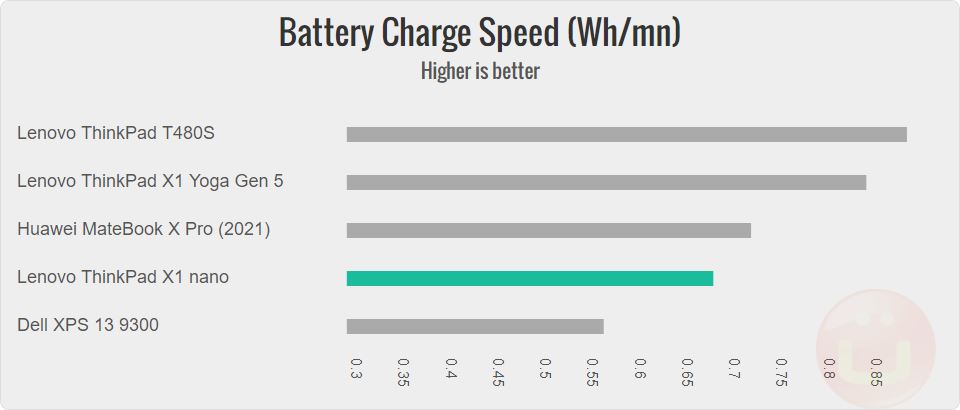
This laptop can run typical office work mixed with video playback etc., for about 11 hours and 41mn, which is an excellent result, but the Dell XPS 13 9300 did last for ~14+ hours. The test ran with the display set at 110 NITs brightness and the battery settings to “best battery life.”
By the way, the Lenovo 65W charger is much smaller than previous versions, which is always appreciated.
Conclusion: all about performance per Lbs
The Lenovo ThinkPad Nano is an exceptional lightweight laptop. Instead of being a typical “fragile and slow” ultralight design, the Nano is military-tough with excellent performance for its size.
It also comes with a bright, accurate display and sound quality for the best possible multimedia and entertainment experience on the go. Its security features (especially on the vPro version) might mitigate any loss or theft, and carrying it all day will feel less physically draining.
The price was extremely high at launch time (~$3000?), but since then, Lenovo has proposed much more reasonable pricing on its website. Our test configuration costs $1877 (on Lenovo.com, but a bit more on Amazon), and the most affordable Core i5 model (Amazon link) is priced at $1499.4 today.
The ideal user for the ThinkPad Nano is the corporate road-warrior or anyone who values weight and size first, then the high-performance second. If that’s what you’re looking for, the ThinkPad X1 Nano is worthy of your attention.
The X1 Nano can run games with medium graphics settings, but keep in mind that its thin form-factor is not optimum for long gaming sessions and that performance throttling might be necessary if too much heat builds up.
The lightest model weighs 1.99 Lbs. Other models can be slightly heavier depending on their configurations (touch display, 5G module etc).
In our office productivity tests, the ThinkPad X1 Nano was able to run continuously for 11 hours and 41 minutes.
Highs
- Starts at 1.99 Lbs
- Excellent speed/weight ratio
- Bright and accurate 16:10 display
- High-endurance design
Lows
- Soldered RAM
- Small trackpad
Rating + Price
- Rating: 9/10
- Price: ~$1877
Filed in . Read more about Laptop Reviews, Laptops, Lenovo and Lenovo ThinkPad.







