
The Lenovo ThinkPad Carbon X1 Gen 10 is one of the “executive” laptops many companies and people have on their shortlists. It has been so for many years, but the 2022 X1 Carbon Gen10 pushes the limits. It comes with new display options and the Intel Gen12 processors that have a significantly higher core count than last year’s models. Let’s put it to the test!
Configurations
Our unit came with the following specifications: Intel i7-1260P, 16GB of RAM, 512GB SSD (Samsung MZVL2512HCJQ-00BL7) with a 1900×200 500 NITs touch display with a Windows Hello IR webcam, and the ThinkPad Privacy Guard. It costs 2269 at CDW, but check Lenovo.com for potential deals.
The ThinkPad X1 Carbon Gen 10 configuration is highly flexible and comes in many different variants. The nine CPU options range from the Core i5-1235U (10+8 cores) to the Core i7-1280P (14+8 cores) Intel 12th generation mobile P-series processor. That said, all of them are equipped with the Intel Iris Xe Graphics integrated into the CPU.
The primary processor is paired with 8/16/32 GB of LPDDR5-2000 RAM, soldered to the motherboard. 16GB should work well for most people, and if you need 32GB, we’ll trust that you know why. Storage options are 256/512/1024 and 2048GB of SSD over PCIe 4.0 (vs. 3.0 previously).
Fortunately, the SSD drive is easily accessible by removing some screws that retain the bottom cover. Users can therefore change/upgrade it easily.
Design

Lenovo has kept the overall ThinkPad X1 Carbon design similar to last year’s. There are changes from the Gen 9 model, but the overall theme and chassis are similar enough that you would have difficulty discerning the two from a distance.
The ratio between its weight of 2.48 Lbs (1.12Kh) and the system performance (more on that later) is one of the many reasons the Thinkpad X1 Carbon is so popular. This exceptionally light weight comes from its carbon fiber and magnesium construction.

Less glamorous, but just as important, Lenovo uses much more recycled materials (including plastic) than before. Even the packaging is made of 90% recycled or sustainable materials.
When paired with its durability (spill-resistant keyboard, MIL-STD-810H certification), it has always been a tough act to beat, and that’s still true for this 10th generation. And finally, if you add the hardware + software security and the physical security (nano-Kensington port, multi-layered BIOS security), it’s easy to see why it is a favorite choice for enterprises.
Keyboard / Trackpad


The keyboard has a typical ThinkPad layout (including the Fn key at the lower left), and while the key-travel depth is not as deep as on larger ThinkPads, the general feel is familiar and comfortable. Lenovo has been highly consistent with this over the years, and we’re tempted to have standalone ThinkPad keyboard reviews as references.
As we said, the keyboard is spill-resistant and has two levels of backlighting to keep it readable in dim lighting conditions. This keyboard is also designed to utilize the keys as “air intake” to cool the computer. It’s a great idea.
The glass trackpad is 56 x 110 mm (2.20 x 4.33 inches), large and ultra-smooth. Some surface is taken by the three physical buttons (Linux-friendly), and we think it’s well worth it. Alternatively, it’s also a click pad, so you can mouse-click directly by pressing the trackpad.
Ports

The laptop’s chassis is thick enough to have the essential full-size ports and therefore avoid the need for dongles in most cases. There are two USB-A (full-size) 3.2 Gen1 and two USB-C Thunderbolt 4 (40 Gbit/s, Power Delivery 3.0, and DisplayPort 1.4a) are the best way to connect to a dock and connect external displays to this computer.
The full-size HDMI (4K/60) port is tremendously helpful for frequent presenters who might need to connect to projectors without fear of forgetting/losing the dongle/adapter—what a great assortment of ports.
Given the theft these days, the Kengsington nano-security port seems to be a must-have in some urban areas, and thieves might move on to an easier target. It’s also a source of peace of mind when leaving the laptop at your temporary office desk during lunch hour.
2x USB-C TB4 (1 USB-PD)
2x USB-A 3.2 Gen1 (left/right)
1x full HDMI 4K/60Hz
3.5mm (speaker+mic)
Kensington nano-security anti-theft lock
nano-SIM tray (optional, right)
Audio Quality


The sound quality is high. Watching movies or TV shows is enjoyable as voices are clear (also valid for video conferences). The sound is loud enough, but getting more bass would have been nice. The bass level is expected for this type of ultralight computer, so it’s hard to complain.
Heavy travelers are more likely to use headphones which would bring better spatialization while keeping things quiet for hotel room neighbors.
Display

Lenovo proposes up to seven different 14-inch display 16:10 configurations. Going from a standard WUXGA (1920×1200) resolution with 400 Nits brightness to a 4K WQUXGA (3840×2400) touch screen with superior color accuracy.
One of the most exciting display options is the 2.8K (2880×1800) OLED, which is HDR-capable at 500 NITs of brightness. The maximum brightness level requires HDR content, but we typically prefer OLED for multimedia applications. For professional creative work, IPS LCD might have slightly more accurate colors.
Our unit has a 1920×1200 touchscreen display with excellent brightness (500 NITs) and color accuracy (100% sRGB, 1.3 Delta-E). It works great for light creative work (Photo editing, Web Dev), and we don’t feel like we need more for what we do. However, Lenovo has many fancier options, like 4K HDR400.
The display reclines at 180-degree so you can lay it completely flat on a table, which could be convenient if you do something with the touchscreen or are presenting to someone sitting on the opposite side of a table. And yes, you can open the lid with one finger.
The ThinkPad X1 Carbon can handle four independent displays (native + 3 external) thanks to Thunderbolt (5K/60) and HDMI (4K/60).
Webcam
Our camera is the FHD 1080p with an IR (infrared) webcam and electronic privacy shutter, but Lenovo also has more affordable 720p options.
The 1080p camera performs noticeably better than previous 720p Lenovo laptop webcams in terms of details and noise. We highly recommend getting the best camera specs if you frequently are on video calls.
Lenovo also has software camera features that will put the laptop in a low-power state if you go away from the computer. The IR camera makes logging in fast and easy despite using a very strong password.
System performance
As expected with Intel’s 12th generation processors, the new ThinkPad X1 Carbon does really well in raw CPU performance, with nearly 50% higher multicore performance (Geekbench, Cinebench) compared to last year’s X1 Carbon. The performance jump comes even though this CPU is a low-wattage model optimized for power efficiency rather than pure speed.


Graphics applications run well too, and popular games like Fortnite or Doom Eternal can still run at 30FPS (medium settings) and are playable. However, you need realistic expectations as there’s no discrete graphics processor (GPU). Lenovo has other laptops if you need that kind of graphics power.

The ThinkPad X1 Carbon doesn’t get crazy hot. Surfaces typically start getting uncomfortable at 44 degrees C, and this computer’s hottest spots would be about ~48C hot when under stress, which is not that much.
The system self-regulates performance to prevent excessive heat buildup. The fans aren’t noisy and looking at the exhaust system. It’s clear that the computer is optimized for quiet office productivity and light creative work.

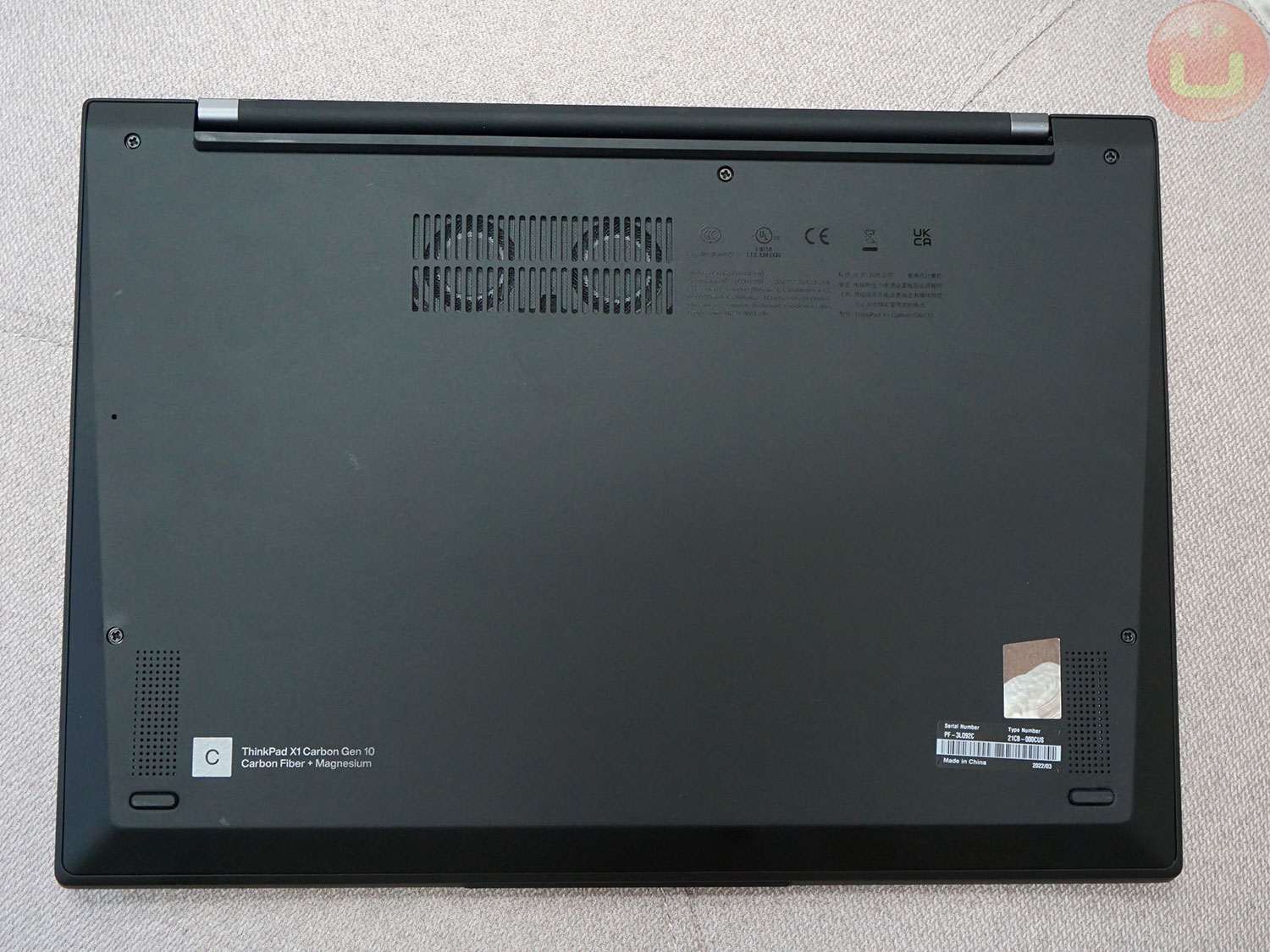
From a networking point of view, this new model has WiFi-6E (vs. WiFi-6 before) and optional 5G or 4G connectivity, which ensures always-on connectivity and additional security as you’re avoiding WiFi hotspots.
Finally, the SSD performance has significantly improved since last year, with some of the highest numbers in this category – see the chart below for year-to-year comparisons.

X1 Carbon Gen 10 Battery Life

The 57 Wh Li-Polymer battery has not changed since last year, and this capacity is serious for this category. As expected, the ThinkPad X1 Carbon Gen10 shows outstanding endurance and can play video for more than 11 hours. Local video playback is often a good battery life proxy for light productivity tasks.
Note that higher resolution displays will drain the battery faster, and you can also opt for a U-Series Intel CPU which is even less power-hungry (down to the Core i5-1235U).
The charge speed is just as good as before (0.76Wh/mn), and we have not seen any changes. The charger remains a compact 65W model from Lenovo.
Conclusion
The Lenovo ThinkPad X1 Carbon Gen 10 has a solid ultralight performance, and it’s not surprising that it remains one of the most popular 14″ for Enterprises. We’ve recently seen it being offered by default to employees along with the Macbook Pro. That’s a great place to be.
It comes in many different configurations that make it efficient for many usage models, going from basic office productivity to light creative work and development.
Consumers might find the same type of performance characteristics for a smaller budget in the Yoga line of products, but they don’t come with the security, management, and durability the ThinkPads enjoy, so yes, there’s a price gap, but there’s a real value associated with it.
Why buy this laptop?
The performance/weight ratio, security options, and durability sets the ThinkPad X1 carbon apart from other ultralights. Your IT department will like its vPro remote management and security features. Perhaps accounting might look twice because of the price, though.
Potential competitors
Data shows users considering this laptop also look at the following computers (in this order): The ThinkPad T14, Apple MacBook Pro, Dell XPS 13 / 13 Plus, ThinkPad P1, and Yoga 9i. In our opinion, the ThinkPad T14 isn’t an ultralight competitor but offers the same security and durability.
The XPS 13 is more compact because it has a 13.5” display but is heavier, with a slightly smaller battery. The Yoga 9i is a powerful consumer product and won’t have the same level of security and durability.
Finally, the MacBook Pro is an excellent enterprise computer, but that choice is driven by the Max/Windows choice, and the hardware is secondary. If you’re a Windows user, we recommend the ThinkPad X1 Carbon Gen 10.
Highs
- Ultralight and extremely durable
- Very good performance and battery life
- Lots of full-size ports
- Flexible configuration
Lows
- No discrete GPU
- Audio could use more bass
Rating + Price
- Rating: 9.6/10
- Price: ~$2269
- Available on Amazon
Filed in . Read more about Laptop Reviews, Laptops, Lenovo, Lenovo reviews, Lenovo ThinkPad and Social Hit.