
The Vaio Z Series has been re-introduced by Sony at CES 2010 to spearhead its laptop line-up. It is supposed to be the best Sony can offer. It blends raw power and ultra portability in a good looking shell that encompasses a carved aluminum core. In 2010, Sony updated the Z Series with Intel’s latest Core i7 and Core i5 processors, making the new Vaio Z much more powerful, while keeping the same slim design, and reducing the 3.4lbs of the previous model to a mere 3.07lbs. To make it even more powerful, Sony has decided to ditch mechanical hard drives in favor of zippy fast SSD storage. In this review, we’re taking a deep look at the Sony Vaio Z to tell you how it feels to use this ultra-light laptop and if the reality lives up to the specifications on paper.
Context: We all use laptops for different purposes, so before you dive into this review, let me tell you where I come from: I mainly use laptops for productivity use (writing, email, browsing), even if some gaming doesn’t hurt from time to time. Productivity means Office and lots of web (Firefox and Chrome). I try to use my laptop as a companion computer only (I have a beefy desktop PC), so I don’t have all my media files (music, videos, photos) in there, which is who I have plenty of storage left on the hard drive. In the past two years, I have used a Sony Vaio SZ, a Sony Vaio SR and a Macbook Pro 13″ (on Windows 7) as work laptops. I also use Mac OS, but most of the tools that I work with run on Windows. with this review, I hope that you can extrapolate what your experience of the Vaio Z would be like.
Industrial design (Very good)
Configuration Tested (VPCZ119GX)
- Core i7 620M, 2.67Ghz (OC 3.33)
- 8GB of RAM
- Win7 64 Pro
- 128GB (112GB avail to user) SSD
- Blu-Ray drive
- GeForce GT 330M

Sony Vaio Z external design video (Watch in HD)Overall construction: I have to give it to Sony, this laptop is amazingly light (3lbs). The build quality is similar to the previous Vaio Z (very good), but lighter. The body feels solid, but the display’s back is a little soft. As you grab the laptop, you can clearly feel the back of the screen bend, which is not reassuring – although this is probably not an actual problem. It’s just that the Macbook Pro is so much more rigid. The design of the laptop is reminiscent of the Vaio computers that came before it. Also, the bottom of the laptop is still made of magnesium, and isn’t nearly as good looking as the top is (chicken leg bodybuilder syndrome?). The battery is visible as a little bulge, which is not great visually, but it’s good for grabbing the laptop. There are plenty of connectors on either sides and I do appreciate the three USB plugs, and the VGA+HMDI video outputs. The SD reader next to the Memory Stick slot is also a good feature. To be honest, I prefer the Macbook Pro design, but the Vaio Z still looks sexy and it is 1.5lbs less than the MBP 13″… and *that* scores big point.
 Ports:
Ports:
- VGA, GDMI
- Optical drive (CD/DVD or Blu-Ray)
- 3x USB 2.0 (no USB 3.0)
- ExpressCard Slot
- Gigabit Ethernet
- Kensington Lock
- Audio In/Out (standard jack)
- SD + Memory Stick
 Display: The display of the Vaio Z is very good and extremely thin. With a 1600×900 resolution, I can work more comfortably than with the 1280×800 pixels of most 13″ displays. The color rendering is very good so I did not have to tweak anything. Plus, the surface is matte, which makes it more readable in direct sunlight. The only weakness that I saw is that the view angle is fairly narrow: If I move my head by a few inches, I can see relatively large differences in brightness from side to side, but in general, this is not an issue unless you work as a graphic designer.
Display: The display of the Vaio Z is very good and extremely thin. With a 1600×900 resolution, I can work more comfortably than with the 1280×800 pixels of most 13″ displays. The color rendering is very good so I did not have to tweak anything. Plus, the surface is matte, which makes it more readable in direct sunlight. The only weakness that I saw is that the view angle is fairly narrow: If I move my head by a few inches, I can see relatively large differences in brightness from side to side, but in general, this is not an issue unless you work as a graphic designer.

Left: Macbook Pro 13 glossy, right Sony Vaio Z

Finally! Sony has added a backlit keyboardKeyboard: The Sony Vaio Z has a backlit chiclet* keyboard design that is very nice. The keys are just a hair smaller than usual (Logitech illuminated, Macbook Pro, Vaio SR) but there is ample room in-between keys, and that reduces my typo rate, when compared to a non-chiclet keyboard. I type at average speed (77 words per minutes, or wpm) and on the Vaio Z, the speed is within that range (74 wpm), so I’m very satisfied. The backlight is great in dark settings, but the light sensor is not all that smart. I think that Sony should push that feature to mid-range ($900+ laptops), this is great and once you have tasted it, it’s hard to go back. The touch of the keys is a little soft/”gummy” and I would have preferred something more “crisp”, but it works. Sony could even make the keyboard just a little smaller if they needed extra room on the side (for speakers?).

The trackpad is just above average, nothing special to reportTrackpad: It is small, but the trackpad surface is decent and feels better to the touch than most pads. The underlying hardware comes from Synaptics, and this means that you have access to many options in the trackpad driver to configure scroll zones and gestures. Having used a Macbook Pro (with Windows 7) for many months now, it’s (very) hard to get back to a smaller trackpad and “primitive” gestures. I miss the two-finger scrolling too…

How hard can it be to make a power brick that’s less messy?
(Vaio Z in black, Macbook in white)Charger (power brick): The power supply looks very much like the average PC power “brick”, although in recent years, they have gone down in size, and I believe that Sony is using the same 19.5V voltage for many laptops and it’s easy to find a white-brand power supply. I wish that they would come up with something more compact and practical, but PC Makers usually think that this type of power bricks are “OK”… oh well.
Performance (snappy!)
Thanks to its powerful Core i7 processor, the Vaio Z scores high in CPU benchmarks. The SSD drive also lifts the av
erage system score much higher, and that only reflects how fast disk accesses are on this computer. While being largely sufficient for casual gaming or for older games, the slightly weak graphics processor (GPU) prevents me from calling this a Gaming System. It’s too bad because it feels like it would have been possible to use a faster GPU. The cool thing with the Core i7 is that it can automatically increase its speed (“overclock”) from 2.67Ghz to 3.33Ghz when needed, and as long as it stays within the thermal limits. This is a great booster for single-threaded applications, or for a spike in workload. The numbers:
Windows Experience Index: 6.3
PCMark05 (overall performance benchmark)
- PCMark Score: 10626
- CPU Score: 7959
- Memory Score: 6777
- Graphics Score: 5671
- HDD Score: 25181
3DMark Vantage (graphics/gaming benchark)
- 3DMark Score: 2224
- GPU: 1786
- CPU: 8392
Just Cause 2 (real game): 1280×800, 22.9fps
I’ve added a few graphs, to give an idea of where the Vaio Z sits, relative to other latops that we have in the office this week. I don’t mean to compare them directly, because they aren’t targeted to the same market and definitely don’t cost the same price, but it’s still interesting to look at, just to see where the Z stand. For references, the Asus UL50V costs around $850 and the Dell M11X costs $1099 in the configuration tested.

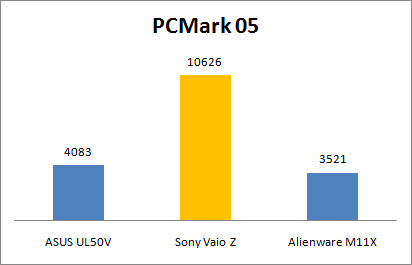

Game demo on the Sony Vaio Z — (Watch in HD)
Boot sequence and shut down – (Watch in HD)
Microsoft Office and Firefox (over WiFi) load times – (Watch in HD)Video playback: The Vaio Z is powerful enough to play all kinds of videos, from 1080p streaming videos to Blu-Ray movies, if you have selected the Blu-Ray player option. The computer can also do that with the Intel integrated graphics, or the more powerful NVIDIA GPU. While playing a 720p .mkv file, I noticed that the video was not completely smooth with the Intel Integrated graphics. it was OK for casual watching, but the framerate was not consistent and the framerate jumps regularly. Obviously, Flash-based web video playback is not a problem at all.
Battery life
- Idle Mode (display on 50%, WiFi on) : 8.5hrs
- Web Browsing: 5hrs (WiFi on)
- Video playback .mkv (Intel GPU, WiFi Off) : 3h49mn
- Video playback .mkv (NVIDIA GPU, WiFi Off): 3h24mn
- Bray Playback (Intel GPU stamina mode, WiFi Off): 3:09mn
 Test Setup: The computer is put in the lowest Windows battery mode available (usually “Power Saver”) with the screen at 50% brightness, stamina graphics mode, WiFi ON and Bluetooth OFF. We will prevent it from going to sleep. We consider that the battery has been depleted at 5% (the default Windows “critical” level). Because we are logging the data every minute, the disk might won’t be able to sleep. Also, the Vaio Z will shut down its optical drive whenever possible – it’s good. Idle power measurement is important to consider because it basically defines a fictitious “best case scenario” that can be used as a baseline. Also, when you perform a low-intensity activity like typing text, or reading a document, the computer state is close to “idle”.
Test Setup: The computer is put in the lowest Windows battery mode available (usually “Power Saver”) with the screen at 50% brightness, stamina graphics mode, WiFi ON and Bluetooth OFF. We will prevent it from going to sleep. We consider that the battery has been depleted at 5% (the default Windows “critical” level). Because we are logging the data every minute, the disk might won’t be able to sleep. Also, the Vaio Z will shut down its optical drive whenever possible – it’s good. Idle power measurement is important to consider because it basically defines a fictitious “best case scenario” that can be used as a baseline. Also, when you perform a low-intensity activity like typing text, or reading a document, the computer state is close to “idle”.White display = less power: in the Vaio management program, it is mentioned that setting up the display with a white background saves power. It doesn’t say why but it is possible that Sony is using a quad-pixel (RGB+white) to increase brightness without increasing power too much. When we set the display to white, the RGB pixel might be shut down or greatly reduced. It didn’t seem to make that much of a difference, but if I have time, I’ll try to measure it again. It takes about 9 hrs per test, so I needed to move on at some point…
Battery recharge
While a complete charge takes almost 3 hours, the graph shows that the last 6% take about 30mn. From zero to 60%, you’re getting about 1%/mn of charge, then things progressively slow down. This is not something that reviews usually look at, but in practice, it’s good to know.

After 60%, the recharge rate is cut dramatically
Extended battery life: Sony does offer the option of buying a large-capacity battery. It is much bigger (almost 2x the volume) and adds a visible bulge to the laptop. It also raises the laptop at an angle. In my tests, it extended the laptop’s battery life between 40% (play video for 5:23) and 50% (idle for 12:00 with display on at 50%). The complete charge time is 3:57, but you will get to a 60% charge in 1:48. Just like for the standard battery, charging slows down after 60% and it will take an additional 2:15 to charge the remaining 40% left. Note that even with the extended battery, the notebook is still incredibly light, relative to its performance. Look at more photos of the Sony Vaio Z extended battery

Is 50% more juice worth the extra bulk? You decide.
Software / Bloatware
This par
ticular unit came in without any “bloatware” pre-installed, and that’s great because my previous Vaio computers were *loaded*. If you order on SonyStyle.com, you can opt for the “Fresh Start” option. I do recommend this and I urge Sony to stop this practice, it only brings misery and poor customer experience.
The Sony software contains a few interesting elements. The Vaio Control Center is one of them. From there you can tweak many aspect of the computer that a laptop users would care about. Just a few examples: lid closing action, Power management, keyboard backlight, external display setup. It is often easier than trying to do the same action via Windows. Good stuff. By the way, the Windows 7 Mobility center is pretty cool too and is a good complement to the Vaio Control Center.
Upgradability
It is very easy to upgrade the memory modules. Unfortunately, replacing the SSD is another story. To gain space, Sony has been using a non-standard form factor for its SSD component. This happens pretty often with laptop that push the envelope in terms of size of weight. On a side note, there’s a docking station port if you want more ports.
Value
It’s true that in a world where you can get a $300 Netbook, a starting price of $1900 is admittedly expensive (With 8GB and the Blu-Ray drive, it’s $2850). But all computers don’t serve the same purpose, and the real question is: what are you getting for your money? In an ideal world, the benefit of a device should scale linearly with its price. It’s not always the case, but by using a “performance per dollar” and “performance per lbs”, we can get a good idea of what each additional dollar brings.
To compute the best value for the Sony Vaio Z, we will use a configuration that does not have Blu-Ray or 8GB of RAM. Both are very nice, but they do not affect system performance in our benchmarks. For $2050, the configuration below should get us the same benchmark results:
- Intel® Core™ i7-620M processor (2.66GHz) with Turbo Boost up to 3.33GHz
- Windows 7 Home Premium 64-bit
- 128GB (128GBx1) Solid State Drive with RAID 0 Technology
- 4GB (4GBx1) DDR3-SDRAM-1066
- CD/DVD Burner


This clearly shows that the M11X brings more value for gamingAgain, I’ve added some references of other computers that we have around – not to say that there’s a “Winner”, but to show that depending on your needs, a radically less expensive computer can provide the same value. For example, the gaming benchmarks show that the Dell M11X provide much better value for that particular task, while the Vaio Z is a better computer in a broader sense.
The “performance per pound” metric also says something about what portable computing is about: lighter, faster (and cheaper?). building a fast “portable” computer is not really hard if you decide that 8lbs is acceptable.

The Vaio ZÂ team should be proud of their 3lbs design
 Although the M11X is better at graphics,
Although the M11X is better at graphics,
it pays it in weight and bulkIn the end, it’s really up to you to decide what’s the best fit for your needs and for your budget, but this shows whether or not extra dollars are bringing real benefits. In this case, you’re not just paying for the shiny Sony logo. The Vaio Z is not only about being about the lightest, or the fastest — it’s a delicious blend of both.
Misc
 Webcam: the webcam quality is decent, but given how small the lens is, it can’t ever be as good as a desktop webcam. It’s good enough and things have actually gotten a little better, most likely because sensors and software are better.
Webcam: the webcam quality is decent, but given how small the lens is, it can’t ever be as good as a desktop webcam. It’s good enough and things have actually gotten a little better, most likely because sensors and software are better.
Temperature: running fast often means running hot. When under stress, the Vaio Z will generate copious quantities of hot air. It’s hot enough so that i would no leave my fingers too close of the exhaust area, so be careful. When it runs cool, the main processor can heat up to 60 degrees Celcius or so. In normal mode, it’s closer to 15 degrees Celcius.
What could be better
Affordability: As good as the Vaio Z is, it could be even better. The first thing that Sony should do is to stop considering this as a “luxury” laptop (or “premium blend” as they call it) and add options to decrease the price, so that more people can actually buy it. That means proposing smaller SSD sizes (80GB or even 40GB) and allowing having 4GB with two memory modules (2x2GB) instead of one. This could lower the overall price by $200 or more. If buyers want to accept a performance hit, a mechanical hard drive option would be great.
The most extreme version of the Vaio Z is sold in the Vaio Signature Collection Series. You get a 1080 (1920×1080) display, maxed out storage and memory. Again, this is another example of old-thinking that will get Sony in trouble. Instead of making a good profit on people who want/need a 1080p display, Sony wants to create a non-existant “club” where people say “mine is more expensive than yours”. It’s ridiculous and frustrating. Sony should bring value to their customers instead of catering to their egos.
Graphics: It would also have been very nice if Sony had opted for the GeForce 335M found in the Alienware M11X. The 335M is significantly faster and would have turned the Vaio Z into the most powerful ultra-portable gaming computer in the world. Next time, maybe.
Dirt 2 demo on the Vaio Z – (Watch in HD)
Conclusion
 The Vaio Z is an exceptional 13″ laptop. It is the only 3lbs system that provides an overall “Desktop Experience”, especially when it comes to running popular applications like Office 2010 (Outlook, Word, Excel), Firefox and Windows 7. With a very fast SSD storage, it loads applications as fast (or faster) than my Desktop PC equipped with a 10k rpm Velociraptor drive and a Core i7 3.2Ghz CPU. Browsing folders is zippy and doing just about anything has been as comfortable as it is on a desktop PC. When you consider that the Vaio Z has the same weight than the Macbook air, it is simply astounding. And despite of all this power, the Vaio Z manages to stay on for 8.5hours with the display at 50%. The build quality is also much better than the overwhelming majority of the competition, with a few excepti
The Vaio Z is an exceptional 13″ laptop. It is the only 3lbs system that provides an overall “Desktop Experience”, especially when it comes to running popular applications like Office 2010 (Outlook, Word, Excel), Firefox and Windows 7. With a very fast SSD storage, it loads applications as fast (or faster) than my Desktop PC equipped with a 10k rpm Velociraptor drive and a Core i7 3.2Ghz CPU. Browsing folders is zippy and doing just about anything has been as comfortable as it is on a desktop PC. When you consider that the Vaio Z has the same weight than the Macbook air, it is simply astounding. And despite of all this power, the Vaio Z manages to stay on for 8.5hours with the display at 50%. The build quality is also much better than the overwhelming majority of the competition, with a few excepti
ons. Of course, the price is high, but if you look at relative value metrics, this laptop provides a very good value, per dollar, or per pound. Will it work for you? Let us know!
More questions? Remarks?
I hope that this review helped shed some light on the Sony Vaio Z. If you have additional questions or if you want to post your own remarks, please do so in the comments below. I’ll try to respond while I still have the computer. If not, maybe other readers can pitch in.
Links
Look at our recent reviews: iPhone 4 Review, Apple iPad Review, Sprint Overdrive WiMax Modem, iPad - first impressions, Blackberry 9700 Review, Palm Pixi Review, Motorola Droid Review, Nokia N900 Review, iPhone 3GS Review, HTC Hero Review, MyTouch 3G Review/HTC Magic, Nokia N97 Review
Filed in . Read more about Carbon Fiber, Core I7, Geforce, Hands-On and Laptops.