In this tutorial, we are going to be walking you through automatic dial extension on any Android phone, via two methods, both of which take less than a minute of your precious time.
Via Pause
The particular method employs the Pause button, in order for you to automatically dial an extension. We would recommend it in the case that the extension number can be entered as soon as the call has been answered.
Open your phone’s contacts app and then find the contact you wish to add an extension to. Click the ‘edit contact’ button. If your phone doesn’t have one, then touch and hold the contact’s name until a menu pops-up – which will include the ‘edit contact’ option.
To edit the number, touch the screen in the phone number attribute. Make sure the cursor is at the right end of the number.
Add a comma to the right end of the number either via the ‘Pause’ button or the actual comma button and then fill in the extension. For instance, if the number in question is 0444666888 and the extension is 255, then the contact’s number should look like this: 0444666888,255.
When ready, click save. From then on whenever you call the particular contact their extension number will be automatically dialed once the call is answered.

In the event that the contact’s phone rings a few times before the automated system picks up, we would advise inserting more commas between the phone number and the extension, as each comma adds a two-second pause before the extension number is dialed.

Via Wait
An alternative solution to the issue at hand is using the wait button. If the extension number in question cannot be entered until you have listened to an automated message, then this is the method you should follow.
The process is identical to the ‘Pause’ option, but instead of adding a comma, you just tap on the ‘Wait’ button once. Don’t forget to save the contact afterward.
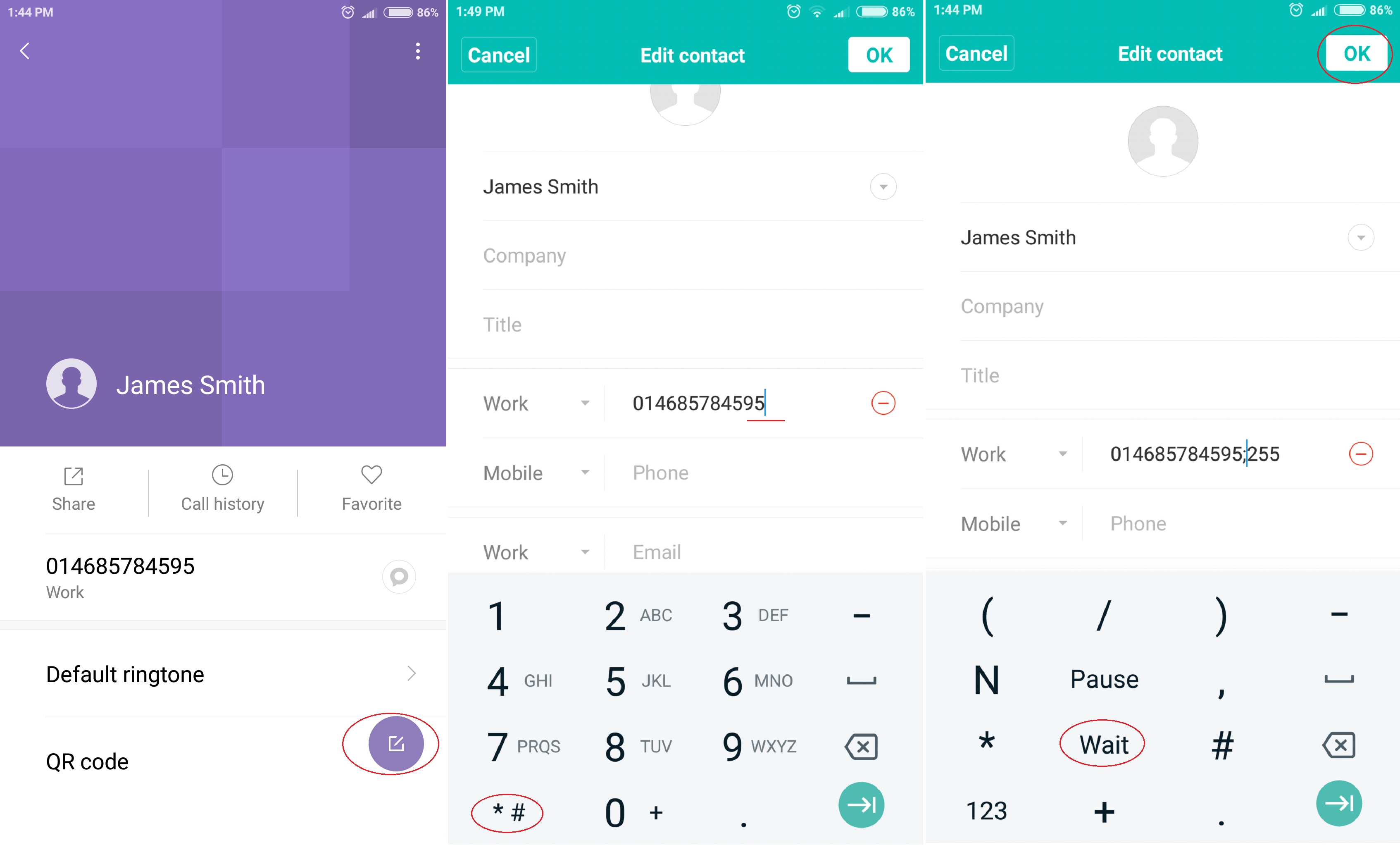
If you encounter any problems while trying out any of the above or have a recommendation to make, feel free to shoot a comment down below.
Filed in . Read more about Android.