 With the launch of the Tablet S 8.4 and 10.5 models, Samsung is fighting for the high-end tablet market. With an ultra-slim and ultra-light design, along with a formidable high-DPI Super-AMOLED display, it looks like a very strong contender for user willing to pay extra to get the best that Samsung’s industrial design can offer. How does it look like in the real world? We’ve used one for a few weeks, and here are the results. Read on…
With the launch of the Tablet S 8.4 and 10.5 models, Samsung is fighting for the high-end tablet market. With an ultra-slim and ultra-light design, along with a formidable high-DPI Super-AMOLED display, it looks like a very strong contender for user willing to pay extra to get the best that Samsung’s industrial design can offer. How does it look like in the real world? We’ve used one for a few weeks, and here are the results. Read on…
Technical highlights
| Name | Google Nexus 7 (2013) | iPad mini Retina | Galaxy Tab S 8.4 | G Pad 8.3 |
| Brand | Apple | Samsung | LG | |
| Product Weight | 10.55 Oz | 11.68 Oz | 10.37 Oz | 11.92 Oz |
| Price (Street) | $213 | $399 | $399 | $249.99 |
| Resolution | 1920×1200 | 2048×1536 | 2560×1600 | 1920×1200 |
| Diagonal | 7″ | 7.9″ | 8.4″ | 8.3″ |
| Processor | S4 Pro 4-core 1.5 MHz |
Apple A7 2-core 1.3 MHz |
Samsung Exynos 5 Octa 5420 8-core 1.9 MHz |
Qualcomm Snapdragon 600 APQ8064T 4-core 1.7 MHz |
| OS | Android 4.3 | iOS 7 | Android 4.4 | Android 4.2.2 |
| Memory Card Type | None | None | MicroSD (128 GB max) |
MicroSD (64 GB max) |
| Internal Storage | 16,32 GB | 16,32,64,128 GB | 16,32 GB | 16 GB |
| Megapixels | 5 MP | 5 MP | 8 MP | 5 MP |
| Megapixel | 1.2 MP | 1.2 MP | 2.1 MP | 1.3 MP |
| Battery Capacity (mAh) | 3950 mAh | 6470 mAh | 4900 mAh | 4600 mAh |
Context
Before we go deeper in the review, let me tell you how I use tablets since this will likely shape some of the opinions that I will express later. Since I have a relatively large smartphone (5.5”) and a light laptop (13.3” 3 lbs or 12” 2.0 lbs), I mainly use tablets when I am at home, and very occasionally when I fly on a long trip, although my laptop has now taken this role even in-flight.
Tablets can be great for occasional reading and searching. They also tend to stay charged much longer than a laptop and I have very rarely got a battery warning while couch-surfing. In terms of apps, I use a couple of TV-related apps, but mostly Web and Social Networks. I don’t really play games but appreciate firing a new game to entertain kids from time to time.
Industrial design (excellent)

The new Galaxy S 8.4 tablet comes with the thinnest and slimmest tablet design yet from Samsung. compared to previous Galaxy models, it is noticeably lighter and thinner, which makes it extremely agreeable to use with one hand because it feels so natural holding it. It is lighter than most block-notes that I have in the office, although they are arguably all much thicker.
 The front of the tablet is mostly glass of course, but there is a very visible golden accent on both the Bronze and White models. You can look at the photo-gallery to get a good idea of what it looks like, but the build quality if very nice. The tablet feels absolutely rigid, which gives the feel that it is made of a single bloc.
The front of the tablet is mostly glass of course, but there is a very visible golden accent on both the Bronze and White models. You can look at the photo-gallery to get a good idea of what it looks like, but the build quality if very nice. The tablet feels absolutely rigid, which gives the feel that it is made of a single bloc.
This is not easy to do because it actually made of several pieces of course, and combining this kind of thinness with this rigidity without carving the body out of metal must have given headaches to the designers. However, the final result is that users benefit from light weight and rigidity at the same time.
Since it uses the same design language as the Galaxy S5, you will find the traditional “Home” button just below the display. Next to it, there are Menu and Back capacitive buttons which many of you are familiar with. In short, it works like a giant WiFi Galaxy S5.
 I/O wise, most of the action is on the right side. Power, Volume Controls, Infra-Red emitter MicroSD port. The bottom of the tablet has the Micro USB connector and the 3.5mm audio jack port. The top and left side are devoid of any button of port.
I/O wise, most of the action is on the right side. Power, Volume Controls, Infra-Red emitter MicroSD port. The bottom of the tablet has the Micro USB connector and the 3.5mm audio jack port. The top and left side are devoid of any button of port.
The back of the tablet features a nice texture. It doesn’t really provide additional grip (or very little), but it does looks nice and high-quality. You will probably notice the two circles in the back, and if you wonder, they are connectors for snap-on cases. This is a really smart design and once attached, the case is attached with an extremely strong attachment point.
When not in use, they don’t get in the way at all and you will never think about them. If Samsung manages to keep this placement next time, there’s a good chance to re-use accessories and that’s something that I really want to see.
Overall, this is an excellent design, which places the Galaxy S 8.4 well above any entry-level tablet and firmly into the high-end territory. The difference with something like the Nexus 7, and even with the LG Pad 8.4 is big enough that any potential buyer will notice.
Display (amazing)
 With the Galaxy S5, Samsung has answered to nearly all the criticism that the S4 Super-AMOLED display ever got, notably the fact that its brightness was a weak. The Galaxy S 8.4 Tablet goes even beyond that and brings a much larger screen with a stunning display. You really have to see it to fully grasp how good it is.
With the Galaxy S5, Samsung has answered to nearly all the criticism that the S4 Super-AMOLED display ever got, notably the fact that its brightness was a weak. The Galaxy S 8.4 Tablet goes even beyond that and brings a much larger screen with a stunning display. You really have to see it to fully grasp how good it is.
"YOU REALLY HAVE TO SEE IT TO FULLY GRASP HOW GOOD IT IS"As it’s often the case with AMOLED displays, the black levels are just out of this world, so is the contrast ratio. Given that the brightness is also quite high – we clocked it at 677 LUX – the color rendering may be the only thing that IPS LCD purists may complain about.
Out of the box, Samsung typically likes to tweak its display’s saturation to be quite high. Most people like it, some people don’t. Since I don’t see an option to tweak the saturation, I recommend checking one out for yourself if you can. If not, take a look at a Galaxy S5 phone, and you will have a good sense for what how this display render colors.
 I personally find that this is not a real problem in general, and only if you REALLY want accurate colors for your work, then MAYBE an IPS display will be closer to what you want out of the box. The LG Pad 8.4 or the iPad could be one of those tablets.
I personally find that this is not a real problem in general, and only if you REALLY want accurate colors for your work, then MAYBE an IPS display will be closer to what you want out of the box. The LG Pad 8.4 or the iPad could be one of those tablets.
However, for looking at photos or watching movies (especially in a dark setting), I found the Samsung Tablet S 8.4 to be outstanding. Additionally, the extra pixel density (PPI) makes it particularly agreeable to use when reading and when looking at very detailed photos. The conclusion is that the Super-AMOLED display looks pretty amazing.
Software / Apps
"SETTINGS SEARCH:EVERYBODY SHOULD COPY SAMSUNG ON THIS ONE"In terms of software, many of the new features introduced with the Galaxy S5 are here. The most noticeable is the new user interface, which is very sleek in my opinion. I really like the settings with the integrated Search box: it is really fast to find any settings after typing a few letters. Everybody should copy Samsung on this one. The interface design itself, is pretty clean, but not as clean as LG’s G3 UI — that’s largely a matter of opinion, but in any case, I’m really glad that Electronic giants are now competing fiercely on design and user experience.
Multi-User Mode: 7 accounts+main
 Since tablets are mostly used in the home (and the living-room in particular), it makes sense to share it with family members, like spouse, kids or even friends. It’s always cumbersome to create password for everybody because people tend to forget them and the tablet owner becomes the de-facto “admin” for the device with constant requests for what the password was etc.
Since tablets are mostly used in the home (and the living-room in particular), it makes sense to share it with family members, like spouse, kids or even friends. It’s always cumbersome to create password for everybody because people tend to forget them and the tablet owner becomes the de-facto “admin” for the device with constant requests for what the password was etc.
The integrated fingerprint reader makes this much simpler. For example, you can simply add fingerprints for each user, and it’s unlikely that they will “forget” that. also kids could use the fingerprint reader even if they don’t know how to read/write.
As a fall back, there is a password in case the fingerprint reader has a problem. If you care about “security”, you should know that the password fallback isn’t the usual-digit PIN. Instead, it’s a longer password that can be VERY long if you choose to. In that sense, the fingerprint system can actually increase the security when compared to a lock pattern or PIN number. That said, there were precedents for fingerprint readers being hacked by relatively simple means, so I mostly see it as an added convenience.
Multi-window
 Since most Android apps are written for smartphones, they aren’t optimized to take advantage of all the display surface of the tablet. Because developers don’t always have the time and resources to build special versions, Samsung came up with an alternative way to exploit the screen size: multi-window.
Since most Android apps are written for smartphones, they aren’t optimized to take advantage of all the display surface of the tablet. Because developers don’t always have the time and resources to build special versions, Samsung came up with an alternative way to exploit the screen size: multi-window.
By running two apps side by side, it’s possible to better utilize the screen real estate. Also, it can very very annoying to go from one app to another if you need to read and write, or copy/paste several items from one to the other. Even simple things like entering a conference code can be painful without seeing multiple Windows.
Ultra power-saving
Just like the Galaxy S, this tablet has an Ultra Power-Savings mode, which cuts down everything that is deemed superflous (display colors, Wifi, Bluetooth, NFC etc…) to extend the battery life. On a phone, this is a feature that is super-useful to keep your phone running as long as possible with voice, SMS and limited email. This can actually be a big deal when you are on your last 10%.
Admittedly, the feature is not as critical for a tablet, but it can’t hurt to have the option to extend the battery life, even for non-urgent things such as finishing reading a book, or taking notes. If you need it, it’s there.
Sidesync: pair the Tab 8.4 with a Galaxy S5
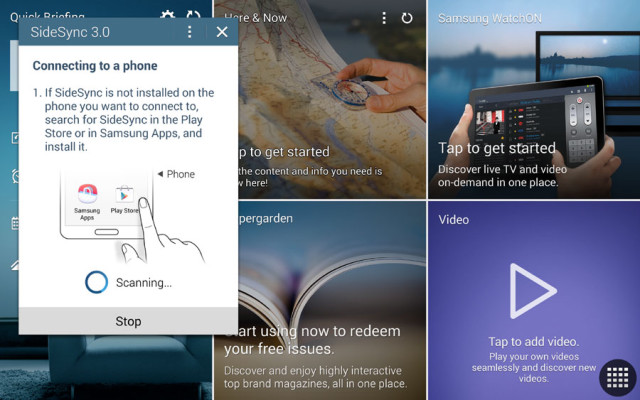 Talking about making calls, it is possible to make and receive calls from the tablet, by pairing it with a Galaxy S5 phone (right now, it’s the only one which is supported, but I expect Samsung to roll out the software to other handsets down the road).
Talking about making calls, it is possible to make and receive calls from the tablet, by pairing it with a Galaxy S5 phone (right now, it’s the only one which is supported, but I expect Samsung to roll out the software to other handsets down the road).
This is particularly convenient if you use the tablet as a computer if you job allows it (lucky you!!), or if you are in the couch, with the phone charging away elsewhere in the room. It is possible to drag and drop files from one device to the other. I don’t have a specific use for it, but the idea is pretty neat.
Normally, Samsung also had a Sidesync feature to pair the phones to Samsung computers, but Samsung representatives didn’t confirm that this worked yet.
Milk Music (smart UI)
 If you haven’t heard of it, Milk Music is Samsung’s free Internet radio service, which is powered by Slacker. It has about 13M songs, and it is good-looking and easy to use. With the radio dial, you can simply choose what kind of music you like, and Milk Music will do its best to find something you like.
If you haven’t heard of it, Milk Music is Samsung’s free Internet radio service, which is powered by Slacker. It has about 13M songs, and it is good-looking and easy to use. With the radio dial, you can simply choose what kind of music you like, and Milk Music will do its best to find something you like.
"MILK MUSIC IS JUST TOO COOL NOT TO TRY"For the adventurous users, they can tune into the Spotlight section, where they will discover new tunes. It is arguably a much better user interface then navigating menus and sub-menus to select what you want to listen to. With all else being equal, the most convenient app wins, and Samsung did a very good job on this one. Milk Music is just too cool not to try.
Papergarden (lots of free stuff, for now)
 Launched at the same time as the new Galaxy Tab S tablets, Papergarden is a digital stand where you can browse and get a number of editions that were originally created for the print market. You can see on the screenshots that a number of high-profile magazines are present, but also that they are currently free as part of an ongoing promotion between the publishers and Samsung.
Launched at the same time as the new Galaxy Tab S tablets, Papergarden is a digital stand where you can browse and get a number of editions that were originally created for the print market. You can see on the screenshots that a number of high-profile magazines are present, but also that they are currently free as part of an ongoing promotion between the publishers and Samsung.
There are many similar offers on the market, but you may as well use it while it’s free. Note that publishers often try to get your email address, so if you don’t want them to, you can decline when the dialog pops.
Lag remains noticeable (needs work)
The only weak point of Samsung’s software is the relative lag in the user interface. For example, the keyboard is not as responsive as it is on the Galaxy S5. Also, unlocking the tablet and going from app to app takes a little bit longer than with other Android devices.
Many people will not notice, but if you are sensitive to that, this is something that you should keep your eyes on. Over the years, Samsung has improved its software tremendously – especially on the phones. However, it would be nice to see tablets react as fast or even faster.
Entertainment / Multimedia (excellent)
With an amazing display, it’s obvious that the S 8.4 tablet is going to get very high marks in terms of multimedia capabilities. Whether it is watching movies, playing games or looking at photos, this is a rather formidable device for these activities.
In fact, the main limitation today is to find HD movies with a quality level that could fully utilize the display. I don’t think that there is any commercially available tablet content that can do that. If you want, you could rip a Blu-Ray movie and even that won’t fully exploit the screen. Maybe Streaming services will start offering 4K for devices like this one, but I’m not aware that this is the case today. I got my hands on free 4K content like trailers etc, and it is admittedly very impressive to watch on the tablet.
I loaded a game like Riptide GP2 to see what kind of performance we were getting. I honestly can’t tell if this is rendered to the native resolution or not (it looked like it), but I can tell you that the game was consistently running at a good 30FPS, which makes it completely enjoyable.
 The dual speaker setup is powerful and provides loud (75.8 dB, 18” away) and clear sound, even when at maximum volume. This is clearly loud enough that I couldn’t use it in the office or in the public place without attracting bad looks. If you’re in bed, you will most likely tone it down, so it is more than good enough.
The dual speaker setup is powerful and provides loud (75.8 dB, 18” away) and clear sound, even when at maximum volume. This is clearly loud enough that I couldn’t use it in the office or in the public place without attracting bad looks. If you’re in bed, you will most likely tone it down, so it is more than good enough.
"$180 DIFFERENCE IN FAVOR OF THE TAB S 8.4 AT MAXIMUM CAPACITY OVER THE IPAD MINI"Heavy users should look at the maximum storage capacity with attention, especially if they think about getting an iPad mini with Retina instead. Why? Apple charges a very steep price for storage, so a 128GB iPad mini with Retina will retail for $699, while the Tab 8.4 S can reach 144GB for around $515 ($399 + $114). Also, the maximum storage capacity of the Tab S 8.4 is 160GB (32+128).
That’s a $180 difference in favor of the Tab S 8.4 at maximum capacity. In my experience, the storage capacity is truly important when you want to have a lot of video content. At about 4.5GB a piece, each HD movie will quickly fill up the space on your tablet. A couple of seasons of your favorite TV show can quickly add-up to the maximum storage capacity available.
Camera / Imaging
 The camera of the Tab 8.4 is good – for a tablet. Historically, tablets have lagged their smartphones cousins, and for good reason: first, they are less expensive and even a difference of a few dollars can lead to a huge impact on the hardware. Secondly, people don’t take photos nearly as often with a tablet than with a phone.
The camera of the Tab 8.4 is good – for a tablet. Historically, tablets have lagged their smartphones cousins, and for good reason: first, they are less expensive and even a difference of a few dollars can lead to a huge impact on the hardware. Secondly, people don’t take photos nearly as often with a tablet than with a phone.
I took the tablet out for a photo session during a challenging cloudy day, and overall, it fared quite well. I have uploaded the full-size photos to flickr, so you can see for yourself if you are curious.
I tried capturing some 1080p video as well, and I’ve uploaded a sample too. I noticed that when I turn the image stabilization ON, filming a regular stretch of highway with moving cars became somewhat choppy. I think that the stabilization is meant for when the camera moves a lot (bike ride, following kids…), but if you want it to be stationary, it’s best to disable it. When it did, filming passing cars worked much better.
The camera experience is very standard and resembles what you get on a typical Samsung Smartphone. If you have used one before, you will feel at home and comfortable right away. Taking photos was relatively fast and painless – the photo quality and experience is pretty much what I expected from this tablet.
Performance and Benchmarks (Good+)
The WiFi version of the Samsung Tab S 8.4 is powered by a Samsung Exynos Octa 5 (model 5420) which is an 8-core chip using ARM’s big.LITTLE technology featuring 4 small ARM A7 cores and four ARM big ARM A15 cores on the same die. The OS selects the appropriate core depending on the workload and in theory this allows for excellent battery life and peak performance (per-watt) in the same design.


The main processors pure math and logic performance is quite good according to synthetic benchmarks, rivaling other cool Android tablets such as the Sony XPERIA Z2 that we reviewed recently.
Graphics performance is pretty good, but not great, for a 7”- 8.5” tablet, but it can’t top the larger models on the market. It is clear that Qualcomm or NVIDIA mobile chips will still hold the higher performance ground, with Qualcomm making for the overwhelming majority of the market share.



But fret not, if you are not playing heavy 3D games, the performance is just fine, and even when playing games they run quite well — but maybe not at the ideal 60 frames per second speed that some gamers like so much (I do!!). Most casual games will easily run at maximum speed.
In terms of performance per dollar spent, the Tab S 8.4 is not very far from competitors like the Nexus 7 or LG G Tab 8.3. Since it is a high-end device, the extra nice design will cost it some points in the “value-for-the-price”department, but it’s fair to say that the superior industrial design will be well worth it for many users.
“Perceived performance” – could be better
But sheer synthetic benchmark performance doesn’t tell us the story about “perceived” performance. The reason is simple: most of the noticeable responsiveness is driven by software design and not hardware might. Windows Phone have proven that even very low-end hardware can run smoothly with the proper optimizations.
Although the Tab S 8.4 does provide a good experience, this is something that Samsung can and need to improve upon. Scrolling is very smooth, but launching apps, unlocking the tablet, or going from app to app could be faster. The Galaxy S5 has proven that Samsung can do better, and I suspect that it is just a matter of time before tablets catch up to the phones.
Battery life (excellent)
This is one of the most important criteria to buy a tablet, and the Tab S 8.4 performs very well. When we played a 1080p HD movie for 60mn, that took out only 7% of the battery life, leading to a theoretical 14.3hrs of HD video playback from the local storage. That’s enough to last for a very long flight from San Francisco to Hong Kong, assuming that you don’t even sleep.
If you play a game like Riptide GP 2 for 60mn, it will take away 24% of the battery, which means that you can play for a maximum of 4.16 hours. Again, this is quite impressive if you take into account that the battery capacity is relatively small. This is most likely sufficient in most cases.
 Talking about battery capacity, the numbers are not mind-blowing, but it is still a higher capacity than competitors like the G Pad 8.3 or the Nexus 5. Of course, if you look at it from a value standpoint, the Galaxy Tab S 8.4 doesn’t really offer the most battery capacity (in mAh) for each dollar spent, but it is thinner and lighter than its competitors and offers better battery life.
Talking about battery capacity, the numbers are not mind-blowing, but it is still a higher capacity than competitors like the G Pad 8.3 or the Nexus 5. Of course, if you look at it from a value standpoint, the Galaxy Tab S 8.4 doesn’t really offer the most battery capacity (in mAh) for each dollar spent, but it is thinner and lighter than its competitors and offers better battery life.
Keep in mind that battery life varies a lot depending on the apps that run in the background, your network reception, your local network density and the amount of time that the: display is ON. You can always refer to the Android battery report to see what is consuming the power. Finally, keep in mind that network transactions generated by apps can appear as “Android” as it is ultimately the OS that handles those transactions.
Conclusion
 The Galaxy Tab S 8.4 is a great Android tablet for users who want something that can be held comfortably like a small book. Thanks to its lightweight and thin design, this is one of the better design for that type of usage. In Landscape mode, it is an amazing device to watch movies on and to play games. The display quality and resolution makes multimedia activities “pop” with vivid details.
The Galaxy Tab S 8.4 is a great Android tablet for users who want something that can be held comfortably like a small book. Thanks to its lightweight and thin design, this is one of the better design for that type of usage. In Landscape mode, it is an amazing device to watch movies on and to play games. The display quality and resolution makes multimedia activities “pop” with vivid details.
"FANTASTIC DESIGN, HAMPERED BY UI LAG"Heavy multimedia users, or people who just don’t want to deal with sorting their data should consider the price of additional storage and the fact that the maximum storage capacity for this tablet is 160 GB.
It is near perfect, but the Tab S 8.4 still has one main thing to improve upon: it would be nice if the user-interface was faster/ more responsive. This is really the only weakness of the Tab S, but that’s an important point, because the human-machine interface has to be as responsive as possible to provide the best experience. I would have given a 9.5/10 and “Excellent” rating to the Galaxy S 8.4, if it wasn’t for that, but I hope that Samsung will put its best software engineers to improve this aspect.
Pricing-wise, users always want a lower price, but at the moment, you will have to decide if you want the awesome design touch and comfort, or if you are all about the budget. There are more affordable options out there, but none of them can provide this level of comfort and visual experience.
Filed in . Read more about Galaxy Tab, Galaxy Tab S, Samsung and Samsung Reviews.





